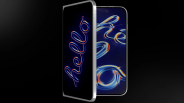People love their pets — and rightfully so. Most pet owners treat their cats or dogs as members of the family. A sibling, a best friend, a loyal companion. So leaving home for the day can often break your heart, especially when your adorable pooch is giving you those sad puppy eyes just screaming, please take me with you.
I couldn't take my pets with me, but I was able to "be there" with them even after leaving the house, using the app-controlled Petzi Treat Cam created by the start-up Petzila.
Petzi allows pet owners to watch, speak and give treats to their pets while away. Download the accompanying app to set up a pet profile. Plug in the treat cam to an AC outlet and wait for the LED light on the device to appear. It's easy to sync the device with your phone, connecting first to the Petzi Treat Cam Wi-Fi, then to the Wi-Fi network you use.
The user only needs to set up the device one time, linking to one account. I found this out the hard way when a family member tried to create another account for our dog. A second user will get a message saying the Petzi Treat Cam is already paired with another user account, so family members have to share the same account.
The user is then asked to set up a profile for their pets, getting the ability to share photos taken on this social network. Users can follow each other's pets and "awww" their photos. Photos can be uploaded from the smartphone camera roll or taken with the device.
The pet cam can be set up anywhere your cat or dog hangs out during the day. If your pet has free rein over your home, Petzi will release a Pavlovian bell when you open the app that makes your pet come over to the unit.
The motion detection wide-angle camera (with night vision coming soon) captures your pet in up to 720p video, and it is equipped with a microphone that allows your pet to hear your voice.
My six-month-old yorkie Max was at first curious what the device was, wanting just to use it as a chew toy. But after turning it on over the course of a few days, he became less impressed and barely wanted to be the star of his own social media account.
But I had the perfect ham for the job.
I recruited the family dog at my mom's house – who loves treats – as my next test subject. This worked perfectly because I often go a week or two without getting the chance to see him. I liked the fact that I could add multiple pets to a single account, so I could still keep my profile going for Max when he warms up to it.
And unlike Max, our shitzu-poodle mix, Toby, was more comfortable in front of the camera, with the two cats photo-bombing at every chance they got.
While Petzi Treat Cam is a great way to check in on my dog – and give him treats until I can feed him when I get back home – the camera and microphone did have a slight delay during a few of my check-ins, but this could be blamed on the weak Wi-Fi connection at my location. There was also a time when the real-time video would freeze and I would have to exit the app and go back in. Still, the image is pretty close to being crystal clear, and my dog was excited to hear my voice, thanks to the rich extended range audio.
The unit is light and portable, and can be placed on top of a table or be mounted on a wall. Along with the mounting tools, the device also comes with small-sized treats for both cats and dogs — perfect for sharing the love. Simply tap on the cone icon and the unit dispenses one to three treats outward in a scattered pattern of up to three feet, which serves as a game for your pet. Petzi can hold up to 100 treats, and fits any brand your pet prefers. My dog loved catching the treats, and I got to see the little bones spit out as he went to gobble them up.
The only thing I didn't like about using the app was that whenever I got a text, the camera would disconnect. Sometimes it wouldn't connect, and I would have to retry or exit the app.
Nevertheless, this was a small price to pay to be able to check on my extended family members, and brag about how cute they are on the social petwork.
ⓒ 2026 TECHTIMES.com All rights reserved. Do not reproduce without permission.