
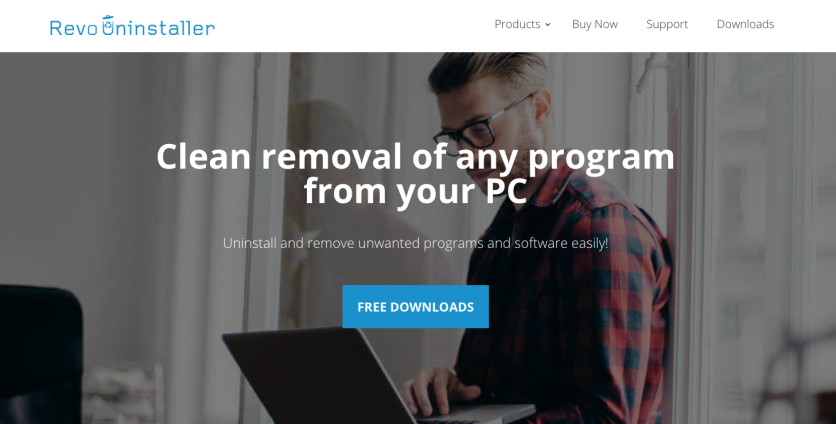

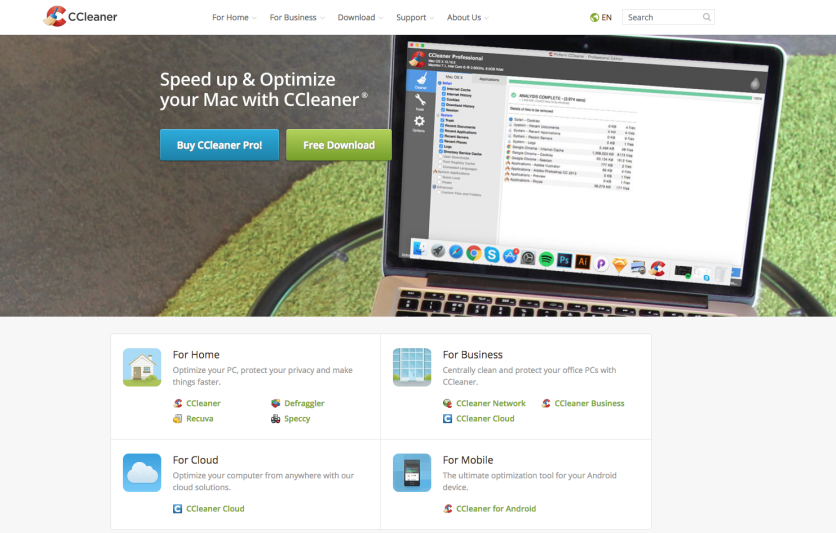

In today's digital world, computers play a pivotal role in our infrastructure, industries, and business environments. The same applies to our individual lives, we use computers to perform important tasks. With this in mind, maintenance is an important aspect that every computer user needs to be familiar with. To maintain your computer effectively you need maintenance tools. These computer maintenance tools will form our topic of discussion. Our research started with a single goal in mind, to find out the Top 5 Best Computer Maintenance Tools in 2019. However, we placed more emphasis on maintenance than security.
It's always a pain whenever your computer takes unnecessarily long to load. As time goes by, you'll notice that the Operating System takes longer to load. If that's the case, you need to clean-up the computer. This is part of the maintenance procedures that you should undertake every now and then. The computer's hard drive needs to be cleaned up regularly.
On the same note, it is worth noting that using computer maintenance tools does not transform the computer's hardware capabilities. However, proper maintenance improves the performance and speed of the computer. This is because computer maintenance tools get rid of the virtual clutter. Thus, freeing up computer resources for optimized performance.
But not to worry, the Top 5 tools below will automatically suggested by Zoo Computer Repairs will handle the various maintenance tasks so you never have to worry about your computer maintenance chores.
1. Auslogics

About Auslogics - company background
Auslogics developed the BoostSpeed 11 software. The company is located in Sydney, Australia. It specializes in the production of optimization software and computer maintenance tools for Windows.
Auslogics develops the following tools:
Internet speedup
Spyware and virus protection
File recovery tools
Computer optimization
Defragmentation tools
Computer backup
Registry and disk maintenance
Web browser management
We're going to evaluate 4 free products that are offered by Auslogics:
1) BoostSpeed 11
2) Disk Defrag,
3) Registry Cleaner
4) Windows Slimmer
1. BoostSpeed 11
BoostSpeed is a computer maintenance tool that enhances the speed and performance of your PC.
BoostSpeed 11 free version offers essential functions such as:
Cleanup and optimization of main performance areas
Manual control
Several live speedup tools
Privacy protection and more
BoostSpeed 11 has two versions. The free and pro version, both of which are compatible with Windows 10.
How BoostSpeed 11 Works?
Windows diagnosis
The tool goes through the whole system looking for errors, crashes, junk, and other issues which hinder PC performance. Mind you, the tool can fix these errors without compromising OS functionality.
Cleans Junk
BoostSpeed is able to clean out the various files that cause reduced performance.
Examples of junk:
Web browser cache
Temporary Sun Java files
Error logs
Windows update files
When this junk is cleaned up, the hard disk space is freed up for more important items.
Eliminates corrupt keys
BoostSpeed restores PC usability by removing invalid entries and corrupt keys in the Windows registry. All this is done with a lot of precision to ensure the OS operates without glitches.
System tweaks
The various operations and processes that take place in your PC can be tweaked to optimize the performance of your PC. When the tool tweaks the settings, the PC runs more efficiently resulting in faster speed.
Privacy Protection
Skilled hackers can obtain your personal information, passwords, and data. For this reason, this tool safeguards your privacy by eliminating any traces that might be exploited.
Maintenance Automation
To keep your PC performing at the optimal speed, BoostSpeed allows you to schedule maintenance tasks. This detects the issues and addresses them as they arise in real-time to help keep your PC in top shape.
Functionality Offered by BoostSpeed 11
Essential PC cleanup & optimization
Advanced PC cleanup & optimization ENHANCED
Manual Internet optimization
Automatic Internet optimization for an ultimate connection speed boost
Basic privacy protection
Advanced privacy protection for all data stored on your PC
Browser Anti-Tracker to protect your online privacy
Basic registry cleanup
Full registry cleanup
Basic junk cleanup to free up disk space
Advanced disk cleanup options to maximize available space
Disk defragmentation to speed up data access
Intelligent Defrag to optimize file placement on drives for an even bigger speed boost
Scheduled disk defragmentation to maintain drive health
Scheduler for effortless regular scans and maintenance
Ask a Question option for live expert answers at a click of a button
Unlimited use of all advanced PC tools
Customize notification settings
2. Disk Defrag
Disk Defrag is an efficient defragger developed and published by Auslogics.
How This Tool Works
Super-fast engine
In a period of about 10 minutes, this tool is able to defragment a hard drive. This goes a long way to show you how efficient this tool is.
Prevention
Disk defrag consolidates free space by merging the free space blocks together. This contains the fragmentation process whenever there are new files saved.
Fragmentation info
This tool enables you to view the different blocks and fragments on the disk map. The tool also allows you to see where the files are located.
Saves your time
Disk defrag saves your time by defragmenting a select list of files, as selected by you.
User customization
Disk Defrag gives the user the capability to customize the settings. This ensures your needs are met.
3. Registry Cleaner Free
How Does This Tool Work?
Cleans, Repairs and Optimizes Windows Registry.
Registry cleaner works by eliminating crashes and errors. This restores the PCs functionality, eliminates uninstalled programs and clutter. Sometimes, errors in code result in un-clean installs. For this reason, it is very important to ensure that the registry keys are cleaned out.
4. Windows Slimmer Free
There are many components and applications that you don't need in your Windows OS. Removing them gets you a more efficient system.
How the tool Works
This tool works by cleaning more than just regular junk from your Windows, allowing your PC to perform more efficiently. The stuff it removes often includes files, apps, retail demo content and other things. By relieving the PC from this junk, a ton of disk space is rendered useful.
Essentially, the tool works by reducing the amount of CPU power and memory that the computer uses. It also protects your privacy.
2. CCleaner
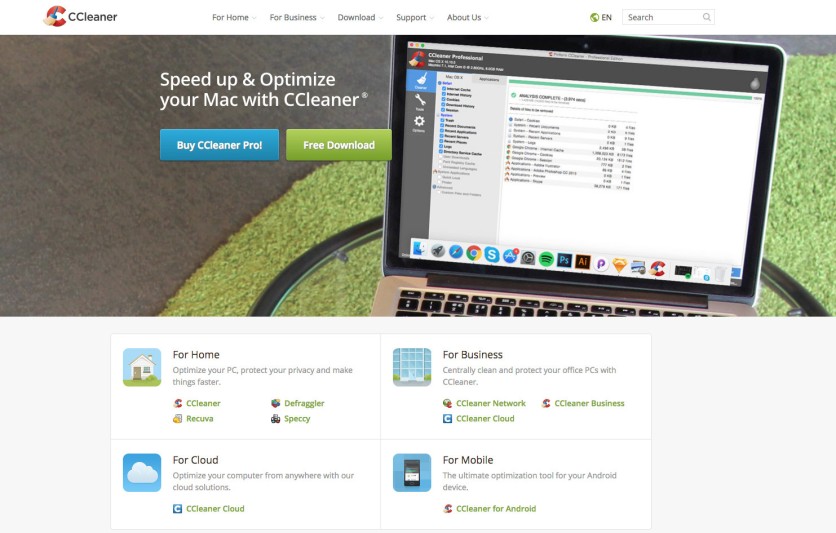
CCleaner is a computer maintenance tool that optimizes PC performance. It cleans up the unused files thus freeing up space. It also safeguards your privacy by cleaning up online tracks and history. CCleaner develops and publishes software for different platforms and users.
Range of tools:
CCleaner Free Version
This tool frees up space on your hard drive. It also safeguards your privacy by clearing online tracks.
Features:
- Standard privacy protection
- Standard cleaning
CCleaner Professional
This version of the tool combines different features and functionalities. All of which keep your PC fast, clean and safe.
Features and Functionalities:
- Standard privacy protection
- Standard cleaning
- Software Updater
- Updates apps to reduce security risks
- Complete cleaning
- Keeps your browsing history private
- Detects and removes internet trackers
- Keeps you from running out of space
- Instant product updates
- Priority customer support
3. Revo Uninstaller
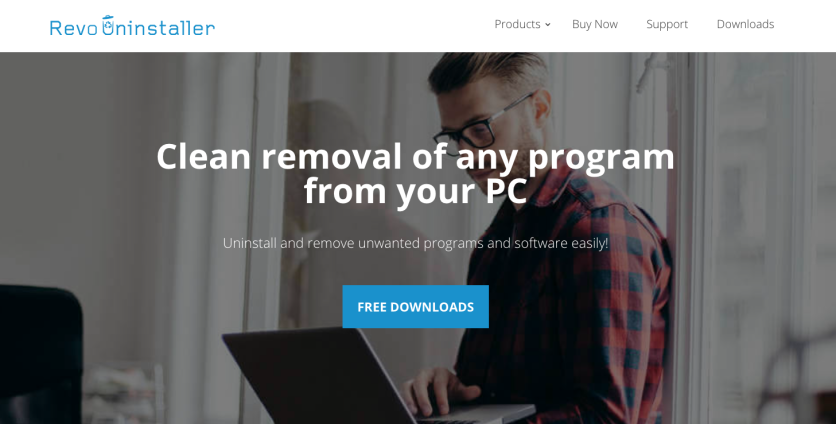
As the name suggests, this tool is a Microsoft Windows uninstaller. Its main purpose is to eliminate the files and programs that are left by Windows uninstall feature or by program's uninstaller.
Uninstaller
This feature comes in handy when a program fails to uninstall as it should. Or in cases when a program has not uninstalled completely. This files and registry entries need to be removed for the system to operate efficiently.
How Revo Uninstaller Works
This tool scans for leftover data after running the built-in uninstaller for Windows. The tool supplements the built-in functionality in Windows.
Removing the unnecessary files, data, temporary files, and any stubborn programs will not be a problem with this tool. Revo Uninstaller ensures there's no left-over data which might affect the PCs performance.
Features:
- Forced Uninstall
- Quick/Multiple Uninstall
- Logs Database
- Multi-level Backup System
4. Spybot - Search and Destroy

This tool is an adware and spyware remover. It is compatible with Windows. It scans the RAM and hard disk to detect any potential threats. It was developed by Patrick Michael Kolla from Germany. The tool is distributed by Safer-Networking Limited.
Benefits of using Spybot
- Preemptive Protection from spyware
- Startup Cleaner enhances startup speed
- iPhone Security
- Access to infected machines using Spybot 2 liveCD
Software Specifications
- License: Proprietary
- Stable release: 2.7 / May 3, 2018
- Developer(s): Safer-Networking Ltd
- Operating system: Microsoft Windows, Windows Mobile, and Symbian (older versions of Spybot only)
- Written in: Delphi
Team Spybot & Safer-Networking Company Background
Patrick Kolla-ten Venne's wrote software that automated the malware removal process. That is how Spybot started. At that time Patrick was still an Applied Computer Sciences student.
The company Safer-Networking was formed to improve the software distribution process.
Additional Features
- Complete powerful software uninstall
- Quick Uninstall of one or more programs in a row
- The best Windows application to uninstall stubborn programs easily
- Remove junk files and unnecessary program files
- Compatible with all 32-bit and 64-bit versions of Windows
- Portable version for all your personal Windows devices
- Customizable and flexible easy to use user interface
- Free professional technical support
Products by Spybot
This tool protects your privacy by destroying adware and spyware.
This tool blocks and stops the telemetric tracking issues in Windows 10.
This tool checks if your personal information has been stolen by hackers.
4. FileAlyzer
This is a forensics file analysis tool.
5. Malwarebytes
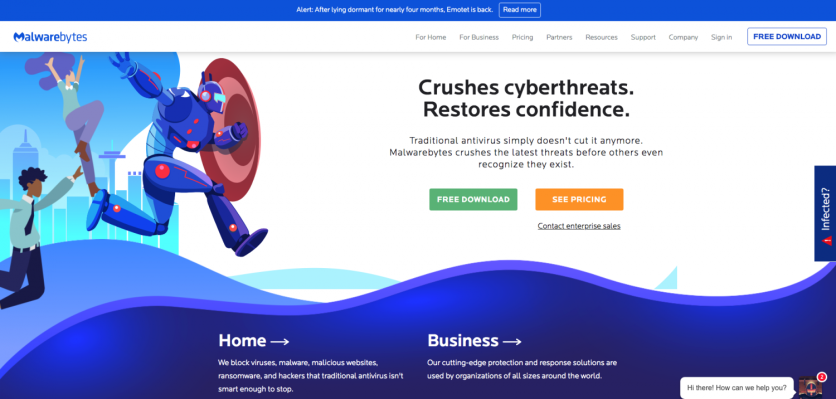
This software is compatible with Windows, iOS, Android, and macOS. It's an anti-malware tool that tracks and eliminates malware. The tool was developed and published back in January 2006 by Malwarebytes Corporation.
Software Specifications
- Developed by: Malwarebytes
- Windows: 3.8.3 / June 27, 2019; 52 days ago
- Android: 3.7 / May 3, 2019; 3 months ago
- MacOS: 3.8 / April 30, 2019; 3 months ago
- Platforms: x86-32 (32 bit Intel x86), x86-64, ARM architecture
Benefits of using Malwarebytes
- Real-time detection and virus removal
- Shields from advanced threats
- Deploys advanced anti-malware
- Uses anti-rootkit technology
- Proactive scanning
- Detection and protection measures
- Costs and specifications
- Promotion
Company Background
Marcin Kleczynski started working on a malware infection in 2004, fast forward 15 years later Malwarebytes is still in the market.
Why Malwarebytes?
Reaction time to imminent threats is very crucial. For this reason, it is very important for antivirus to react swiftly to new threats.
The technology used by this tool deploys:
- Anomaly detection
- Application hardening
- Behavior matching
The other main advantage of Malwarebytes is its ability to clean up infected computers while deterring malware and hackers. Malwarebytes provides solid security. It can deter attack vectors as they spring up. The software is compatible with Windows, Android or Mac.
ⓒ 2026 TECHTIMES.com All rights reserved. Do not reproduce without permission.




