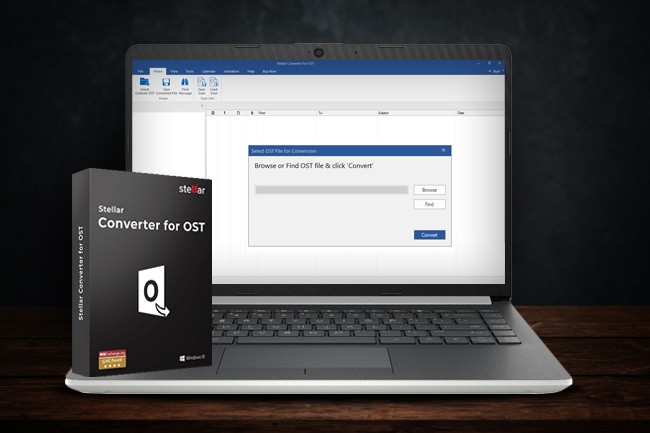
Successful businesses often rely on a communication system which can cope with the demands of both internal and external communications for the company. For most business organizations and offices, MS Outlook is the preferred messaging service used for internal and external communication. Most of the organizations using MS Outlook synchronized with MS-Exchange Server use an offline storage table file (.OST).
OST file is synchronized with Exchange Server so that all the mail items found in the mailbox are also downloaded onto your local computer.
This allows users to access their emails and other mailbox information without internet connectivity.
While the concept is straightforward, there are instances when an OST file becomes inaccessible.
This happens because of several reasons such as:
- having orphan OST files
- no access to the account that created the file
- no restore point
- removing the account from Outlook
- Software related issues
- hardware failures
- Abnormal termination of Outlook
- Exchange Server breakdown
- Virus Attacks
In several individuals & business requirement when it is required to access your inaccessible or orphan OST file or moving your users to any client, then you need to first convert it to Outlook PST file.
Luckily, Stellar, a company known for series of Data Care tools, specializes in mailbox conversion among others.
A Stellar Converter for OST Tool
Much like Stellar's other data tools, the Best Stellar Converter for OST is most preferred and recommended by MVPs and administrators. The Stellar Converter for OST is made by the same company that promises 100% precision when it comes to data care.
Features
Access the Inaccessible. Many factors can lead to inaccessible OST files, including mail synchronization failure, system hardware crashes, or even migrating over to a new computer. Even in such cases, Stellar Converter to OST has the capability to use the inaccessible OST files in extracting mailbox data. In addition, encrypted OST files or those with passwords can also be converted to PST with the use of the data conversion tool.
Precision Goals. Stellar Converter for OST has the capability to scan the selected OST file and convert it to the format that the user prefers. The converted OST file can be saved in formats such as PST,EML,RTF,PDF and HTML.
This series of functions can be used on mailbox data such as emails, contacts, attachments, notes, journals, and calendar entries. Not only does the extraction and conversion process present a 100% precision, Stellar Converter for OST also preserves the integrity of the files.
Time Saver. One interesting and useful feature of the Stellar Converter for OST is the option to convert only the items that need converting. The user can select only a few or a group of mailbox items instead of having to convert all mailbox files. This saves time, effort, and energy which is a huge factor when choosing a data conversion tool. According to the tests done by many reviewers and by us, we found that the tool can convert one gigabyte of OST files in less than 7 minutes. On the other hand, for users that need to convert OST files by batch, it is best to purchase the Technician Edition.
Organized! There are times that users worry about the data that will be extracted from their OST files but there's no need to worry. This software has a powerful tool that organizes all file data in tree form. With Stellar Converter for OST, the user will be given options on how to view their data. The data conversion tool allows for sorting and organizing email messages as filtered by Date, From, To, Subject, Type, Attachment, Importance, and other variables.
Supported Output Formats. Stellar Converter for OST offers the option to save in Live Exchange Server, Office 365, Outlook Profile, PST, DBX, MBOX, MSG, EML, RTF, HTML, and PDF formats. Users find this feature very convenient, especially for making the files into portable formats that can be read on different platforms. Stellar Converter for OST is compatible with Windows 10 & below versions.
Free Version
The chances are as an administrator, your business continuity demands an immediate turn around and for this the goal is to use a trustworthy & efficient tool to convert OST to PST.
The free version of Stellar Converter for OST is a must have for every administrator. The data conversion tool's free version allows the OST file to PST file conversion of up to 20 emails per folder for free. All it takes is a single click on Stellar's website and new users can test and preview all their converted PST file objects absolutely free of charge.
Money-Back Guarantee
Once Stellar Converter for OST has been purchased, all features under the chosen package will be limitlessly available over a preferred period. Manuals and guides are available online on Stellar's website and offline via downloadable pdf format, with detailed instructions. Other technical support and customer care systems are available 24/7 on the website or via phone calls.
The Score - 4.5/5
As we have tested the product & we have come to the conclusion that how critical & crucial role this product performs when you don't have access to your OST file & email continuity is on stake. That too with 100% integrity & data intact. We have tested the product on 3 file sizes that are 5GB, 10GB & 15 GB & surprising results were satisfactory show its high level of tolerance & powerful engine. Also, Stellar Converter for OST has been recommended after wide usage by Admins & MVPs Experience. Most of the awards & reviews are vouching for the effective data converter tool, the smooth process, and the 100% precision and preserved file integrity. It is not surprising that it is the most recommended OST to PST converter tool out in the market today & deserves the good score.
ⓒ 2026 TECHTIMES.com All rights reserved. Do not reproduce without permission.




