
One common problem among iPhone and iPad users is being locked out of their electronic devices. Often, the culprit is a forgotten password, accidental input of the wrong one, or maybe the iPhone or iPad was previously owned by someone else who forgot to remove their account. In any case, being locked out of your iPhone or iPad may seem hopeless at first but now that AnyUnlock has successfully solved this problem, there is no need to worry.
AnyUnlock makes it easy for locked out iPhone and iPad users to enjoy their electronic devices once again after just a few clicks.
Just Like New
After using AnyUnlock, you will be able to use your iPhones and iPads freely. Yes, you will be able to sign in and use your own Apple ID. This means you will be able to access various Apple services without problems related to being locked out. Or if you want to create a new Apple ID for your "new " device then you can do so too.
A few of the activities that you will be enjoying include being able to download and install all the apps and games that you wanted, listen to Apple music and download podcasts, the choice of whether to turn on or off utilities such as Find My iPhone and use iTunes in backing up your iPhone, iPad, and even your iPods.
Take Back the Control
AnyUnlock, you are taking back the control over your iPhone and iPad. If your device has previous owners, they won't be able to track your device using the Apple ID they have used on your device before. This means that they won't be able to remotely lock or erase the device. All you have to do to secure the control over your iPhone or iPad after using AnyUnlock is to log into an Apple ID different from the previous one and you're all set.
Installing AnyUnlock

Installing AnyUnlock on your computer is smooth and easy. Just head on over to the AnyUnlock website, download their installer, and run it. We tried this and in a few seconds, no fuss, we've already installed the software.
Using AnyUnlock
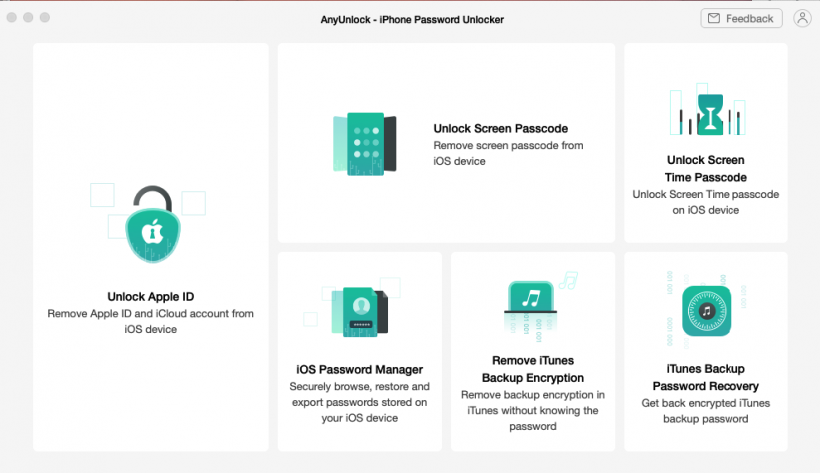
The AnyUnlock home screen is pretty much straightforward, simple, and easy to understand.
Depending on the function you need, the software will guide you through the steps. For example, if you need to unlock an Apple ID, all you have to do is select the option and the software will give you the first step that you should do.
Unlock Apple ID
When you choose this option and plug in your iPhone or iPad, AnyUnlock automatically detects your device. All you have to do is click on the "Unlock Now" button and watch the screen as it starts removing the previous Apple ID and you're done! You now have an unlocked device in just three easy and simple steps.
Choosing other options will also land you on guided software use with instructions and illustrations. Yes, AnyUnlock is this easy to use.
Other AnyUnlock Functions
In addition to freeing your iPhone or iPad from being locked because of a forgotten Apple ID password, AnyUnlock can also liberate your phone from forgotten screen passcodes, forgotten screen time passcodes, and iTunes backup encryption. The software can also help if you need an iTunes Backup Password Recovery. Also, take advantage of the Password Manager function to help you keep your passwords secure.
When They Say All, They Mean ALL
AnyUnlock can work on all types of locked iOS screens, including multiple failed attempts, locked second-hand iPhones, inability to unlock because of a cracked iPhone screen, malfunctioning Face ID or Touch ID, and of course wrong or forgotten Apple ID passwords.
Forgetful? Not on AnyUnlock's Watch
Another useful function that AnyUnlock offers is the Password Manager which securely keeps your passwords for you. Whenever you save a password on your device, whether it is for an email, WiFi, or a website, AnyUnlock Password Manager allows you to view all of your passwords securely.
Use AnyUnlock with confidence as it is compatible with most models and iOS versions and is made by an Apple/Microsoft Certified Developer.
* This is a contributed article and this content does not necessarily represent the views of techtimes.com








