Apple News is the go-to app for iOS users if they want to explore the fresh news of the day. This app caters to customers who want to stay updated for the daily updates in the field of current affairs.
Whether you want to read more about entertainment, politics, games, and other subjects, Apple News will guarantee that you won't be left behind for the most important news in the country.
If you want to continue receiving notifications from this app, you can customize Apple News alerts through these processes. Here's how you can get started with this.
What Apple News App is All About?
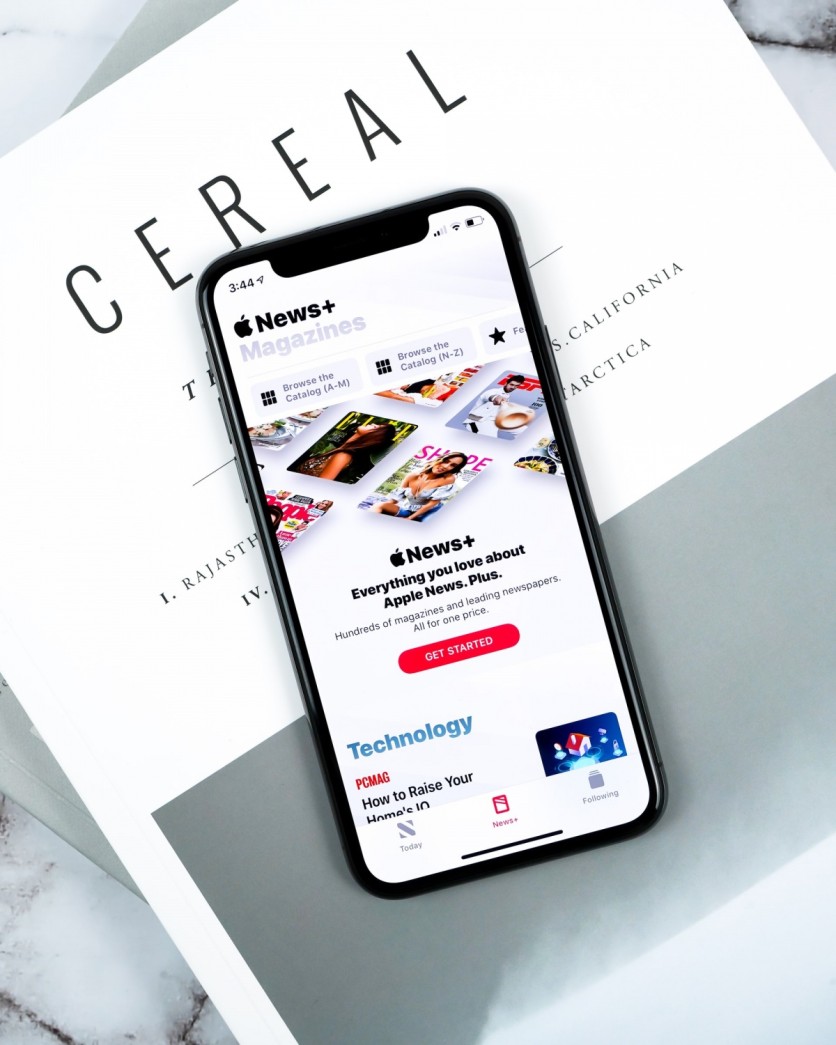
According to Mashable's report, Apple News brings various stories from well-known editors who write and fact-check them for the public. The management carefully selects the "Top Stories" of the day based on their relevance.
Some of the news publishers which you can see in the news aggregator app are Vox, USA Today, CNN, BuzzFeed, Reuters, Business Insider, ESPN, and HuffPost to name a few.
To look for the "Top Stories'', you can head to the bottom left of the screen and search for it in the "Today" tab.
Related Article : 5 iPhone Settings You Should Leave Alone | Here are their Downsides
What to Know Before Customizing Apple News Notifications
Mashable wrote in the same report that you first need to consider two important things before setting up notifications for Apple News. First, you need to begin location sharing with the app.
By doing this, you can identify relevant search results within your community. You will also receive updates regarding the current news about the weather. If you haven't checked your location services on your iOS device, start by going to Settings.
Then, go to the Location Services and check While Using the App under Allow Location Access.
Another thing to speed your process of exploring the news in the Apple News app is by following what Siri suggests to you. On the "Following" tab, scroll down until you see the "Suggested by Siri."
You can now click the topics you want to frequently appear on the application by tapping the plus sign icon.
How to Customize Apple News Alerts
Since we are done discussing Siri's suggestions and location sharing, we can now customize story alerts in your Apple News app. To get started, click the "Following Tab," and scroll until you end up with "Notifications and Email."
Then, you can select your desired channels that you want to follow by toggling on the button beside the channel's name. By activating this, you can start receiving alerts from the news app.
You can further follow other channels by going to "Discover Channels" and tapping it.
In another report by 9to5Mac, the Cupertino giant officially announced the winners for the Apple Music Award 2021. The annual ceremony recognized The Weeknd as the Artist of the Year.
Recently, Tech Times reported that Apple delivered a threat notification alert to the victims of the hackers across Uganda, Thailand, and El Salvador. Meanwhile, the UK's Competition and Markets Authority ordered Meta to sell Giphy, a GIF-centered site.
This article is owned by Tech Times
Written by Joseph Henry
ⓒ 2026 TECHTIMES.com All rights reserved. Do not reproduce without permission.




