Apple's recent "Peek Performance" event unveiled some of the most interesting announcements for the fans including the new iPhone SE and a desktop Mac.
For filmmakers, there are also exclusive features that will come next month. Specifically, the fresh pair of filmmaking tools dubbed "Magic Movie" and "Storyboard" will help iMove users to do some "magic" in storytelling and film creation.
Apple Brings Magic Movie Filmmaking tool

According to a report by Apple Insider, the said features are expected to arrive in April. Speaking of the first feature, Magic Move will be a useful tool for people who are interested in creating a good movie.
This iMovie software can help you assemble the important parts that you want to add to your film. In doing so, you will gain access to 20 various styles which can contribute to the uniqueness of your final product.
Compared to the previous iOS 10 feature which might appear similar to this, Magic Movie is a good tool for re-organizing your clips depending on your preference.
To add, you will experience an easy trimming process not to mention the flawless removal of unnecessary parts for your movie. If you want to incorporate a soundtrack to suit the theme of your film, the music will "dynamically" recompose so it could fit for the duration of your project.
Related Article: Apple's Mac Studio Uses NASA's Software to Flaunt the Performance of M1 Ultra
New iMovie Storyboards Feature
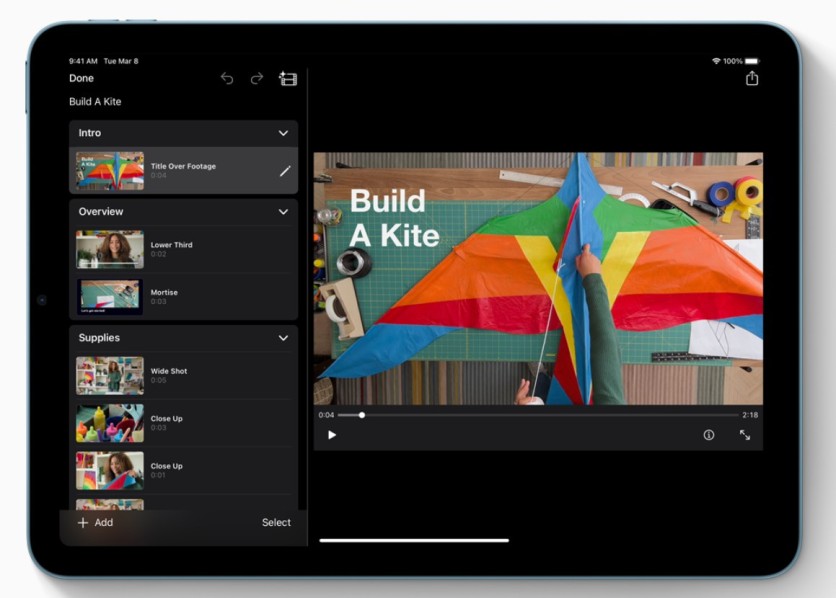
From the official website of the Cupertino tech titan, there's another feature that you should not miss especially if you are an aspiring or experienced filmmaker.
Of course, a film will not be a film without a good narration. A simple but enticing storytelling is all about capturing the interest of the audience. Having said that, you can achieve this through the use of the appropriate software that will increase your chance of succeeding in your filmmaking venture.
According to the support page, users can now rely on Storyboards to sharpen their video storytelling skills. To help you with the arrangements, there are already a series of "premade" templates that will assist you along the process.
Moreover, there are 20 storyboards that you can access which cover a lot of areas including Science Experiments and Cooking. Each of them can give a helping hand through a shot list.
So much for that, you can grasp distinct story structures, aside from footage capturing and clip assembly. Once you're done with your movie-making activity, you can now save your progress on the Photos library.
To reach more audiences, you can simply share the video on social media or just relay it to your friends or relatives through Apple Mail or Messages.
To complete the setup, you can edit your clips on your iPhone 13 thanks to the Cinematic mode. To compress your videos on your device, read our previous guide about this process.
Read Also: #TechTimesLifeHack: Best Free Video Editing Software For iOS and Android [2021]
This article is owned by Tech Times
Written by Joseph Henry
ⓒ 2026 TECHTIMES.com All rights reserved. Do not reproduce without permission.




