Double NAT (Network Address Translation) can be pretty annoying since it can lead to some audio issues. For some individuals, this is not really a problem since it doesn't affect the internet connection.
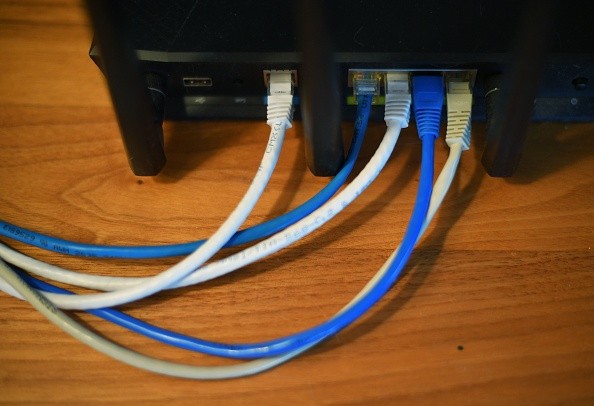
However, double NAT can affect online games, port forwarding rules, and more. Specifically, it mainly leads to one-way audio issues, as well as unsuccessful call transfers, outbound call error messages, malfunctioning Call Groups configuration, periodic dropped calls and other sound problems.
According to Nextiva, a double NAT happens when two or more routers are on the same network. Although the performance of the internet and computer is not affected, it can lead to VoIP issues.
How To Fix Double NAT Issue? Detecting It first
PC World explained how to detect the double NAT issue. First, you need to check the IP addresses. After that, check if there are private or public (private IP addresses: 192.168.0.0 to 192.168.255.255 range, public IP addresses 172.16.0.0 to 172.31.255.255).

Also Read: New Google Chrome Update May Cause Massive Internet Outage This Coming Week
Then, you need to check if the traceroute has a double NAT. You can do this by opening the Command Prompt and entering the code "tracert 8.8.8.8." After that, click the Start Menu and type "cmd."
If there are two IP addresses listed in the traceroute, then a double NAT is active.
Another method will be connecting to a router's web-based GUI. This will allow you to see whether the WAN IP address is private or public. If it is a private IP address, then there's a double NAT.
Troubleshooting
Fixing the annoying double NAT problem is quite easy to do. You can try different methods, and most of them are efficient but not 100% accurate. Here are some of them:
- Unplugging one of your routers. This will allow you to make sure that only one of them is active. But, you need to make sure that the remaining one is your ISP's gateway.
- Try putting the ISP's gateway into the passthrough mode or bridge mode. This will remove the gateway's NAT, DHCP, and the firewall.
If you want to see more troubleshooting tips for double NAT, you can visit this link.
Recently, the ethernet co-inventor, David Boggs, died at 71.
On the other hand, some ISPs decided to offer multi-gigabit internet speed options.
For more news updates about routers, the internet, and other related topics, always keep your tabs open here at TechTimes.
This article is owned by TechTimes
Written by: Griffin Davis
ⓒ 2026 TECHTIMES.com All rights reserved. Do not reproduce without permission.




