
Although people mostly prefer to save files in PDF, it does not ensure that security will not be compromised. In such a circumstance, you should know how to repair Adobe PDF file. Using the Adobe PDF repair tool online, you have a reliable tool to accompany you in case your files get corrupted, damaged, or thrown under heavy anomalies.
What Is a PDF Repair Tool?
Because it is supported by all operating systems and is more often secure, PDF or portable document format garners popularity since its creation. These documents are tough to modify, and they may also be password-protected and watermarked.
Nevertheless, PDF files are not exempted from the possibility of getting damaged. Sometimes, when you attempt to access an Adobe Acrobat/Adobe Reader document, you may see various error messages.
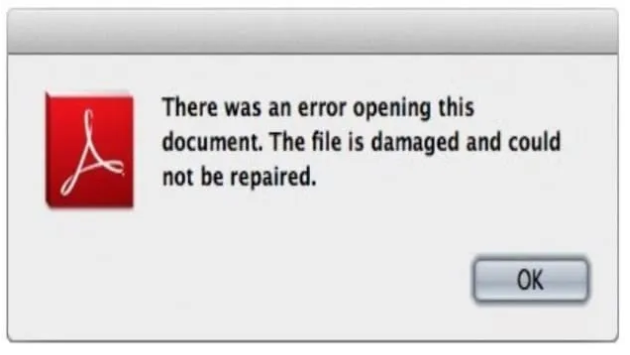
Such failures may be ascribed to issues including software corruption, system malware, windows errors, and device failure.
But an Adobe PDF repair tool online will assist you in resolving this issue.
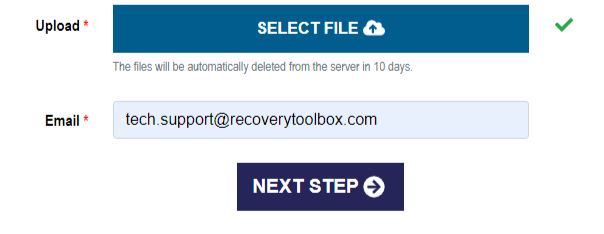
To be more specific, it allows you to open a damaged PDF file of an Adobe Acrobat/Adobe Reader document and show a list of objects and data detected in the damaged PDF file on the program page. Then, the recovered data from an open PDF file may be exported to a new PDF file.
How To Repair Adobe PDF Document
Before you seek solutions provided by Adobe PDF repair tools, you can try some of the usual methods on how to repair a damaged Adobe PDF file.
#1 Download the document again.
It may require a few easy steps to restore PDF files in some cases. You won't have to learn complicated steps on how to repair Adobe PDF file online anymore.
Obtain PDF files from the original source
Restore a backup copy of the document
Restore an older version of the document
#2 Use third-party services for Adobe PDF Repair Online.
Because Adobe does not give particular guidance on how to repair Adobe PDF file online, you may be obliged to seek solutions on forum sites. Perhaps, you may only need to get the latest version of Adobe Acrobat/ Adobe Reader. But if that doesn't work, you could download the document or recreate it again using third-party services.
Some PDF file recovery services will only need you to upload the file on their platform, together with your email. The rest is automated. Once the file is fixed, you will be able to see a preview of the patched documents, the original one.
But this offers a solution to small-sized files only. Plus, you'll be giving risky information, such as your email address, to proceed.
Alternatively, you could also learn another way to manage Adobe PDF repair online by simply extracting texts from PDF manually. Those third-party services mentioned include an online text scanner to recreate an exact copy of your corrupted data file.
But why bother yourself when you can make use of an Adobe PDF Repair Tool online?
#3 Use Recovery Toolbox for PDF.
Before we show you the steps on how to repair Adobe PDF document, you can download Recovery Toolbox for PDF first.
On the first page of this offline Adobe PDF Repair Tool, select the damaged *.pdf file.

Recovery Toolbox for PDF Wait for it to be repaired. Once the files are recovered, fill in the name of the destination file.

Recovery Toolbox for PDF After selecting the name, Recovery Toolbox for PDF will then ask you to specify the PDF file version. Then, simply click Save file to proceed.

Recovery Toolbox for PDF Since the method has concluded, you can now view the repair log. From there, you'll see what file was processed, where it was stored, and how many files were saved.

Recovery Toolbox for PDF Take note that this Adobe PDF Repair tool online works with Windows 98/Me/2000/XP/Vista/7/8/10 or Windows Server 2003/2008/2012/2016 and above.
How To Repair Adobe PDF File Online
Moving forward, it's worth mentioning that Recovery Toolbox's solution is not free. Plus, with the OS compatibility, you might struggle a little bit when it comes to following the steps on how to repair Adobe PDF file. But don't you worry, because you could open a corrupted PDF file for free using the same tool.
Recovery Toolbox for PDF can most likely repair data from *.pdf files to their original condition before corruption. To put this assertion to the test, do the following:
Download the DEMO version of the Recovery Toolbox for PDF.
Choose the damaged PDF file.
Run an analysis.
Examine the list of retrieved PDF files.
Choose a new version.
Choose a name for the PDF file that will be used to export the recovered data.
Without a hassle, you could do all of these for free. But if you want to export the repaired PDF file to a new one, you'll have to use the Recovery Toolbox's full version.
So far, we can attest that Recovery Toolbox for PDF can fix corrupted Adobe PDFs of all versions and sizes. It provides an intelligent proprietary core that makes use of superior document analysis and fixing algorithms.
You will be able to remedy a large number of problems produced by faults in common PDF files. In the end, you have the power to save the restored data as a new, adequately prepared, and compressed PDF file.
Don't miss the chance to find a reliable solution for repairing PDF files, whether in demo or full version. Learn more here.
ⓒ 2026 TECHTIMES.com All rights reserved. Do not reproduce without permission.




