A signature serves as a legit authenticator and physical evidence when receiving and sending important documents. This includes contracts, passports, patient intake forms, invoices, and other forms of agreements between parties.
For ages, people had relied on wet signatures to verify documents and create legally-binding agreements. However, the high risk of tampering in addition to drawbacks like poor turnaround times, logistical overheads, and environmental impacts have paved the way for electronic signatures.
Think about the logistical support and the time it requires to collect wet signatures. This can also be prolonged due to delivery location, holidays, and varying business hours. Moreover, costs associated with ink, paper, printer maintenance, delivery fees, and record-keeping could collectively impact business revenues and our environment.
Even today, critical documents like last wills, court orders, notice of foreclosure, or eviction still require wet signatures. For any other business and personal documents, though, electronic signatures may suffice.
Are Electronic Signatures Safe and Legitimate?

The Electronic Signatures Act was signed into law on June 30, 2000 by former US President Bill Clinton. Alongside the Uniform Electronic Transactions Act (UETA), this grants electronic contracts the same legal authority as wet signatures, making them legally enforceable with specific exemptions or preemptions.
E-signatures have significantly faster turnaround times, are cost-effective and customizable, are easier to organize, reduce record-keeping burden, and have less impact on the environment.
For security and confidentiality reasons, some professionals and businesses might still prefer signing documents in person. While it's understandable to worry about the legitimacy of your signatures, however, electronic signatures are actually quicker and easier to verify. This reduces the risk of tampering, misuse, and forgery.
Is an Electronic Signature Enough for Legal Matters?
Businesses like financial institutions, law firms, real estate companies, insurance firms, and healthcare organizations (whose legal health depends on signed agreements) must know that the law might not look at all e-signed documents the same way.
In case a company enters a legal dispute with a client over the legal enforceability of an e-signed contract, they have to meet certain criteria. The defendant needs to prove the intent of the plaintiff to create a legally-binding signature and the document needs to be in original condition without any tampering or modifications after it was signed.
In addition, the judge will need to see the authenticity of the signature and know that the defendant obtained the plaintiff's consent to use an electronic solution. If any of these criteria do not satisfy, the e-sign might not be considered as valid or binding. Hence, it becomes increasingly important to use an e-sign solution that checks all of the boxes in order to stay on the safe side of the law.
Adopt an E-sign Solution Based on Blockchain Technology
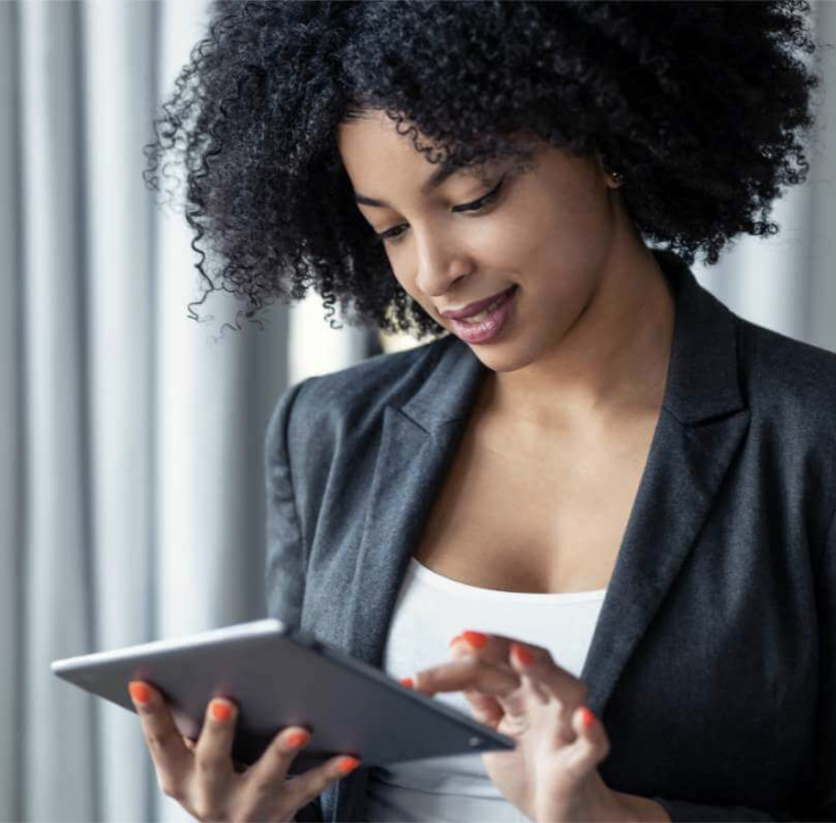
jSign is one of the few providers of e-sign solutions that aligns itself with e-signature laws and compliance and security standards. Best for individuals and small businesses across all industries, they use blockchain technology that can even be used as evidence in court.
Cryptocurrencies use blockchain technology to ensure that all transactions made on the blockchain can be viewed in a public ledger. Tracking the flow of money this way can eliminate money laundering, corruption, and transaction holdovers. Moreover, government entities and conglomerates are transitioning to blockchain technology to secure valuable and sensitive electronic data.
jSign uses blockchain technology to create a decentralized system with an advanced digital ledger and anti-fraud protocols. jSign users can track the IP address and unique device ID of the e-signer as well as the timestamp of e-signatures and geolocation coordinates that match the timestamp.
jSign's Audit Trail Feature
The Audit Trail feature allows you to track changes and events within the lifecycle of a document. When you e-sign documents with jSign, you can easily organize documents and verify them in a tap.
If required, you can view the history details of a document in the audit log. This includes its creation date and time, signer name and status, signing method, attachments, individuals who accessed it, modifications, and timestamps.
Combined with blockchain tech, the Audit Trail will help you stay on top of any document changes or events in real time. It will also significantly minimize the scope of fraud, forgery, false signatures, and other forms of tampering. In other words, the validity of your signed documents will always remain intact.
Experience Seamless Healthcare Access and Faster Claims Processing With jSign

Wet signatures in the healthcare industry can affect healthcare document workflows, patient communications, and the quality of medical care a patient receives. This e-sign service prioritizes keeping patient information private while streamlining the process to sign, send, and receive medical documents completely online.
Using jSign to e-sign medical documents can reduce costs and expedite access to medical care. They allow faster processing of patient intake forms, HIPAA forms, and claims while protecting patient data and improving the efficiency of patient care coordination.
jSign's Certificate of Completion
Once your document is signed and complete, you will receive a Certificate of Completion from jSign. This is essentially a PDF summary of all of the information available from the blockchain and audit trail, which you can access in a single click.
This virtual receipt also contains intricate details like the total number of signers, total pages, document ID, unique Block ID in the blockchain, browser and device details used to sign the document. It also comes with a QR code for lightning-fast access to verify any modifications in the signed document.
How Does jSign Work?
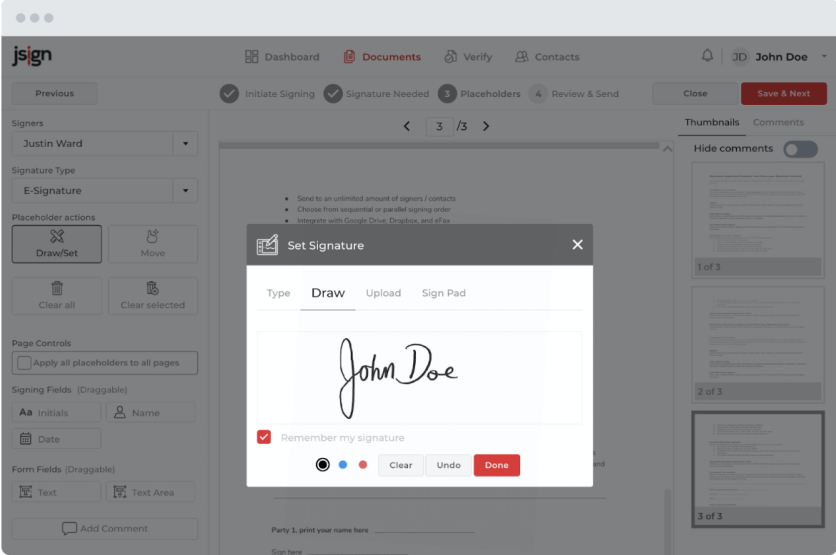
jSign is an essential business tool, especially for those who work from home. It offers a faster and easier way to sign documents anywhere and anytime in just a few clicks. All you have to do is sign up for an account and choose the right plan for you, depending on the number of documents and the size of the files that you use. They support the following formats:
PDF
Doc
Docx
PPT
PPTx
XLS
BMP
PNG
JPG
Their intuitive app also allows you to easily create customized templates for the documents you frequently use. This lets you save time and improve productivity when conducting business or managing personal tasks like healthcare. You can import, export, edit, and modify these templates to avoid preparing and setting up documents every time you need something signed.
Simply prepare your documents by uploading them to your jSign account. You can designate fields for signatures, names, and dates as needed. Once the files are ready, you can invite selected recipients to sign the documents via email. They can then open the document, review the content, and choose how to create an electronic signature that works best for them. Recipients may opt to upload a handwritten signature, type their name in the e-signature field using specific font styles, draw a signature with a stylus or finger touch, or use an external signature pad to create an e-signature.
As soon as the recipients sign the document, you will receive an email notification with a link to it along with real-time updates. It's as easy as that-no hassle and no complicated processes. jSign will automatically track the documents for you, so there's no work or action needed on your part. You just have to wait for your documents to be delivered.
E-sign documents with ease using jSign.
ⓒ 2026 TECHTIMES.com All rights reserved. Do not reproduce without permission.




