Background
GPS has significantly changed how we interact with technology due to its precise navigational abilities and efficiency. But, there are times when you don't want GPS to interfere with your smartphone or online experience. Spoofing or changing the location on an iPhone or Android device requires tricking the apps into not knowing your true location, mostly with the help of third-party location spoofing software like Tenorshare iAnyGo.
Ideally, when you use such software, the app that require location to function will certainly be fooled. However, getting this done isn't quite straightforward since most phones don't come with in-built 'fake GPS location' settings on both iOS and Android. So how will you fake a GPS location on your phone? In this post, we will share two effective ways you may spoof your location on any smartphone device. Let's get started!
Why Would You Fake Your Location?
We can go on and on listing the various reasons one needs to start faking their GPS location in 2022. But some of the most important reasons are also the most obvious ones. Firstly, people that want to access geo-restricted content have no other option than to use GPS spoofing.
Secondly, you might want to use dating applications or popular smartphone-based games like Pokemon Go. These applications are generally location-based. And you can also send a fake GPS location to fool your family or friends if you don't want to share your live location.
How to Change Your Location on iPhone 2022?
When we argue about changing the iPhone location, most people claim that it is impossible without jailbreak. But, that's just not true. The Tenorshare iAnyGo software is exactly what you need to start spoofing your location on iPhone. Having absolute control over your GPS location is no longer a distant dream!
Here's what Tenorshare iAnyGo features:
Change iPhone location without jailbreak
You may start spoofing location on your iPhone device without having to rely on jailbreak mechanisms. Just use the Tenorshare iAnyGo software and you are good to go.
Freely change direction with GPS joystick
We are in love with the Joystick feature on the Tenorshare iAnyGo as it allows users to control their GPS movement more easily. This in-built feature changes the GPS movement direction using a joystick at any time.
Play geo-blocked games anytime
Let your love for gaming never die! Now easily play Pokemon Go and other location-based games without worrying about the dreaded soft ban! Keep switching between locations with just one click.
Spoof location on social media
Do you want to fake your location on social media? Don't sweat it - just use the Tenorshare iAnyGo software to change your location on social media or any other app. Breath life into your dating game without having to worry about location!
Go ahead and take note of the following steps to use Tenorshare iAnyGo and successfully spoof location on your iPhone device. Let's get started!
Step 1: Launch the Tenorshare iAnyGo software
The moment you launch Tenorshare iAnyGo on your PC or Mac computer, you will find that the application is already set to 'Change Location'. Now click on 'Enter'.
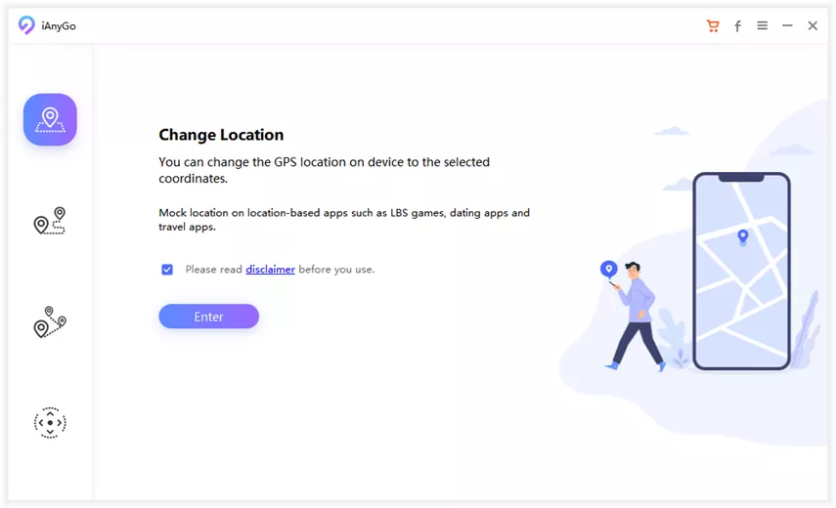
Step 2: Connect iPhone to Computer
Now go ahead and plug in your iPhone device to your PC or Mac computer via USB. Once you connect the devices, unlock your iPhone. Your iPhone might ask for trust permissions. Tap on 'Trust' if it does.
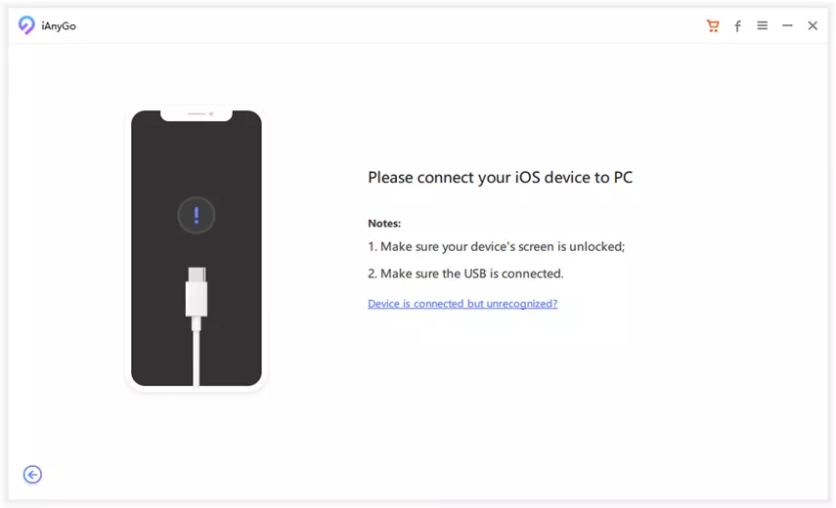
One of the best features of the Tenorshare iAnyGo software is that it can successfully detect up to 15 devices at once! Therefore, you won't find it difficult to find your device once you connect it to the computer. Once connected, select the device and click on 'Next'.
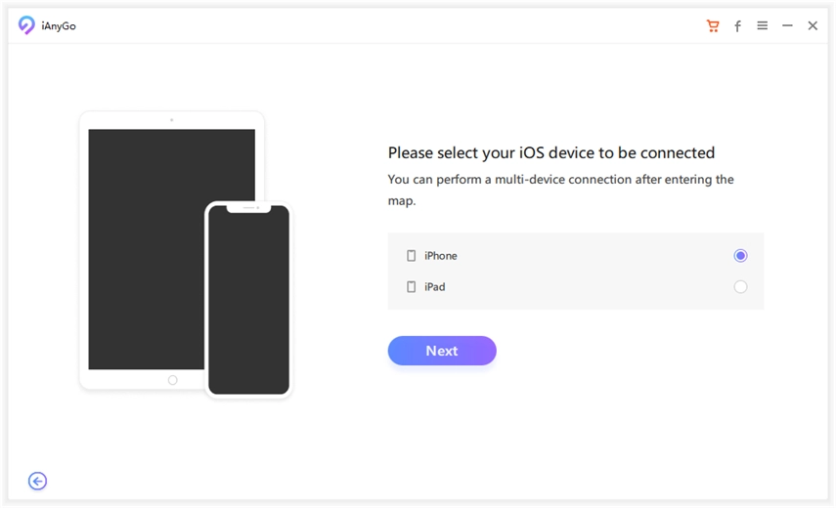
Step 3: Select a location on the Map application
Now coming to the fun part! It's time you enter the GPS coordinates or simply the address you want to use on your iPhone device. Make sure you find the location carefully and click on 'Start to Modify' to begin spoofing your iPhone location.
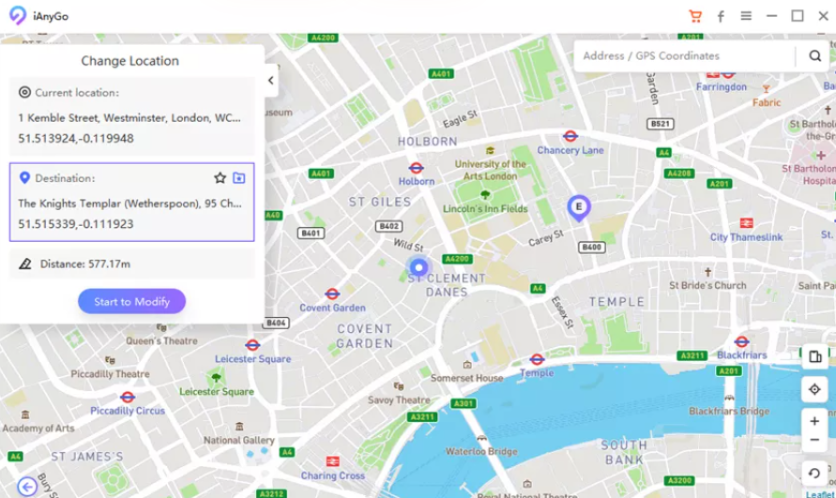
That's all there is to know about using the Tenorshare iAnyGo software to fake location on iPhone. Now that you know how to fake location using the software, make sure you don't change the location too frequently. Even if you do change it frequently, Tenorshare iAnyGo comes with a cooldown timer which helps you stay aware. In case you don't want to use the cooldown time, you may just turn it off.
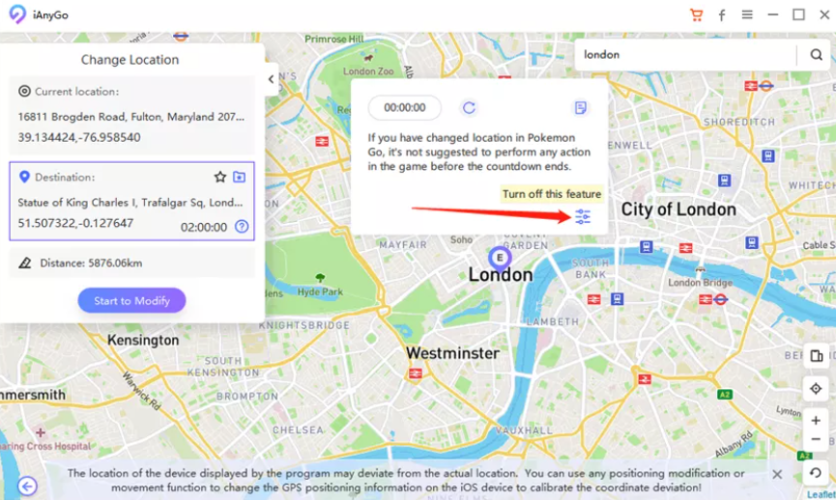
How to Change Location on Android 2022?
We wish the Android smartphone owners could do the same. But, the Tenorshare iAnyGo software doesn't work on Android. However, there are several other apps available for the function. The applications can be directly downloaded and used to change location on your Android device. We suggest you do the following to spoof location on Android:
Search and download the 'Fake GPS Go Joystick' application.
Open the Google Play Store application and search after typing in "Fake GPS Go Joystick" in the search bar. Scroll through the results and find the "Fake GPS Location Spoofer" app. Once found, download the application.
Go through the user agreement and accept terms.
Open the application after successfully downloading the application. You will have to accept the advertising, user terms, and permit it to access location to start using the application on your Android device. Now tap the 'Enable' button at the bottom. We suggest you go to Settings on your phone and enable Developer Options. Once done, you can tap on 'Set Mock Location App' and choose "FakeGPS Free."
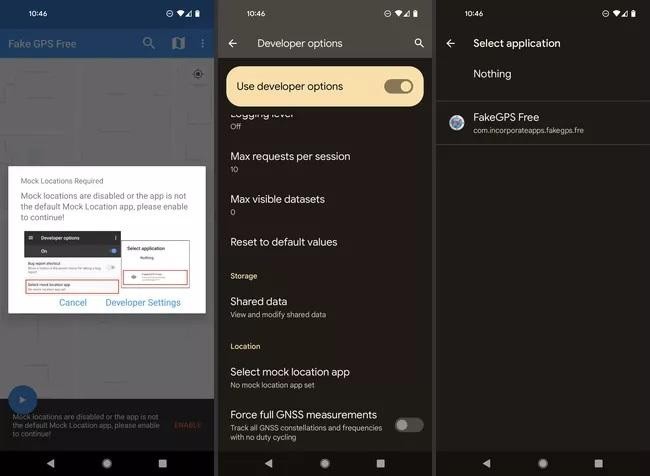
Start spoofing your location.
Do you see the location search bar? You may type the location and use the pointer to specify the precise location on the map. Once selected, you may go ahead and tap on "Play" to start spoofing your location!
Final Words!
Changing or spoofing location on an iPhone or Android device is a modern-day requirement that keeps your internet or smartphone experience flawless. With iPhone location spoofer like Tenorshare iAnyGo software, you are no longer subject to geo-restrictions, and you are able to quickly change GPS location of all location-based applications without any hassle. Most importantly, you achieve all this without harming your privacy! For Android users, you can use a third-party app to change location on Android.
ⓒ 2026 TECHTIMES.com All rights reserved. Do not reproduce without permission.




