Do you recall the last time you accidentally deleted files from your Android device? Don't worry! It isn't a big deal most of the time because you can recover these files easily by simply connecting your Android phone or tablet to your PC and then searching for those deleted file via Google Drive or Dropbox. However, sometimes the file you're looking for isn't in Google Drive or Dropbox, so what do you do? This article will walk you through three methods to recover deleted file from your Android device without root!
Is rooting necessary for data recovery?
No, there is no need to access Android data recovery by rooting your Android device. Some people believe that rooting an Android device is necessary for data recovery. On the contrary, this is not the case. You can also use various methods for Android Data recovery without root.
Most people only root their devices in order to run rooted apps that require root access, modify system settings, or remove restrictions imposed by the manufacturer. There are a few exceptions where rooting is required for data recovery, but they are rare and involve a lot of technical know-how.
3 ways to Recover Deleted Files on Android without root
It must be desperate for Android users to delete essential files from Android devices by accident. Fortunately for them, there are several ways to retrieve deleted Android files without root. Below we will show three different methods of how to retrieve deleted Android data without root.
Method 1: How to Recover Android data Without Root by Tenorshare Ultdata for Android?
If you have deleted some important files and want to undelete them, don't miss out on this best Android data recovery software from Tenorshare, which helps you recover all your deleted data. With the help of Tenorshare Ultdata for Android, Android users who lost important files or deleted photos, videos and WhatsApp messages, etc can easily recover their deleted files with just one click. The Android data recovery software also supports all Android devices including Android smartphones and tablets. Now you can use this Android data recovery tool to restore deleted files from your Android device without rooting within a few minutes.
What you must do to get started is to download Tenorshare Android Data Recovery Software on your PC. Follow the guide below, you would operate Android data recovery without root easily.
Step1: Make sure your Android device is connected. When you launch the program, you will be able to select the option "Recover Lost Data".
Note: While the process is in progress, it is highly recommended that you do not launch any other Android phone management software.
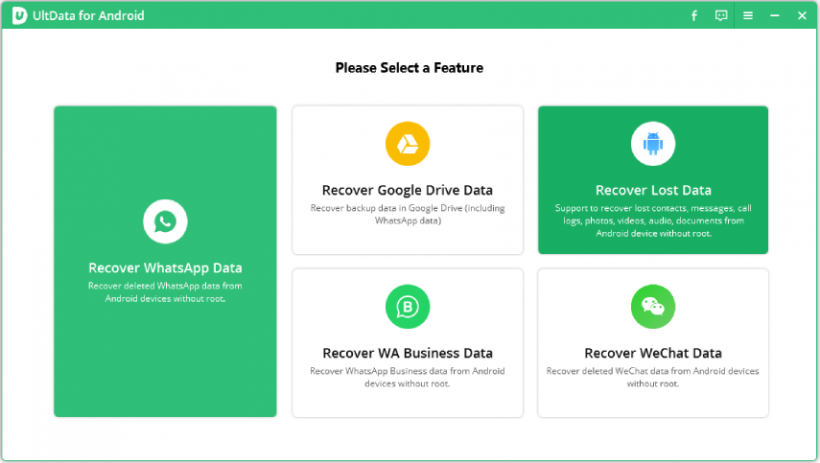
Step 2. The Android device needs to be enabled for USB debugging before scanning the data. Follow the instruction below to make Tenorshare Ultdata for Android detect your phone.
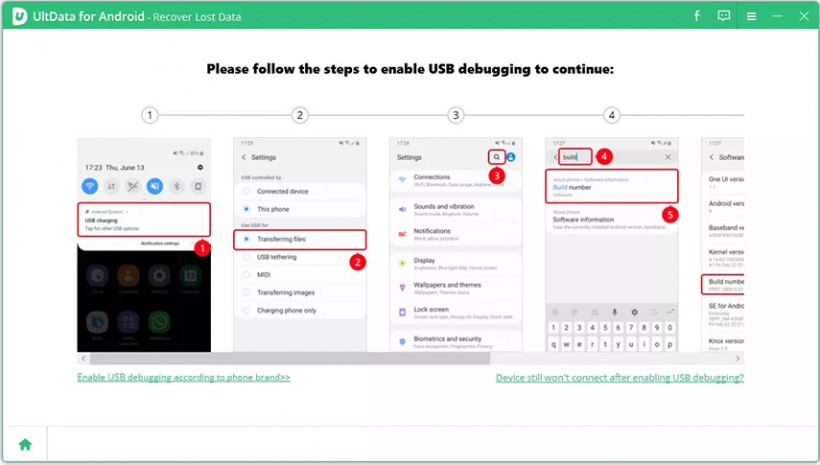
Step 3. As soon as the connection is completed, you can choose the file types you would like to scan by clicking on "Next".
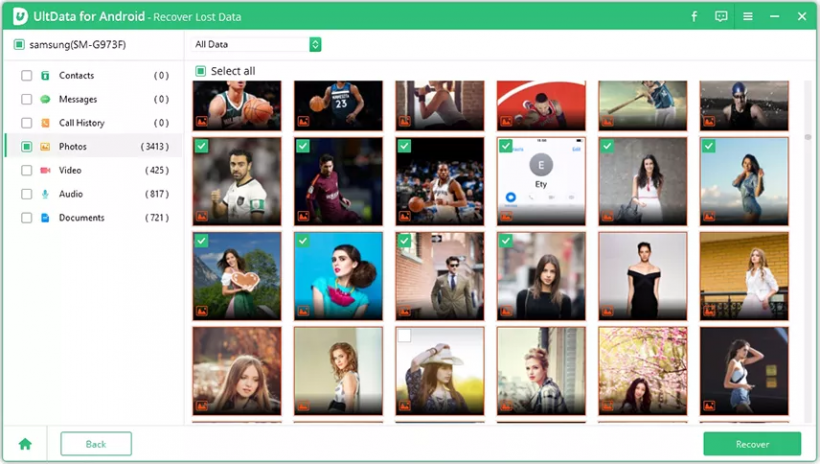
Step4. . If you want to preview the photos before you recover deleted photos, you can do so. Click the "Recover" button in the lower-right corner after selecting the files you want to recover. Waiting for a few minutes, your selected files would be restored successfully.
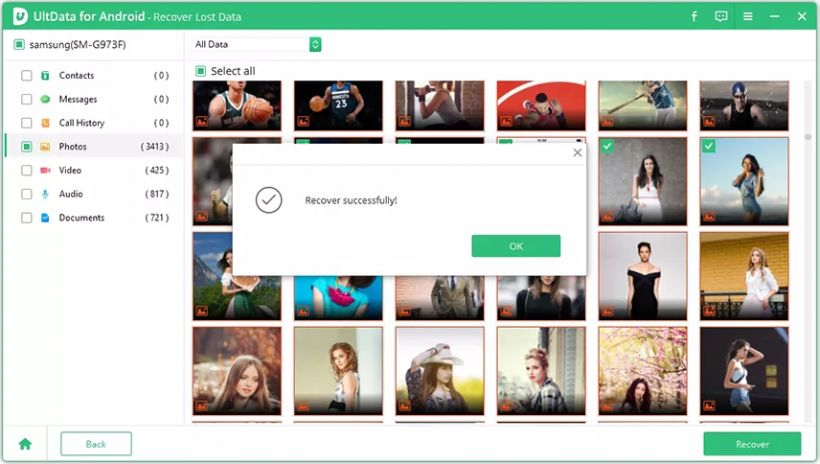
If you have deleted or lost files on your device, the software will scan and display any pictures that have been deleted in order. Not only can the pictures be restored, but the best Android data recovery software will also recover different types of files, such as text messages, photos, videos, and WeChat contacts. Text messages after photos are the most common type of file that users hope to recover after a factory reset or phone crash. Luckily, Tenoreshare Ultdata for Android can recover all these files easily in a few minutes.
Method2: How to Recover Deleted Files from Android using an Android data recovery app?
Do you know how to recover deleted videos from an Android phone without rooting it and without using a computer? You can easily recover Android files without rooting your device with UltData for Android.
-
On your phone, download and install Tenorshare Android data recovery app, named UltData, and choose the file types which you wish to recover.
-
Your phone will be scanned by the app. Next, you can preview and select the files you wish to recover after the scanning has been completed.
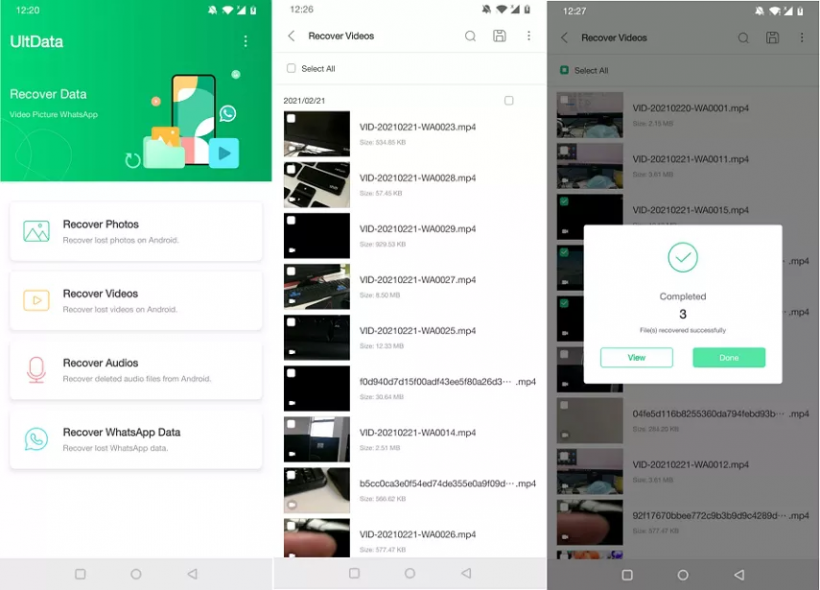
Method3: How to Recover Deleted Files from Android Unrooted using the last backup file?
No matter the reasons for deleted files on any Android device, you can also recover Android data without rooting your phone if you have backed up your phone.
-
If you want to back up or restore your accounts, go to Apps > Settings > Accounts and backup.
-
You can restore your data by tapping on the Restore data option. You can select the types of files that you wish to restore from the "Backup list" that appears.
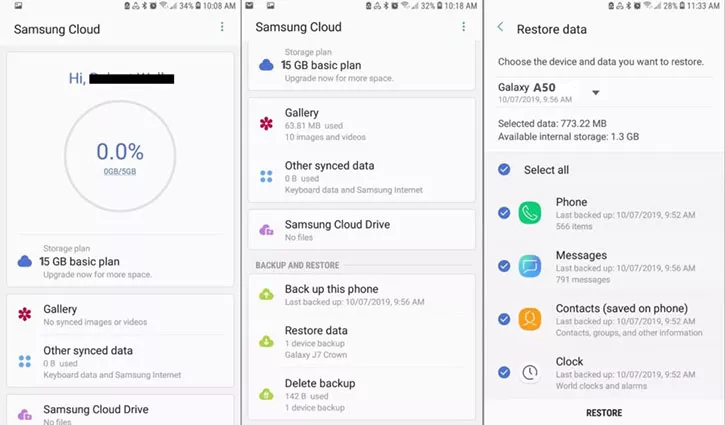
Part 3: People also ask about Android Data Recovery without Root
Q1. When do you need to root your Android phone?
Rooting is the process of gaining access to the system files and apps on the phone which are not accessible by the normal user. It will give you full control over Android so that you can modify it according to your needs. But for Android data recovery, rooting is not mandatory.
Q2. Can I recover deleted videos on Android?
Yes, Tenorshare Ultdata for Android is not only available for recovering pictures, you can also recover plenty of other file types like phone messages, WeChat data, WhatsApp chat history, App data, videos, audio, and documents, etc.
Q3. Can I recover data after factory reset without root?
The answer is still yes! You can easily do Android data recovery without Root. To perform android file recovery without root, we recommend Android data recovery software from Tenorshare. It just only takes a few minutes to get your data back.
Part 4: Final Words
Now that you know a bit more mentioned above about the various methods available for Android data recovery without root. If you are still panicking to recover deleted data from your Android phones or tablets, it is recommended to give a try Tenorshare Ultdata for Android. You can easily recover deleted Android data without root. Anyone can recover their valuable data from any particular scenario, regardless of what causes Android data loss.
* This is a contributed article and this content does not necessarily represent the views of techtimes.com









