
The year 2023 is fast approaching, and you might want to look into alternative document creation software options outside Microsoft Word for your business this new year. It's a good idea for growing businesses, people looking to expand their capabilities, and those who want to improve collaboration in their workflow.
However, replacing the one you've grown accustomed to is a bit inconvenient. Fortunately, there is the best document creation software that can perform the job similar to Microsoft Word and is also equipped with other features you can use to benefit your business.
How Can I Create a Document Without Word?
You can create a document without Microsoft Word, but it's not that simple because there are alternatives and superior choices to consider. The good news is that these Word alternatives are web-based word-processing applications that will allow you to create documents online and edit them. Unlike Word, there is no need to install them. They are also known as document creation software since they allow you to create documents, presentations, sheets, and other things for your other activities.
What Program Is for Document Creation and Editing?
To help you get started searching for the best document creation software, we carefully selected them from the market and listed their features and advantages below.
#1 Google Docs
You can use Google Docs to produce and work on online documents in real time from any platform. This best document creation software allows multiple users to edit simultaneously in real time through simple sharing. You can also utilize comments, ideas, and action items to keep things moving forward. For rich collaboration, @-mentions lets you bring relevant persons, files, and events into your online Docs.

Smart Compose helps you write quicker with fewer mistakes for more automated document creation, allowing you to focus on ideas better. Additionally, spelling and grammar advice, voice typing, and speedy document translation can help you save time. This feature allows you to edit Microsoft Word files online without converting them and add additional collaborative and assistive capabilities like action items and Smart Compose from Docs. You can also import PDFs and quickly modify them.
You can also access a range of third-party programs directly from Docs. Open it from Docs to work quicker, whether e-signature software or a project management application. Everyone in Docs is working on the most recent version of a document. And, because it automatically preserves modifications in the version history, it's easy to trace or undo changes.
Key Features and Benefits
Collaboration from anywhere is possible
With built-in intelligence, you can write quicker
Connect your Google applications and add-ons
Stay productive even while you're not online
Improved security, compliance, and privacy
#2 LibreOffice
LibreOffice is a document creation software that is both free and open source. Development welcomes fresh talent and ideas, and this software is tested and utilized regularly by an extensive and dedicated user group. Its Writer feature includes everything you might want in a contemporary, full-featured word document and desktop publishing application. It's simple enough to generate entire volumes with contents, graphics, indexes, and other features.

When you use LibreOffice, your documents will appear better than before. You can select and apply fonts from your computer and define and alter styles for nearly every aspect of your text. You can use the AutoCorrect dictionary to catch typos and spelling errors on the fly. The AutoCorrect dictionary evaluates your spelling as you type, and if you need to utilize many languages in your text, the Writer can also accomplish that.
AutoComplete can propose commonly-used words and phrases to fill what you started typing by utilizing the built-in dictionary and assessing the documents you open. Document templates are included as standard, eliminating the need to build complicated papers.
Key Features and Benefits
Create and edit documents
With built-in sub-editors to improve your editing
It comes with document templates
Friendly to several languages
#3 WPS Docs
WPS Office is a lightweight, feature-rich, all-in-one office suite with a high level of interoperability. WPS Office, a useful and professional program, lets you edit files in Writer, Presentation, Spreadsheet, and PDF formats to boost your job productivity. You and your colleagues can read and modify the same document simultaneously. You can keep track of the precise edit time, version history, and even the editors.

It identifies file sources from many devices to manage documents well and exchange source files in various ways. It also uses advanced search functionality, including file format and content keyword searches. Create private files and save commonly used files. It encrypts cloud data and ensures file safety in WPS documents. You can establish viewing/editing rights in addition to the collaborators indicated by the initiator.
You can modify your office files without formatting them during the converting process. Switch between WPS Office for PCs and WPS Office for phones at will. Furthermore, you can easily convert your Word, Excel, and PowerPoint files to PDF.
Key Features and Benefits
Create, edit and collaborate
Manages documents in different ways
Safe to use with encryption and security measures
Supports various formats and larger file size
#4 Quip
If you're into slightly advanced document creation software, Quip might be the ideal choice. Quip assists sales teams in accelerating business in real time. It reimagines sales processes with integrated documents, real-time Salesforce data, and built-in collaboration. It is the most straightforward method for Salesforce clients to modify operations such as Account Planning, Mutual Close Plans, and Qualification Notes. Standardize, automate, and integrate real-time collaborative documents into Salesforce records.

It boosts Salesforce workplace efficiency with native docs, real-time teamwork, synchronous editing, and integrated chat for mobile cloud documents, spreadsheets, and presentations. Hundreds of thousands of employees have quick access to endless files, documents, and communications that Quip securely saves. You can also safeguard intellectual property by implementing granular sharing rights, content security controls, and powerful APIs.
Quip documents consolidate your team's work and communication so you can complete everything in one platform. It can embed spreadsheets within papers to provide the context your team requires to make critical choices. You can also streamline your workflow by including team chat, team chat rooms, and 1:1 texting in every document and spreadsheet.
Key Features and Benefits
Automated document creation software for Salesforce
With advanced security features for further data protection
Create, edit, and share documents to collaborate better
Templates available for your account plan; no need to start a document from scratch
#5 ONLYOFFICE
ONLYOFFICE is one of the best document creation software to date. It includes the most comprehensive office suite, allowing you to view, edit, and collaborate on documents, sheets, and presentations. You can also create and fill out online fillable forms, read PDFs, export/import to/from PDFs, and convert documents to Markdown and HTML. Unlike similar programs, it also allows you to convert your textbooks into ebooks.

This document creation and management software intend to facilitate better collaboration and communication. You can share your documents with others for reading, altering, reviewing, commenting, or filling out forms. Use co-editing modes at the character and paragraph levels. Compare and evaluate documents, keep track of changes, and leave comments and mentions. Most importantly, it connects with Jitsi or Rainbow via built-in chat or Telegram for audio and video calls to enable a more strategic collaboration.
Key Features
Docs Overview
You can make sophisticated documents, professional spreadsheets, presentable PowerPoint slides, fillable forms, PDFs, and eye-catching ebooks. The following formats are often supported: Docx, xlsx, ppt, odt, ods, ODP, doc, Xls, ppt, pdf, txt, RTF, HTML, epub, CSV, and OOXML formats. Besides selecting from various formatting tools, you can insert and edit complicated objects and enhance the user experience using plugins.
You can also save your document as a PDF to print later, embed it in your website or blog, and automatically publish content. You can also use DocuSign to sign papers digitally. ONLYOFFICE ensures you can work comfortably by collaborating with flexible document access options and customizing the overall style of your project.
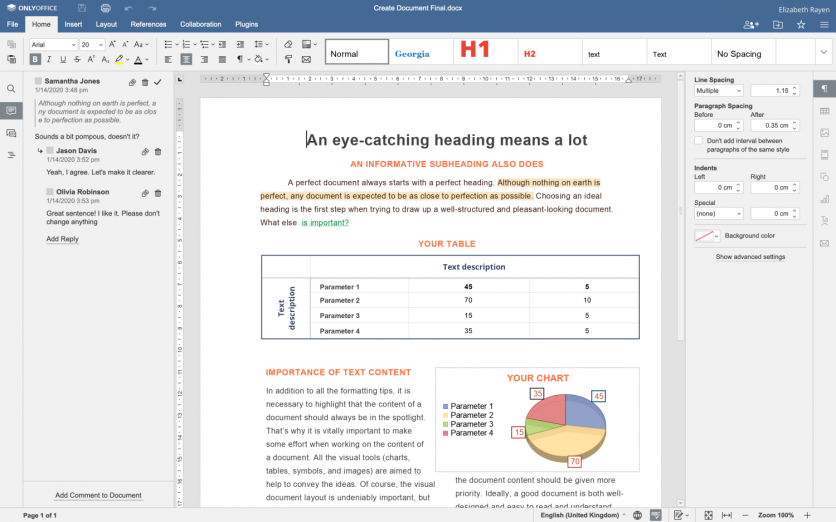
Docs Editor
With ONLYOFFICE Docs, there are no more constraints in editing documents. Enjoy 100% functionality in viewing, converting, printing, and pagination. As mentioned, you can work with files of any size and complexity and use the increased range of formatting tools directly from your browser.
To prepare documents for publishing, you can manage fonts and styles, format text, alter line and paragraph spacing, insert headers and footers, customize a page layout, and establish mirror and gutter margins.
Create visually appealing documents with photos, customizable charts, auto shapes, tables, Text Art, equations, drop caps, and other features. Easily modify inserted items by moving, resizing, aligning, changing wrapping styles, filling with color or pattern, and so forth. Make forms and templates that appear professional.
You can also evaluate your writing by checking the word count, paragraphs, and characters with or without spaces. Using the Find and Replace Tool, look for a word or phrase and replace it with a new one. With a single click, you can view the version history and pick and restore any prior version. With various third-party add-ons, you can get the most out of your online word processor by adding a YouTube video and special symbols, translating any word or sentence, changing photos, and more.
Security
ONLYOFFICE also ensures improved security systems with additional document permissions and compliance with international security requirements. There are three types of encryption: at rest, in transit, end-to-end, and monitoring tools. Using these security precautions in place, you can work online from any browser and operating system and edit documents offline with free Windows, Linux, and macOS office programs without fear of your files getting compromised.
More Features
Private Rooms are the next notable feature. It's a novel method to document encryption, securing every bit of data consistently, allowing safe exchange and co-editing of documents in real-time.
Finally, they are actively creating OFORMs, a new idea of fillable forms. It's a brand-new tool that allows users to automate their paperwork by producing fillable electronic papers with interactive fields. They are comparable to Adobe forms. However, they are more suited for online collaboration. They also provide a free collection of form templates for various applications.
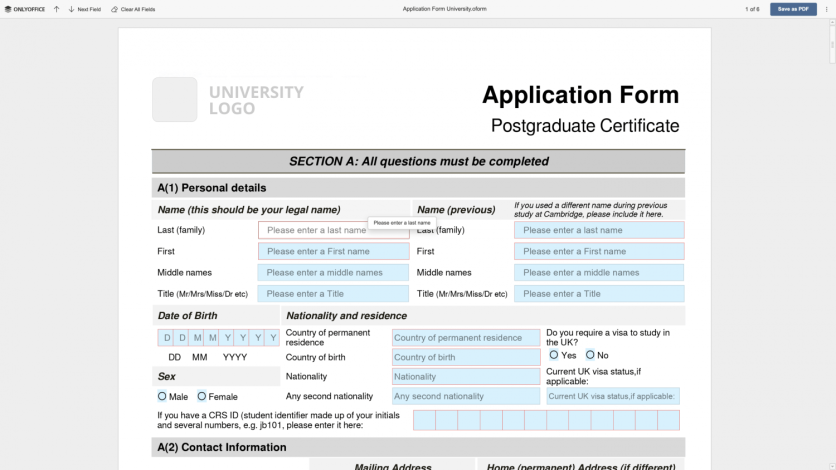
Benefits
Make use of extensive word processing capabilities
Edit documents according to your specifications.
Investigate further in-depth analyses to enhance your team's workflow.
Easily compare files and improve your editing skills
Supports multiple formats and can turn your document into PDFs or vice-versa
With additional services for creating Spreadsheets, Presentations, and Forms
Equipped with the best security measures to protect your files
This document creation software's most notable difference is its safe and collaborative document processing. ONLYOFFICE Docs and the rest of its online office suite provide editors and readers documents, spreadsheets, presentations, fillable forms, and PDF files that are as feature-rich as Microsoft Office and as collaborative as Google Docs. In contrast to its primary competitors, its solution is self-hosted and includes enhanced security measures.
As the best document creation software, ONLYOFFICE also provides platforms for creating and editing Spreadsheets, Presentations, and Forms. It also includes a PDF Reader and Converter to assist you with non-word format documents. ONLYOFFICE is designed for various use cases, whether you're a student, a group of ten working on a project, or a team achieving business goals.
With the PERSONAL plan, you can quickly set up a free cloud office where you can view, edit, and collaborate on documents from any desktop or mobile device.
For enterprises, you can connect ONLYOFFICE Docs to your platform via hundreds of preconfigured connectors for organizations. It includes Moodle, Nextcloud, Alfresco, WordPress, etc.
Which Software Is Best for Creating Documents?
Document creation solutions are frequently part of a broader suite of products or configured as connectors for more effective corporate tools, but they can also be standalone, highly specialized platforms. On a surface level, the best document creation software enables you to modify, edit, and share text-based documents.
At the same time, these software programs can save, distribute, and modify documents collaboratively. Based on document creation software reviews, our top 5 best document creation software, like ONLYOFFICE and Google Docs, do their jobs well. They create documents for you, plus extra features to improve records and collaboration.
ⓒ 2026 TECHTIMES.com All rights reserved. Do not reproduce without permission.




