The holidays are upon us, which means many of us will spend more time at home, streaming movies, playing games, and setting up new devices. All this extra activity can strain your home WiFi network, leading to slower speeds and less reliable connections.
To ensure that your house WiFi is ready for the holidays, you should perform a few basic network optimization tasks. Here are a few pointers from Express.co to help you make the most of your home WiFi this Christmas season.
Router Tips and Tricks
If you last restarted your router a while ago, now is a good time to do so. Rebooting your router can clear any issues that have built up over time and can often lead to an immediate improvement in speeds and reliability. To perform a reset, turn off the router and wait for about a minute before turning it back on.
Update your router's firmware. If your router is more than a few years old, it is likely running an outdated version of its firmware. Updating the firmware can help improve your router's performance and security, leading to better speeds and more reliable connections. Check with your router manufacturer for instructions on how to update the firmware.
Meanwhile, according to Gadgetreview, most modern routers are dual-band routers, which support several frequency bands. The most common frequency bands are 2.4 and 5 GHz. If your WiFi is slow, you may also be connected to the slower frequency band, 2.4 GHz. Disconnect and search for your network name, followed by 5GHz, to get the fastest speeds.
More Ways
While the Christmas tree may add some holiday cheer to your home, it can also cause problems with your WiFi. Tinsel, metal ornaments, and other decorations can interfere with the WiFi signal, leading to slower speeds and weaker connections. To minimize these issues, ensure your router is placed as far away from the tree as possible.
Meanwhile, ZDNet reports that the wire connecting your router to a switch, phone line, or PC may go unnoticed but might create connectivity or speed issues. Whether your cables are old, consider renewing them and replacing older ADSL/Ethernet wires to see if this resolves the problem.
Read also: Pretectum: the Best End-to-End Customer Master Data Management (CMDM) for Better Business Strategies
Use a wired connection when possible. While WiFi is convenient, it is only sometimes the fastest or most reliable way to connect to the internet. If you have devices that support a wired connection, such as a gaming console or a smart TV, consider using an Ethernet cable to connect them directly to the router. This can help to improve the speed and reliability of your internet connection.
Consider using a WiFi extender. If you have areas of your home where the WiFi signal is weak or non-existent, a WiFi extender can help to boost the signal and extend its reach. These devices work by amplifying the WiFi signal and can help to improve coverage in areas that may have previously had poor or no coverage.
By following these tips and tricks, you can help to ensure that your home WiFi is ready for the holiday season. With faster speeds and more reliable connections, you and your loved ones can enjoy your favorite holiday activities online.
Related Article : Choosing Practical Gifts for Internet Content Creation? Take a Look at the Maono Podcast Equipment Bundles
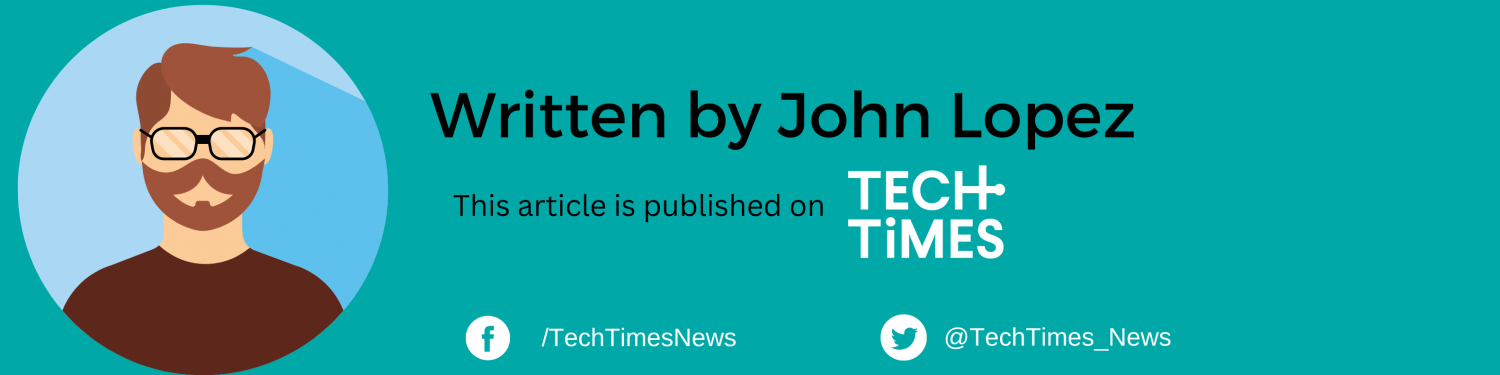
ⓒ 2026 TECHTIMES.com All rights reserved. Do not reproduce without permission.




