Azov malware is a new security threat to watch out for, especially for people who often rush clicking unverified links and emails.
According to the cybersecurity experts, the new version of this malware is said to be more dangerous than the previous one since it could easily wipe out all of your data in just a single click.
Beware of Azov Malware

If the other types of malware can steal information straight from a device, the newly-discovered version of Azov is even more dangerous.
At all costs, the security experts urge the public to avoid this threat since it can easily delete all your documents, photos, files, and other data in just one go.
As CheckPoint Research reports, the Azov malware is unique because it can write its own code so saving personal information with another one won't be difficult.
Apart from its code-writing, it can bypass several cybersecurity measures on a PC or smartphone thanks to its code-generating capability. This way, Azov can override other data until it infects the whole system in a device.
At the time, Azov has two variants, but the newly-discovered version is considered to be more potent thanks to its ability to destroy the file it makes.
Since New Year is coming this week, the security analysts remind the users to refrain from clicking unnecessary emails and links.
The hackers might be taking advantage of the situation by sending an infected greeting card addressed to a recipient.
If you do not know the website, do NOT attempt to open it even once. You never know what's inside and your PC or smartphone can get infected without you knowing.
How to Be Malware-Free
According to a report by Fox News, here are the best procedures to follow to protect your devices from getting infected by Azov.
Regularly run a software update on your device.
- For PC users, you can start doing this by heading to the Start menu and tapping the Settings. Then, launch the Windows update to begin the update.
- If you're a Mac user, you can head to the Apple Menu and search for General. From here, go to Settings and launch the Software update.
Make sure to back up your data.
- We recommend you to subscribe to cloud-based storage service such as iCloud to secure your photos and other documents. You can also store them in your hard drive or flash drive for external back-up.
Download a reliable antivirus software for your device.
- The best thing to avoid Azov malware is to use a trusted anti-malware app. Tools such as TotalAV and Avast are great programs to protect you when surfing the internet and exploring several websites.
- These programs are essential to run real-time updates for your device's protection. They are also useful in removing unwanted programs that might be an outlet of malware and other threats.
Read Also: Hacker Says 400 Million Twitter User Data Are for Sale | Cybersecurity Groups Are Probing
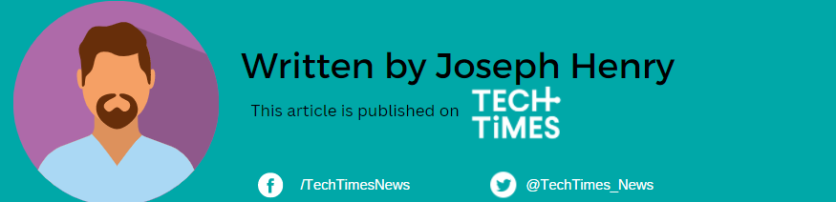
ⓒ 2026 TECHTIMES.com All rights reserved. Do not reproduce without permission.




