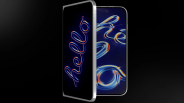GoldenEye 007, the classic FPS from 1997, is back! Enjoy the nostalgia of revisiting this beloved Bond game on its recent rerelease, now available on the Nintendo Switch Online and Xbox Game Pass subscription services.
The Classic GoldenEye 007 Game Retains Its N64 Beauty with NMot a Lot of Changes
According to the story by CNet, to gain access to this classic, players need to subscribe to the Switch online Expansion Pack tier, find it on the list of N64 games and are ready to go. For gamers playing GoldenEye on Switch, multiplayer is exclusive to this platform.
Although the game remains largely unchanged since its N64 release all those years ago, navigating the control schemes and settings may feel strange. Fear not, though; as a Reddit user, Cuesport77 has provided setup instructions to help players get going.
Players can Toy Around with the Controls to Make the Game Feel More Modern
Whether players use the left analog stick for movement and the right stick for aiming or vice versa, getting the controls right for their preferences will turn the game from outdated to modern. Nintendo also announced that the game would soon be available for the Nintendo Switch.
Ready up for your objective, secret agents. Nintendo 64’s GoldenEye 007 is coming soon to Nintendo Switch for #NintendoSwitchOnline + Expansion Pack members, now with online play! pic.twitter.com/pXNzpDW7Ud
— Nintendo of America (@NintendoAmerica) September 13, 2022
Trailer Reveals the Old-School James Bond Game
For those looking to live out an old-school James Bond storyline, as seen in its trailer, this is a great game for those who want a piece of the past. Players can play how they like with a fully customized setup by following the steps below.
How to Play Golden Eye 007 on the Nintendo Switch
With just a few simple steps, players can remap their Nintendo Switch controls and tailor them to become better suited for GoldenEye, as the website notes that it is coming to the console. The first step is to open up the System Settings.
Then head over to Controllers and Sensors, and choose Change Button Assignments. Once players are in here, create a control profile specifically for GoldenEye, and begin remapping the controller.
Players can Remap the Left Analog Stick and Other Buttons
Remap the left analog stick to function as the right analog while switching to the right one to act like the left one. Once that's done, assign the ZR button to function as the ZL button so players can fire with the ZR button instead.
Then, players can remap the ZL button to the L button, allowing them to manually aim using the ZL button. To further customize the player experience, they can assign the L button to the B button and R to the A button.
Read Also: What Is Bondee? This Cute Social Media App Is Taking Over Asia
Final Changes Players can Make for a Better Experience
This way, players can activate things with L and switch weapons with R. Once the player controller is set up correctly, they are ready to launch GoldenEye. After the player starts a mission, pause the game and head to the Controls menu.
Switch from 1.1 Honey to 1.2 Solitaire for better performance, and lastly, go over to Settings and make sure the Look Up/Down setting is set to Upright. Remapping their Nintendo Switch controller for the best performance in GoldenEye is an easy process that will make a huge difference in their game.
Related Article: HBO's 'The Last of Us' Episode One Is Now Available for Free Streaming on YouTube

ⓒ 2026 TECHTIMES.com All rights reserved. Do not reproduce without permission.