Apple has released an important update for the iPhone. The Cupertino tech firm is urging users to install the latest iOS 16.3.1 to avoid potential bug exploitations that might break into their devices.
Apple Warns Users to Install iOS 16.3.1

According to a report by The Sun, there's a security issue that hackers might take advantage of on iPhones.
With regards to the latest security updates, cybercriminals could possibly hijack a smartphone and access your personal information inside including your pictures, documents, and more.
The iPhone maker immediately issued a warning that users should update their devices to the latest OS version.
Apple added that it's "aware of a report that this issue may have been actively exploited".
With the potential hijacking scenario that might affect millions of iPhone users, the tech titan finally released a fix for the problem. The solution is easy and it takes a simple installation on your device.
How to Install the Latest OS
The same report by The Sun says that to install the latest operating system on your iPhone, you need to first head to Settings. From here, tap General and click Software Update.
Once you're done clicking this option, you can now start running iOS 16.3.1 on your iPhone. This way, you can now stay protected against unwanted hacking attempts from unknown remote hackers.
List of Devices Which Support iOS 16
The debut of iOS 16.3.1 means that only a few devices will get its support. Unfortunately, outdated smartphone models won't be out of the equation such as the iPhone 7.
This also means that they would be deprived of important security updates in the future. To know the full list of the iOS 16 supported models, check this list.
- iPhone 14
- iPhone 14 Plus
- iPhone 14 Pro
- iPhone 14 Pro Max
- iPhone 13
- iPhone 13 mini
- iPhone 13 Pro
- iPhone 13 Pro Max
- iPhone 12
- iPhone 12 mini
- iPhone 12 Pro
- iPhone 12 Pro Max
- iPhone 11
- iPhone 11 Pro
- iPhone 11 Pro Max
- iPhone Xs
- iPhone XS Max
- iPhone XR
- iPhone X
- iPhone 8
- iPhone 8 Plus
- iPhone SE (2nd generation or newer)
It's always important to catch up with the regular updates on the iPhone so you can take advantage of the new features. Having said that, there's a need to upgrade your device to a newer version that is capable of supporting iOS 16.
Secret iOS 16 Hacks You Need to Know
In other news, CNET reports that there are some simple tricks that you can do with iOS 16. As such, you can view and share saved Wi-Fi passwords on your device through this update.
Additionally, you can also remove duplicate clips and images that you don't need anymore. Pairing your Nintendo Switch Joy-Cons with your iPhone is now made possible with this update, as well.
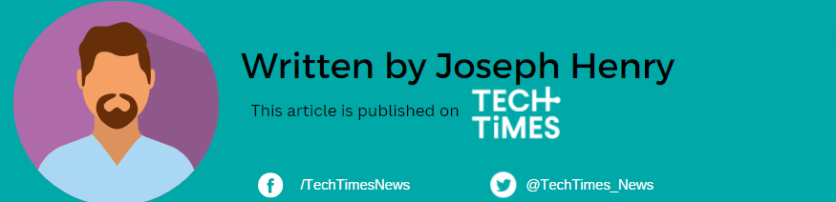
ⓒ 2025 TECHTIMES.com All rights reserved. Do not reproduce without permission.




