Looking for a Google Chromebook online is the easiest way to do it if you're needy for a replacement. Some people prefer buying it because their old laptops are already outdated in features and settings.
You can also try walk-ins to closely inspect the condition of the Chromebook you want to buy. Regardless of the laptop model, every user wants to purchase it for school, work, or home use.
Some models are cheap, while others are expensive yet high-end. These 2-in-1 Chromebooks might be your best options this year.
Best Chromebooks to Purchase in 2023
![Best 2-in-1 Chromebooks to Use at Home, School, or Work [2023]](https://d.techtimes.com/en/full/421634/best-2-1-chromebooks-use-home-school-work-2023.png?w=836&f=66247514d073facbeca98d599245ffbd)
Best Budget-Friendly Chromebook
Wired writes that if you only care for a simple and cheap Chromebook, then going for the 12-inch HP Chromebook X360 is ideal.
Although it has mediocre features, it won't hurt your wallet since it will cost you $348, which is still lower compared to other high-end models.
This 2-in-1 laptop can last for eight hours. It has a below-average screen for a Chromebook, but it isn't very important if you only use it to work on documents.
You can use it as a laptop or tablet, which is something you can't see from a typical Celeron-powered laptop. It has extremely low storage at 32GB (and 4GB RAM), so it's only useful for storing small files and other media.
Best Chromebook for School
For students or teachers, you can opt for Lenovo Chromebook Duet 3 for your school needs. It's highly recommended to increase your productivity when you're doing assignments, projects, or theses.
It's quite smaller compared to otheR Chromebooks, yet its durability won't disappoint you. For more convenient typing, its keyboard is always there for those who have small hands. You might find it useful yet uncomfortable for those with large hands.
With 4GB RAM and 128GB memory, it's enough to keep your files. Its Snapdragon 7c Gen 2 chip is quite decent if you want to multitask two or more tasks on the screen.
When it comes to battery life, you can use it for around seven hours which is not bad for a school laptop.
Related Article : Best Chargers to Power Up For Lenovo Yoga 9i 2022 Laptop [2023]
Best Chromebook for Long Usage
If you have more budget for your Chromebook hunting, it's better to look for Acer Chromebook Spin 714. This laptop boosts your productivity thanks to its 8GB RAM, 256 GB SSD, and Intel Core i5.
It's so compact for its size, especially if you put its 14-inch 16:10 display into the equation.
If you're a heavy multitasker, there's nothing to worry about regarding laptop slowdown. You can open more than 20 tabs simultaneously with this Chromebook.
Its design might be underwhelming yet its performance is what it is all about. It can last for a day on just a single charge.
Best Chromebook For Overall Use
To wrap it up, the three above-mentioned Chromebooks serve various purposes. If you want to hit two birds with one stone, then definitely purchasing an Asus Chromebook Flip CX5 is a must.
Among the four laptops on the list, it's the most well-rounded Chromebook for overall use. It's no wonder why it's recommended, aside from being a flagship unit from Asus.
The Flip CX5 laptop is worth your money. Its battery can long for a longer time. It also boasts 1080p streaming.
If the previous model can only allow you to open 20 tabs at once, this Chromebook can let you access more than 30 tabs at the same time.
On top of that, it has a USB-A port, two USB-C ports, a headphone jack, HDMI, and microSD card readers.
What else can be better than having 16GB RAM?
Read Also : Best Laptop Cooling Pads in 2023
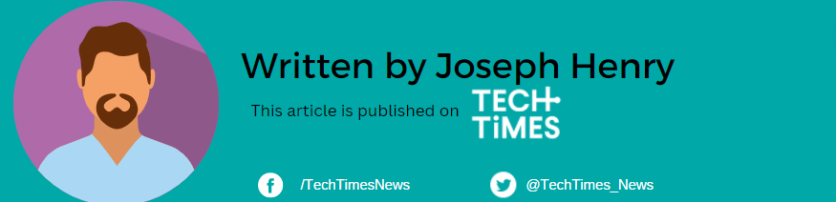
ⓒ 2026 TECHTIMES.com All rights reserved. Do not reproduce without permission.




