If you are one of the 100 million people who have already used ChatGPT, you are probably aware that its text-generation capabilities are remarkable, but its interface is simple.
The chatbot assisting you with virtually anything is fantastic, but logging in to the website repeatedly to complete a project can be pretty frustrating.
Fortunately, whether you are using the free version or paying for ChatGPT Plus, several third-party browser extensions can help you get more out of ChatGPT.
In this article, we will go over the top ten best ChatGPT browser extensions to help you get more done in a few clicks!
1. Merlin
TechCrunch tells us that this extension puts ChatGPT right at your fingertips, allowing you to make online content in a jiffy.
How to use the web extension? After selecting a section of the text, press Ctrl+M (Windows) or Cmd+M (MacOS) to activate Merlin, and then tell it what you want ChatGPT to do. The extension allows only 31 requests per day.
Add Merlin to your browser.
2. ChatGPT for Google
When you run a search, this extension displays ChatGPT results alongside the standard Google, Bing, or DuckDuckGo results. To see the responses, you must be logged into your ChatGPT account in your browser.
The ChatGPT box appears alongside the standard Google search results, and you can use it to launch a separate ChatGPT conversation. The extension even includes a dark mode.
Add ChatGPT for Google to Chrome now.
3. Enhanced ChatGPT
This extension enhances the basic ChatGPT interface with new features, such as exporting your chats in Markdown format and tools to assist you with your prompts.
You can now save your ChatGPT conversations for later review and organization, making reviewing and organizing your chat history easier.
Prompts for finding specific images on the web, getting travel advice, generating translations, and programming in JavaScript are among the prompt tools available with the extension.
Add Enhanced ChatGPT to Chrome.
4. WritingMate.ai
This extension is helpful for writers who intend to use ChatGPT. With the tool, you can also quickly compose or respond to emails or text messages.
You can launch it with a keyboard shortcut or by clicking the floating icon on the right side of the browser window. There are also some helpful prompts included with the extension.
Add WritingMate.ai to Chrome.
5. WebChatGPT
This extension adds traditional web search results to the ChatGPT interface alongside AI responses. Additionally, it attempts to combine both types of responses into something coherent and useful.
This option is more effective for some queries than others. Using the extension might not be easy if you plan to go extra creative with prompts.
Add WebChatGPT to your browser now.
6. Promptheus
This extension is for you if you consider yourself a true AI whisperer. You can use Promptheus within the ChatGPT interface by pressing and holding the space bar when ready to speak. Now, you can issue voice commands to AI.
Additionally, the extension provides easy access to ChatGPT from any website.
Add Promptheus to Chrome.
7. ChatGPT Export and Share
This extension allows you to export content from the ChatGPT interface. You can export your conversations as plain text or HTML or share them via email, WhatsApp, or other social media platforms.
Add ChatGPT Export and Share to Chrome.
8. ChatGPT Writer
This Chrome extension protects your privacy while allowing you to use ChatGPT AI to create entire emails and messages. The extension supports all sites, and it has improved Gmail support. All languages are supported by the tool.
Add ChatGPT Writer to Chrome.
9. tweetGPT
This extension generates tweets using the openGPT API.
This will add a robot icon beneath your tweet section, and when you click it, the tool will create a new tweet. The extension will randomly select a positive, negative, or controversial tweet.
This is for you if you want a really active Twitter handle (careful with controversial tweets, though).
Add tweetGPT to Chrome.
10. YouTube Summary with ChatGPT
YouTube Summary with ChatGPT is a free Chrome extension that uses OpenAI's ChatGPT AI technology to summarize the YouTube videos you are currently watching. Utilize this add-on to save time and learn faster!
Add YouTube Summary with ChatGPT to Chrome.
Stay posted here at Tech Times.
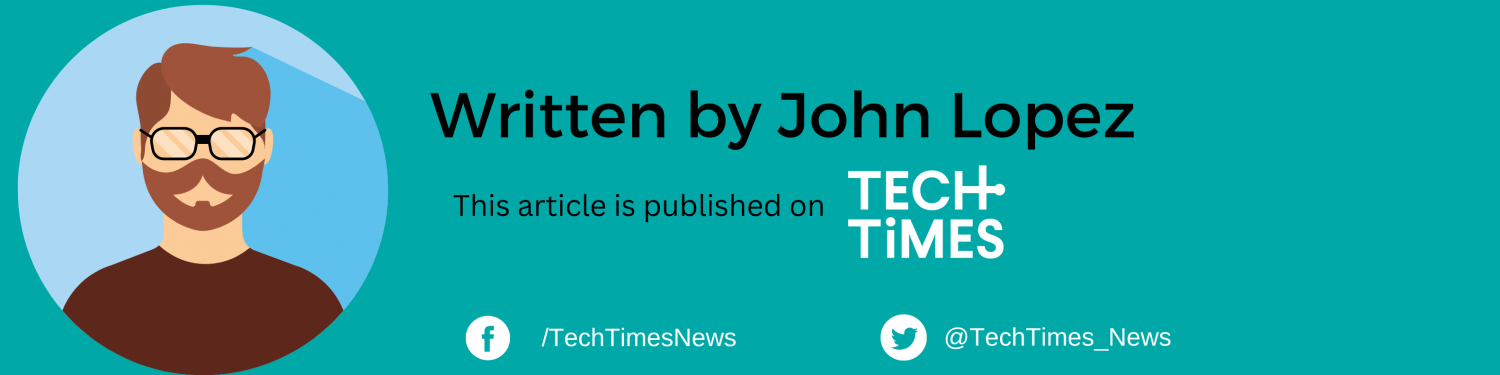
ⓒ 2026 TECHTIMES.com All rights reserved. Do not reproduce without permission.




