Many people know how time-consuming it can be to convert handwritten notes into an Excel spreadsheet, entering data can sometimes take people hours.
However, with this specific Microsoft feature, you can easily convert a picture of your notes into an Excel spreadsheet using your smartphone's camera.
Convert Images to Excel Spreadsheets Fast
CNET tells us in a report that the feature analyzes the image and converts it into a table using Excel's online image recognition engine. It understands nearly two dozen languages, including French, German, and Spanish.
Follow This Easy Step-by-Step Guide
- To begin, launch the Excel app on your smartphone and choose "Blank workbook" as your template.
- Then, in the bottom left corner of the screen, tap the icon and select "Data from Picture."
- You will be asked to grant the app access to your photos before you can choose an image from your Camera Roll or take a photo of your handwritten notes.
- Your phone will crop the image for you, and you can adjust the edges as needed. When you are happy with the border, tap "Confirm." Your phone will then display an image of the cells in your spreadsheet above. You can edit the cells by tapping on them.
- After editing, tap "Open" (for Android users) or "Insert" (for iPhone users) to transfer your data into your spreadsheet. Your phone may display a message informing you that there are items in the spreadsheet that require your review. You can go back and edit more by tapping "Review" or "Open Anyway" to continue.
Things to Note
While the feature performs admirably with typed information, it may struggle with handwritten notes. Microsoft assures that users' privacy and security are of the utmost importance, and their data will not be exposed to anyone who has not been granted access.
For anyone who needs to quickly convert handwritten notes to digital format, this feature is a game changer. You can easily create an Excel spreadsheet from a picture with a few taps on your smartphone. And, because the spreadsheet can be shared as a PDF, it is simple to ensure that everyone who needs a copy has one.
Latest from Microsoft Excel
Last month, Microsoft announced the launch of Microsoft 365 Copilot, which will incorporate next-generation artificial intelligence (AI) into its workplace productivity tools.
This new technology incorporates the power of large language models with business data and Microsoft 365 apps to promote creativity, unlock productivity, and increase skill levels. Copilot will be integrated into Microsoft 365 applications like Word, Excel, PowerPoint, Outlook, Teams, and others.
In addition, Microsoft is launching a brand-new experience called Business Chat. Business Chat is a conversational artificial intelligence (AI) system that works across the LLM, Microsoft 365 apps, and a customer's calendar, emails, chats, documents, meetings, and contacts.
The new features are currently in testing with select customers.
Stay posted here at Tech Times.
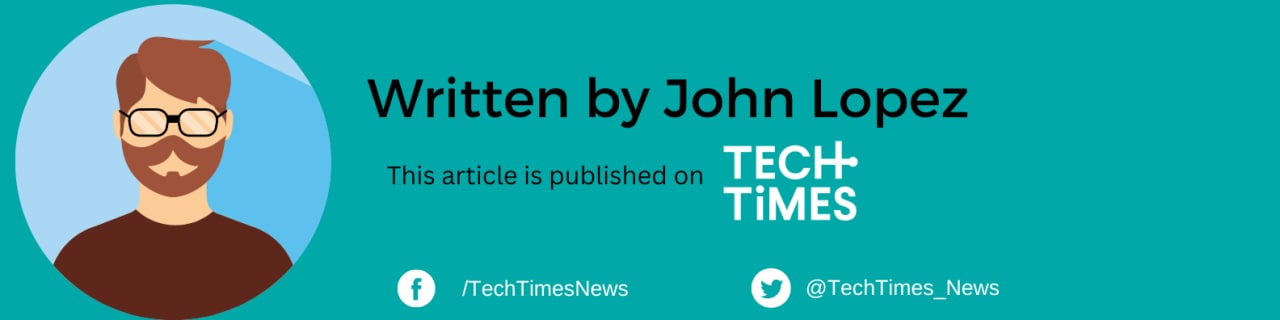
ⓒ 2026 TECHTIMES.com All rights reserved. Do not reproduce without permission.




