Many of us are eager to enjoy outdoor activities this summer, but the heat can threaten our smartphones. Did you know that overheating not only affects the performance of your device but can also lead to permanent damage?
In this guide, we will explore the common causes of phone overheating and provide practical tips to prevent it, ensuring your phone stays cool throughout the summer.
Causes of Phone Overheating
CNET tells us that there are several reasons why your phone may overheat, including:
Hot environments: Placing your phone in excessively warm locations, such as a closed car or sauna, can cause it to overheat. Leaving your phone under the scorching sun can also quickly raise its temperature.
Intensive usage during charging: Running resource-intensive apps or playing graphics-heavy games while charging generates excessive heat.
Faulty battery or charger: A damaged battery or incompatible charger can contribute to overheating issues.
Software-related issues: Bugs in the operating system or rogue apps can strain your phone's resources and lead to overheating.
But how hot is too hot? Apple tells us that iOS and iPadOS devices have an ambient temperature between 0º and 35º C (32º to 95º F).
Read Also : Apple watchOS 10 Offers 'State of Mind' Feature - Here's How to Track Your Mood, Emotion on Apple Watch
What Happens to Your Phone When It Overheats
When your phone overheats, several problems may arise:
Device slowdown: High temperatures can slow your phone's performance, making it sluggish and unresponsive.
Charging issues: Overheating may cause your phone to charge slowly or stop altogether.
Weakened signal: Excessive heat can interfere with your phone's signal strength, resulting in dropped calls or poor data connectivity.
Disabled flash: Some devices temporarily disable the camera's flash to prevent further overheating.
Permanent damage: Prolonged exposure to high temperatures can lead to lasting harm to your phone's battery, SIM card, and other internal components.
Prevent Phone Overheating
Some of the latest phones offer several features to help users with an overheating device. Google Pixel, for instance, will notify you when the phone reaches high-temperature levels.
Meanwhile, Samsung says it can help shut down an overheating device to allow it to cool down from running performance-extensive tasks.
To keep your phone cool and maintain optimal performance, follow these preventive measures:
Avoid direct sunlight: Keep your phone away from direct sunlight whenever possible. Use shades, towels, or pockets to shield it from intense heat.
Stay clear of hot environments: Don't leave your phone in a hot car, kitchen, or sauna. Opt for cool and well-ventilated areas.
Limit intensive usage during charging: To prevent overheating, refrain from using resource-demanding apps or games while your phone is charging.
Keep software updated: Regularly update your phone's operating system and apps. These updates often include bug fixes that can address overheating issues.
Opt for official chargers and cables: Use chargers and cables approved for your specific phone model to ensure safe charging.
Give your phone breaks: If your device feels warm, give it some downtime. Turn off unused apps, switch to airplane mode, and allow it to cool down.
Avoid Phone Overheating This Summer
During the summer months, protecting your phone from overheating is crucial. By implementing these preventive measures, such as avoiding direct sunlight, minimizing intensive usage during charging, and keeping your software up to date, you can ensure your phone remains cool and functional.
Taking care of your device prolongs its lifespan, avoids costly repairs, and lets you enjoy uninterrupted smartphone usage throughout the summer and beyond.
Stay posted here at Tech Times.
Related Article : Apple's 'Crash Detection Mode' Triggers Spike in False 911 Calls at Bonnaroo Music Fest
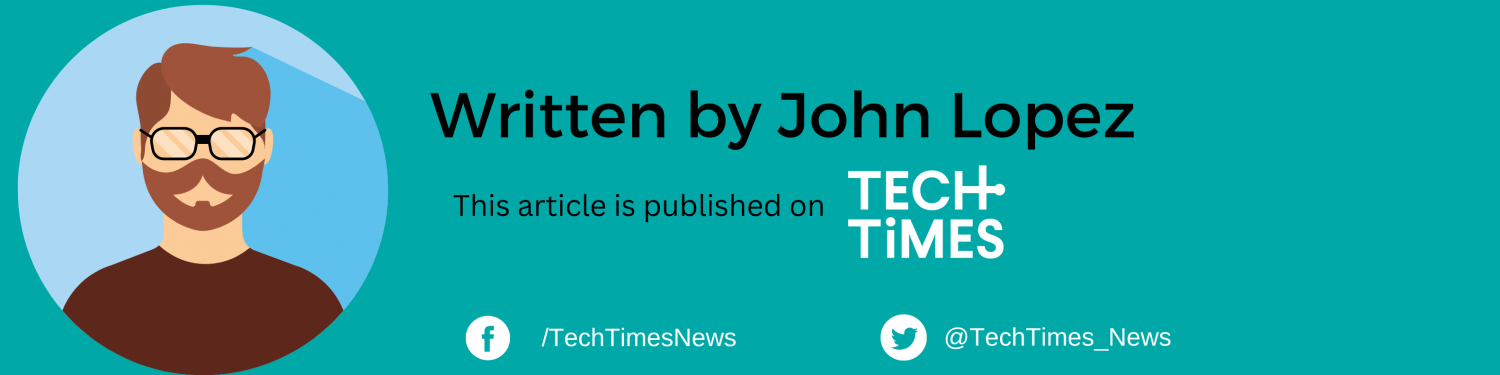
ⓒ 2026 TECHTIMES.com All rights reserved. Do not reproduce without permission.




