Apple has already confirmed discontinuing its long-standing My Photo Stream feature.
This service, which automatically stored and synchronized pictures taken in the last 30 days, will come to an end on July 26.
As this shutdown approaches, users must take action to ensure that their valuable memories are not lost.
In this article, we will provide detailed instructions on safeguarding your photos and explore alternative options to transition from My Photo Stream to iCloud Photos seamlessly.
The Countdown Begins
Apple has already stopped accepting new photo uploads to My Photo Stream since June 26.
With the impending shutdown, all photos stored in the album will be permanently deleted.
However, users need not panic, as Apple assures that any photos uploaded before June 26 will remain accessible on iCloud for an additional 30 days.
This grace period allows users to take the necessary steps to secure their photos before they disappear.
Protecting Your Memories
To safeguard your cherished photos, Apple recommends taking immediate action.
Start by accessing the My Photo Stream album in your camera roll and save the photos either directly to your device or to iCloud.
It is important to note that if you have the original device containing the photos, you will not lose them during the shutdown process.
This should provide reassurance to users concerned about losing their precious memories.
According to Express.co.uk, photos will not be removed from the original devices that captured the image, so they should be safe if that is the case. However, because many people use the Photo Stream feature to transfer photos between devices, they may be lost.
Switching to iCloud Photos
As My Photo Stream bids farewell, Apple encourages users to transition to iCloud Photos, which offers seamless synchronization across all Apple devices.
If you already have iCloud Photos enabled on your devices, there is no need for additional action. Your photos are already being synced to iCloud without any intervention.
However, keep in mind that iCloud storage comes with a cost. Apple provides 5 gigabytes of free storage, but if you require more space, subscription options are available at affordable prices.
Alternative Storage Options
For users who prefer not to pay for additional iCloud storage, there are alternative options to consider.
One clever hack involves backing up photos using the Amazon Photos app or utilizing Google accounts, both of which provide additional storage without the need for a paid iCloud subscription.
These services ensure your photos remain safe and accessible even after the My Photo Stream shutdown.
Step-by-Step Instructions
To guide users through the transition and protect their photos, Apple provides step-by-step instructions on saving photos from My Photo Stream.
Additionally, the guide includes comprehensive instructions on enabling iCloud Photos on different Apple devices, such as iPhones, iPads, Macs, Apple TVs, and Windows computers and accessing iCloud Photos via iCloud.com. By following these instructions, users can ensure a seamless transition and secure their photos effectively.
Stay posted here at Tech Times.
Related Article : Apple to Shut Down My Photo Stream Album Permanently; Here's How to Save Uploaded Photos
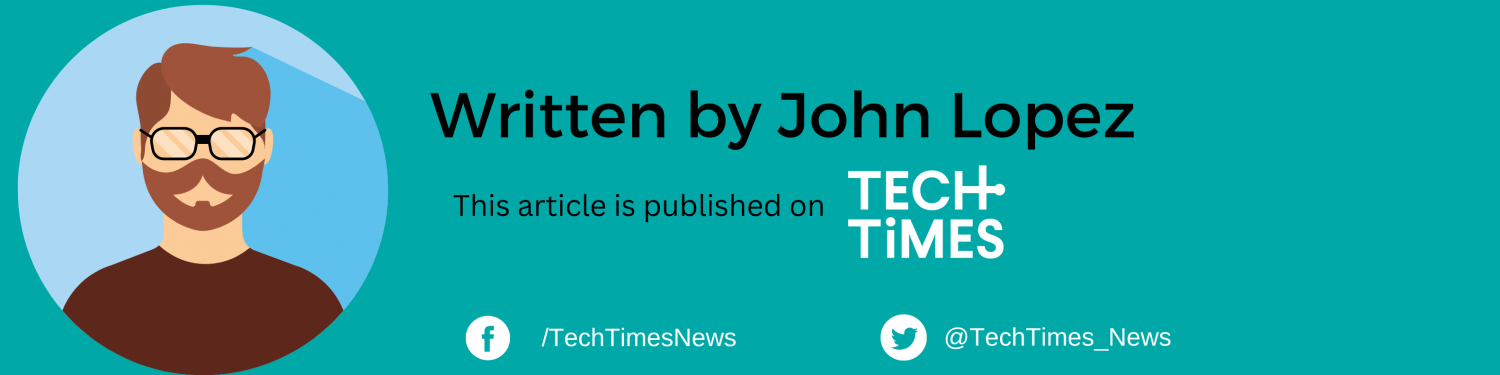
ⓒ 2026 TECHTIMES.com All rights reserved. Do not reproduce without permission.




