Apple's recent release of the new MacBook Pro models, powered by the M3 chipset family, has brought some variations in Thunderbolt configurations and external display capabilities, depending on the device you choose. Let's explore these differences.
Base 14-inch MacBook Pro with M3 Chip

According to MacRumors, the 14-inch MacBook Pro with M3 chip will reportedly have two Thunder 3 ports. Previously, it was said that it would have three of them.
It might seem a disadvantage at first glance. However, it affects how the external display of the device fares.
Speaking of which, only a single 6k external display is supported by the base model. The same thing goes with one display with up to 4K resolution and a 120Hz refresh rate over HDMI.
Related Article : Chinese Regulatory Filing Teases iPad Mini, High-End MacBook Pro Models Ahead of Apple's 'Scary Fast' Event
M3 Pro and M3 Max: Enhanced Thunderbolt Capabilities
In contrast, the M3 Pro and M3 Max models offer an upgraded experience with three Thunderbolt 4 ports. This boost in Thunderbolt capabilities unlocks the potential for enhanced external display setups.
According to Wccftech, the M3 MacBook Pro can achieve resolutions reaching up to 6K at 60Hz on Thunderbolt.
For those considering the MacBook Pro with the M3 Max chip, you'll enjoy impressive support for external displays.
In short, you can connect up to four external displays in this configuration. You can also run up to three external displays at 6K resolution via Thunderbolt, not to mention that it's also possible with 60Hz.
Moreso, M3 Max offers an alternative setup, enabling support for up to three external displays. This can be achieved by connecting two displays with 6K resolution at 60Hz over Thunderbolt and one display with up to 8K resolution at 60Hz, or one display with 4K resolution at 240Hz via HDMI.
Which MacBook Pro is Better?
Ultimately, the choice between these MacBook Pro models depends on your specific needs. The base M3 model offers robust performance for most users. Meanwhile, the M3 Pro or Max variant is an ideal pick if you want to achieve top performance at its finest.
There's an upcoming pre-order for all MacBook Pro models. You can check the nearest retail stores in your community starting next Tuesday, Nov. 7.
If you have a tight budget, then going for the cheaper 14-inch MacBook Pro is the way to go, per ZDNet. The price will start at only $1,599.
Touch Screens to MacBooks
Another story suggests that Apple is currently working on touch screens that will be added to Mac computers. While this could make Mac a better version, it might take some time before it officially becomes a thing.
Apple is expected to market MacBooks with touch screens by 2025. The touch support could be a game-changer for everyone who is looking to conveniently use the device in the future.
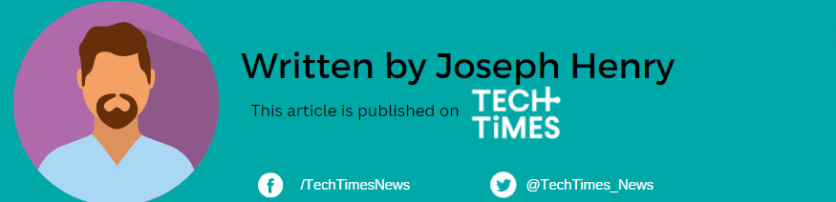
ⓒ 2026 TECHTIMES.com All rights reserved. Do not reproduce without permission.




