The Apple Watch Series 9 introduces the formidable S9 chip, unleashing a host of innovative features that set it apart from its predecessors. Among these, the exclusive double-tap gesture and Siri's newfound ability to provide health and fitness information are excellent features.
While the double-tap is also available on the Apple Watch Ultra 2, Siri's health capabilities add a unique touch to the Series 9. You can't skip some commands using this digital assistant, especially since you need them to monitor your health.
Game-Changer for Apple Watch Series 9 and Ultra 2
![Siri Commands You Need to Use With Apple Health [2024]](https://d.techtimes.com/en/full/443331/siri-commands-you-need-use-apple-health-2024.jpg?w=836&f=07fb840cf3f2038f84891f55c12f79c3)
Apple's emphasis on "secure on-device processing" brings a groundbreaking Siri + Health feature to the Apple Watch Series 9 and the Apple Watch Ultra 2. This feature allows users to seamlessly access health data by simply interacting with Siri on their wrist. However, the full potential of this innovation will only be realized "later in the year" for English and Mandarin users, with additional language support in the pipeline.
Related Article: Apple to Welcome 2024 With 8 New Features For iOS 17, iOS 18
Supported Apple Watches and Siri Health Integration
The Siri + Health integration is currently exclusive to the Apple Watch Series 9 and Ultra 2, thanks to their advanced on-device processing capabilities. While older Apple Watch models can utilize Siri for limited health queries, the true depth of Siri's health insights is fully harnessed by the latest Series 9 and Ultra 2.
Unlocking Siri's Health Insights
Once Siri + Health is fully deployed, users can leverage the power of their voice to glean valuable health information. While the complete range of possibilities remains to be seen, initial queries and their variations include:
- What's my blood oxygen?
- Did I close my exercise ring?
- How much did I sleep last night?
- What's my blood glucose level?
- How many wheelchair pushes have I done?
- What's my step count?
- What's my average walking heart rate?
- How far did I bike yesterday?
- How much do I weigh?
- How does my Move ring look today?
- How many calories have I burned?
- How far have I walked today?
- How many flights of stairs have I climbed?
- What was my respiratory rate last night?
- What was my blood pressure yesterday?
Logging Information with Siri
Apart from retrieving health data, Siri on the Apple Watch Series 9 and Ultra 2 allows users to effortlessly log new information directly into the Health app. While the feature is yet to be officially released, users can anticipate the following commands for logging purposes:
- My weight is 125 pounds today
- My period started today
- Log my body temperature as 98.3 degrees
- I took my 8 AM medications
- Log that I have spotting today
- My blood sugar is 122
- Log that I took my multivitamin
- Record my blood pressure as 188 over 76
The Siri + Health integration on the Apple Watch Series 9 leads a new era of personalized health insights, offering users an intuitive and proactive approach to managing their well-being.
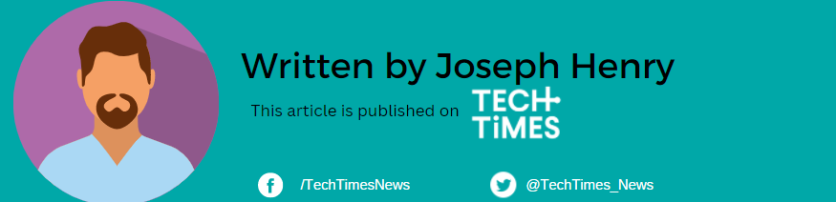
ⓒ 2026 TECHTIMES.com All rights reserved. Do not reproduce without permission.




