
Technology provides business owners with accessibility, flexibility, and real-time collaboration. In today's world, digital transformation is crucial for businesses to stay competitive. Moving operations to the cloud can feel daunting due to technical complexities. However, if you're still managing your inventory on spreadsheets, it's time to switch to inventory software that can help you thrive in the new age of technology as you grow your business.
SOS Inventory provides seamless integrations and requires minimal set-up time to address inventory challenges. SOS Inventory is an inventory software designed for small-to-medium-sized businesses whose owners rarely have an accurate view of all departments simultaneously, making it difficult to operate from a big-picture point of view.
SOS Inventory fills in the gaps missing from QuickBooks Online, the usual go-to solution for balancing books by enhancing the popular financial management platform, resulting in a fine-tuned manufacturing, sales order, and inventory management engine.
SOS Inventory offers a wealth of sales order functionality that QuickBooks Online lacks, pushing you to keep track of backorders on spreadsheets. While spreadsheets are easy to use for manipulating or analyzing data, they pose challenges like long-term maintenance of accurate records or familiarity with advanced spreadsheet functions.
This powerful inventory software offered by SOS Inventory gives support for omnichannel order fulfillment across retail, e-commerce, and wholesale channels via its integrations with major e-commerce shopping carts and shipping vendors like Shopify, UPS, BigCommerce, PayPal, ShipStation, and Zapier. SOS Inventory unifies the data company-wide, so everyone at every access point works with the same information.
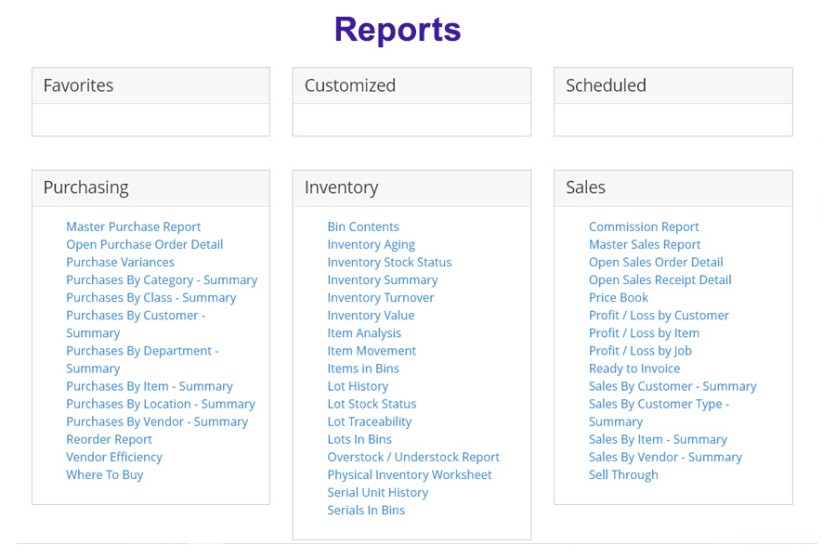
SOS Inventory can help you make more informed decisions by ensuring greater accuracy in reporting. This software stands out because of its advanced analytics and machine learning capabilities, which enable you to optimize stock levels, reduce carrying costs, and gain more control over planning and order fulfillment. This can help you carry out profitable sales across different channels with ease. By using SOS Inventory, you can gain greater control over your inventory and improve your ability to meet customer demand.
How can inventory software help your business?
Businesses suffer heavy costs when they fail to manage their inventories properly. Although they can save money and maintain accurate stock counts by adopting inventory management practices, an ERP system or inventory software such as SOS Inventory offers more advanced functionality than spreadsheets.
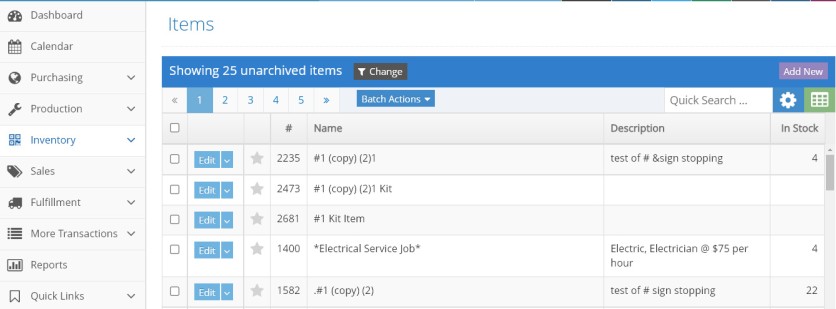
An inventory software system can provide a comprehensive view of all orders across various departments. This helps avoid duplication when replenishing stocks and allows you to purchase in bulk, resulting in cost savings. By optimizing your inventory, the software helps maintain sufficient stock at the best carrying costs.
With all records in one place, you can get insights into your business trends and improve your stock forecasting. You can also trace products by date and location based on lot or serial number records, improving product visibility during a recall.
Features of SOS Inventory
SOS Inventory serves customers in over 60 countries, handling thousands of businesses and millions of transactions. SOS Inventory is an affordable option with an extensive feature set.
Serial Number Tracking
Tracking serial numbers on spreadsheets can be a cumbersome and impractical task when you need to store the complete production history of an item. SOS Inventory helps you effortlessly track all shipped goods by using its serial number tracking feature. You'll have easy access to production data, current location, and shipment details, including revision levels and upgrades. It's also easy to look up items quickly to determine sale dates, locations, and buying history, simplifying the process of returning items.
SOS Inventory has a dedicated mobile app that lets you update the physical inventory on the go. This can serve as your business's serial number scanning app, allowing you to ensure traceability every step of the way. With SOS Inventory, you get all the information you need to provide exceptional customer support, warranty claims, recalls, and more.
Lot Tracking
SOS Inventory offers a complete view of products' path as they move through the supply chain, providing traceability. This feature lets businesses conduct a forward or backward search to trace the movement of products from their origin to their final destination.
Traceability is essential in sectors such as food, cosmetics, chemicals, and pharmaceuticals. In the food industry, for instance, expiration dates can be tracked easily, ensuring that only fresh products are used. In case of contamination, it is possible to recall the product quickly, thus reducing losses and preventing damage to a company's reputation.
Using inventory management software, you can generate lot numbers to track products through automated reports. Lot tracking helps you avoid accumulating dead stock and enables you to identify specific product-related issues. The lot tracking feature can save you from potential financial loss resulting from the inability to contain or recall a damaged product.
Sales Order
With the help of the SOS Inventory sales order software features, you can easily manage your sales details, commissions, and margins. This software provides quick access to a library of reports and online queries, which enables you to access the information you need to serve your customers better. It can also work as a standalone system, allowing managers to generate essential reports or create quotes for custom orders.
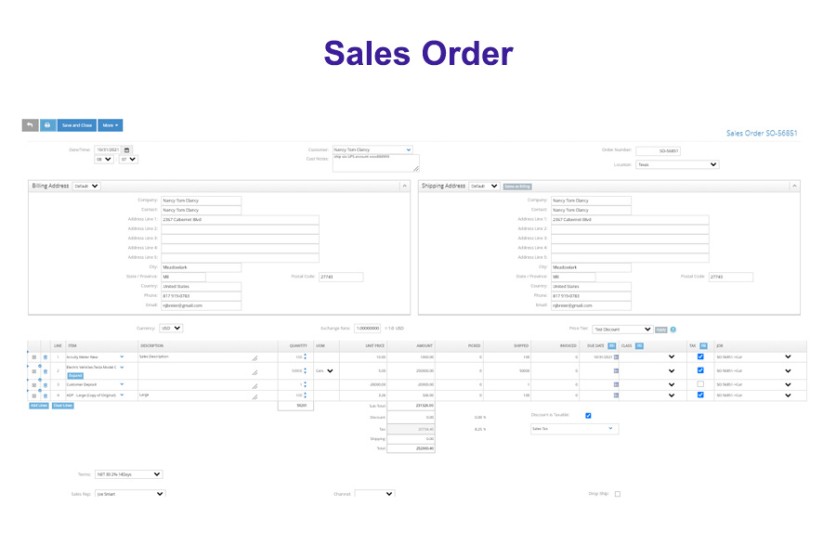
Manufacturing
Managing the flow of products from assembly to warehousing can be daunting, whether you're working with one supplier or multiple supply chains. By logging all materials, machinery, shipping, orders, and resources, you can create a single resource that your staff can easily access online. This manufacturing software lets you visualize every aspect of the product, from costs to lead time, and even analyze costs and trends.
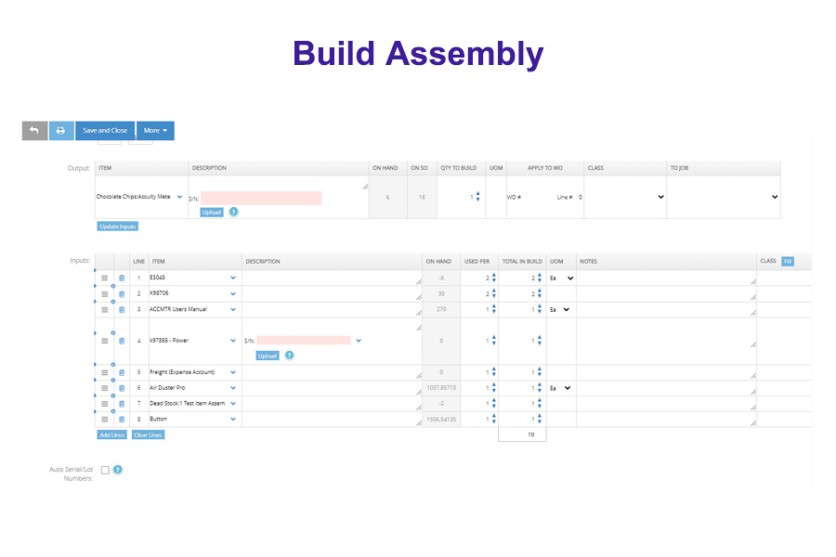
Keeping track of your inventory is crucial to ensure you never run out of stock or order excess items.SOS Inventory can assist you in determining how much stock you require and how frequently you should reorder from your supplier. You can also get a comprehensive view of all department operations, allowing you to manage financial and operational functions easily. With the ability to analyze all data from a single application, you can make decisions more quickly and even forecast future spending costs.
Conclusion
Growth comes from having an accurate record and a solid grasp of all product costs. Achieve better inventory accuracy by using cloud-based software like SOS Inventory, built with robust features to handle various workflows of all inventory methods.
The ERP system provides inventory, manufacturing, and accounting controls to avoid issues such as late deliveries or running out of supply. With this system, you can replenish stock and fulfill orders more efficiently, resulting in satisfied customers and increased revenue to expand sales and operations.
SOS Inventory is designed specifically for small businesses by a small business. The software integrates seamlessly with QuickBooks Online, major e-commerce shopping carts, and shipping vendors. Unlike other ERP systems, SOS Inventory is simple to implement and affordable. Additionally, this software provides excellent customer support and free training to all subscribers.
Sign up and get a 14-day free trial of the inventory software, with no credit card required. Use the code Tech and enjoy 10% off your first six months.
SOS Inventory Features | Katana Features | Acctivate Features | Erplain Features |
No integration with QBO | |||
Users Included | Yes and No--additional cost | Yes | Yes |
FIFO, LIFO, Weighted Average Valuation Options | X--------uses MAC method | Yes | X |
Multi-currency | Only on Advanced Plan and up | Yes | Yes--plan pending |
Document management | Not direct through storage platform only (DropBox, etc) | Yes | Yes |
Number of items/SKUs | 20k SKUs w/ expansion option | Yes | Yes |
Enhanced alerts and in-app notifications | through a third-party app | Yes / Reminders | Yes |
Add logos to forms | Yes | Yes | Yes |
Customizable form headers/footers | Yes | X | N/A |
Customizable transaction numbering | X | N/A | N/A |
Mobile support | iPad, iPhone | X | Yes | Yes |
Native iPhone/iPad app | X | X | Yes |
Bulk editing (capabilities vary by plan) | Yes | Yes | Yes |
Customizable form templates | Yes | Yes | Yes |
Import for sales orders/sales receipts | Yes | Yes | X |
Custom fields | Yes | Yes | Yes |
Flag/star objects on lists | X | Yes | X |
Calendar overview | X | X | N/A |
Customizable dashboard | Yes | X | Yes |
Flexible edit pages with insert/reorder/copy lines | Yes | X | X |
Tutorial videos and how-to guides | Yes | Yes | Yes |
Reconciliation of journal entries | X | X | X |
Prioritize transactions | Yes | X | X |
Transaction staging | Yes | Yes | X |
Customer portal | X | Yes | X |
Rule-based Order Processing | X | X | X |
Transaction-level integration | Invoice/Vendor Bills Only | Not w/QBO | X--not all |
Automatic synchronizations | X | Not w/QBO | Yes |
Manual synchronizations | Yes | Not w/QBO | X |
Class tracking | X | X | X |
Property tracking | Yes | X | X |
Sales taxes | Yes | Not w/QBO | Yes |
Global Taxes (e.g., GST, VAT) | Yes | Not w/QBO | X |
Enter orders in QuickBooks Online or in SOS | Yes | X | Yes |
Retrieve QuickBooks Online mobile app orders | X | X | Yes |
Sync of custom fields | X | Not w/QBO | Yes |
Compatible with QuickBooks Essentials, Plus or Advanced plan levels | X | X | X |
Purchase orders | Yes | Yes | Yes |
Item receipts | X | Yes | Yes |
Partial receiving | Yes | Yes | Yes |
Receive multiple POs from same vendor on one item receipt | X | N/A | |
Blanket POs | X | Yes | X |
Multiple vendors per item | X | Yes | X |
Returns to vendors | X | Yes | Yes |
Locations | Yes | Yes | Yes |
Kits (item groups) | Yes | Yes | Yes |
Item analysis | X | Yes--some reporting | Yes |
Cycle counting | Yes | Yes | Yes |
Inventory adjustments | Yes | Yes | Yes |
Pictures of items | Yes | Yes | Yes |
Serial numbers (serialized inventory) | Yes | Yes | Yes |
Lot numbers (batches) | Yes | Yes | Yes |
Bin tracking | Yes | Yes | Yes |
Barcoding in multiple formats | Yes | Yes | Yes |
Units of measure on all transactions | Yes | Yes | Yes |
Inventory transfers with shipping | Yes | X | X |
Item variants | Yes | X | Yes |
Calculate reorder points from historical data | Yes | Yes | X |
Landed costs | Yes | Yes | X |
Backorder management | Yes | Yes | Yes |
Packing slips | Yes | Yes--no reprint | Yes |
Bills of lading | through a third party app | Yes | X |
Shipments | Yes | Yes | Yes |
Partial shipments | Yes | X | Yes |
Ship multiple sales orders for same customer | Yes | Yes | N/A |
Drop shipments | X | Yes | Yes |
UPS shipping integration | X | Yes | X |
Pick tickets | Yes | Yes | Yes |
Sales orders | Yes | Yes | Yes |
Estimates/quotes | Yes | Yes | Yes |
Invoices | X | Yes | Yes |
Merge multiple invoices for same customer | X | N/A | N/A |
Sales receipts | X | X | X |
Sales reps restricted to customers/sales | X--have employees | X | X |
Commission reports | X | X | X |
Note system for customer service reps | N/A | N/A | X |
Returns | X | Yes | Yes |
Credit memos | X | Yes | Yes |
Credit holds on customers | X | Yes | X |
Sub-customers with parent billing | X | X | X |
External connections allowed ($25 USD per month per connection) | Yes | Yes | Yes/API |
ShipStation integration | X | X | X |
Rentals and consignments | X | No rental--Yes Consignment | Yes |
Contract pricing | X | X | X |
Price levels | X | Yes | Yes |
"Cost plus" pricing | X | X | N/A |
Assemblies | Yes | Yes | Yes |
BOM levels | Yes | Yes | N/A |
Auto-build on shipment | X | X | X |
Contract manufacturing | Yes | X | X |
Job tracking | X | Yes | X |
Job cost accounting | X | Yes | X |
Work orders | Yes | X | X |
Work centers | N | X | X |
Work-in-progress (WIP) | Yes | Yes | X |
Process manufacturing | X | Yes | X |
Variable-yield manufacturing | X | Yes | X |
Labor tracking | Yes | Yes | X |
Overhead (e.g., indirect labor) | Yes | X | X |
ⓒ 2026 TECHTIMES.com All rights reserved. Do not reproduce without permission.




