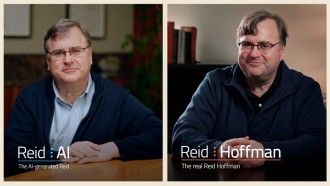Zoom is currently one of the popular video chat applications used by different companies and organizations. Some government officials also use it.
However, this scenario just proved that using Zoom's background to hide what you are doing during a virtual meeting is not your best choice.
The Ohio State Senator Andrew Brenner learned the hard lesson after his Zoom virtual background failed to hide that he is actually driving during a video meeting. Another funny thing about this scenario is that the now-viral senator is also taking a bill that would make additional penalties for distracted driving.
Some local media sources stated that this is a funny minor scandal since Brenner tried to make it appear that he is at home in his office. However, he literally failed. Here's what he actually looks like during the video call meeting.
Brenner's Viral Zoom Meeting
According to Gizmodo's latest report, the virtual meeting of various Ohio government officials happened on Monday, May 3. The Ohio Controlling Board's virtual conference lasted for more than 13 minutes.
However, it seems like these few minutes are very important for Brenner since he did not waste the video meeting. At first, the politician tried to turn on and off his camera to see if his virtual background is effective.
Based on the video, Brenner can be seen sitting in a virtual chair inside his office. However, his weird behavior of looking from left to right is what caught some people's attention.
Aside from this, he can also be seen wearing a seatbelt. To make this scenario even worse, he continuously makes small movements, revealing that he is really on the road.
How to Fix Zoom's Weird Background Issue?
If you want to have a more realistic Zoom background, Techni Pages provided some tips that you can easily follow. Of course, the first thing you need to do is check your device's system requirements.
This is important since virtual backgrounds require more processing power. If you are using a low-spec computer or smartphone, then there's a high chance that your Zoom background will make an unrealistic virtual display.
In some cases, Zoom's virtual BG won't even work on your device at all. But, the best thing you can do is don't use any virtual display or background and just let the meeting's participants know what you are doing and where you are at the moment.
Aside from this, you can also turn off your camera and tell them that you are not currently in a good or presentable place.
For more news updates about Zoom and other related stories, always keep your tabs open here at TechTimes.
Related Article: Zoom Fatigue: Zoom CEO Experiences Virtual Sickness -- JP Morgan and Other Companies Likely to Return to Office in the Next Months
This article is owned by TechTimes
Written by: Griffin Davis