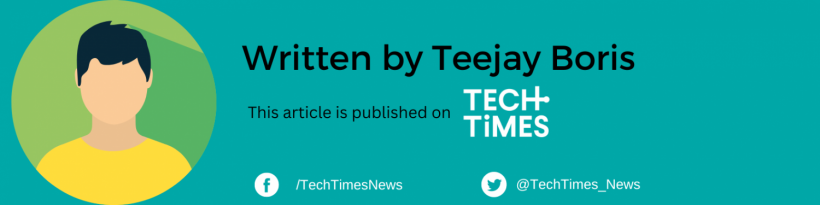Apple iOS 16.4 is now rolling out to iPhone users, bringing a great deal of new features and improvements. One of its notable additions is the support for the Sony PlayStation (PS5) DualSense Edge Wireless controller.
When iPhone users update their devices to the latest iOS, they could start connecting the PS5 controller to their Apple phones.
(Photo : YELIM LEE/AFP via Getty Images)
In a photo taken on November 12, 2020, a gamer plays on the new Sony Playstation PS5 at his home in Seoul after Sony launched the new console in select markets around the world.
Apple iOS 16.4 Adds PS5 DualSense Edge Wireless Controller Support
As per a report by Mac Rumors, Apple has finally brought support to PS5 DualSense Edge Wireless Controller, which debuted last January, to its devices.
The latest software for various Apple offerings, such as iPhones, iPads, and Macs, now includes expanded support for PS5 controllers.
The iOS 16.4 update brings support to the DualSense Edge, allowing iPhone users to start using the Sony controller with their mobile phones.
On top of that, the latest iPadOS 16.4 update, as well as the macOS Ventura 13.3 and tvOS 16.4 also start supporting the new PS5 controller. So if you are an avid Apple TV or iPad user, you may start connecting the DualSense Edge once you get your hands on the new software update.
WCCFTech notes in its report that the iOS 16.4 update supports a couple of newer and older iPhones. With that, iPhone 8 users or newer, including the iPhone X, can connect to the new PS5 controller.
Sony PS5 DualSense Edge
The Japanese gaming giant Sony introduced its PS5 DualSense Edge wireless controller last October. However, it only debuted last January.
The PS5 maker touts that the new PlayStation controller is actually "ultra-customizable" compared to the standard DualSense option.
To be more precise, its users can change the caps to either high or low dome options, replacing the standard counterpart. On top of that, it also lets users customize the back buttons. And with the profile support, they could interchange presets depending on the game that they are playing.
The PS5 DualSense Edge sells for $199 in the United States. Besides the controller, it already comes with a carrying case, a USB-C cable, and housing for the connector.
Read Also: 'Elder Scrolls 6' Will Be an Xbox Exclusive, Sony Says Despite PS5 Release Rumors
How to Connect PS5 DualSense Edge to iPhone
The Apple support page confirms that the iPhone, iPad, Mac, and Apple TV now support the PS5 DualSense Edge Wireless Controller.

(Photo : Justin Sullivan/Getty Images)
Attendees examine a brand new iPhone 14 Pro during an Apple special event on September 07, 2022 in Cupertino, California. Apple CEO Tim Cook unveiled the new iPhone 14 as well as new versions of the Apple Watch, including the Apple Watch SE, a low-cost version of the popular timepiece that will start at $249.
To connect the controller to an Apple device, follow the steps below.
- Turn off the PS5 controller.
- Then, hold the "PS" button and the "Create" button simultaneously and wait for the light bar to start flashing.
- After which, select the controller from your nearby devices using the Bluetooth settings of your Apple device, including an iPhone, iPad, Mac, or Apple TV.
Related Article: Apple iPhone 16 Pro's Under-display Face ID Still on Track - No Under-display Selfie Camera?