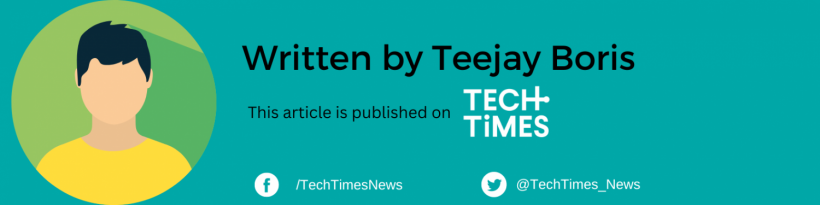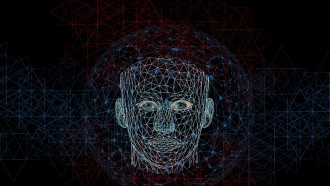Apple iPhones finally support 5G coverage on Google Fi. The long wait for its users is ultimately over as it rolls out via the new iOS 16.4 update, alongside other new features and improvements.
And as such, iPhone users are no longer stuck with LTE and may now get their hands on faster 5G connectivity.

(Photo : Justin Sullivan/Getty Images)
CUPERTINO, CALIFORNIA - SEPTEMBER 07: An attendee holds a new Apple iPhone 14 Pro during an Apple special event on September 07, 2022 in Cupertino, California. Apple unveiled the new iPhone 14 as well as new versions of the Apple Watch, including the Apple Watch SE, a low-cost version of the popular timepiece that will start st $249.
Apple iPhones Gains Google Fi 5G
According to 9to5 to Google, Google announced that 5G service has arrived for Google Fi users with iPhones.
Although iPhones have been supporting 5G connectivity for quite a while now, Google Fi on iOS has failed to do so, leaving out its users. But this time, things are about to change.
Google Fi touts that it now offers "faster download speeds and overall performance" for iPhone users.
How to Update to iOS 16.4
Before enabling Google Fi 5G, you must update your mobile device to the latest version of iOS. And here's how.
- Open the "Settings" app.
- From there, tap "General."
- Then, go to "Software Update."
- If a new update is available, select "Download and Install."
Once the installation process is complete. You may now turn on the iPhone 5G coverage on Google Fi.
How to Turn on Google Fi 5G on Your iPhone
Although Google Fi 5G support is available on iOS 16.4, some iPhones are getting left behind. It requires at least an iPhone 12 or newer, as per The Verge.

(Photo : Mario Tama/Getty Images)
LAS VEGAS, NEVADA - JANUARY 08: People walk past the Google pavilion at CES 2020 at the Las Vegas Convention Center on January 8, 2020 in Las Vegas, Nevada.
So iPhone 13 and iPhone 14 users do not have to worry. But it only makes sense. iPhone 11 and older devices only come with LTE connectivity.
Once that is out of the way, you may turn it on after updating your device to iOS 16.4.
To do so, follow the steps below.
- Go to the "Settings" app.
- Then, select "Cellular Data Options."
- From there, go to "Voice and Data."
- And after which, tap "5G Auto."
By then, the 5G coverage on Google Fi should be up and running on your iPhone.
Read Also: Fitbit No Longer Supports Older iPhones: Here's the Minimum iOS Requirement
Google Fi: What is it?
The Verge notes in its report that Google Fi started rolling out to iPhones last 2018.
Since then, Apple users are missing out on some features, seeing a significant delay before they roll out. For instance, the eSIM and built-in VPN took a while before they arrived.
Essentially, Google Fi brings wireless mobile network service to compatible devices in the United States and other parts of the world.
Related Article: Apple iOS 16.4 Brings PS5 DualSense Edge Wireless Controller Support: How to Connect iPhone