Google's Smart Compose tool is now available in Google Chat on web. It is a predictive text feature that suggests complete sentences or phrases for users, and it is a helpful tool for those in a rush to send a message.
The Smart Compose feature was already available to Gmail for writing high-quality emails and completing to finish them quickly and Google Docs to help reduce spelling and grammatical errors in the documents.
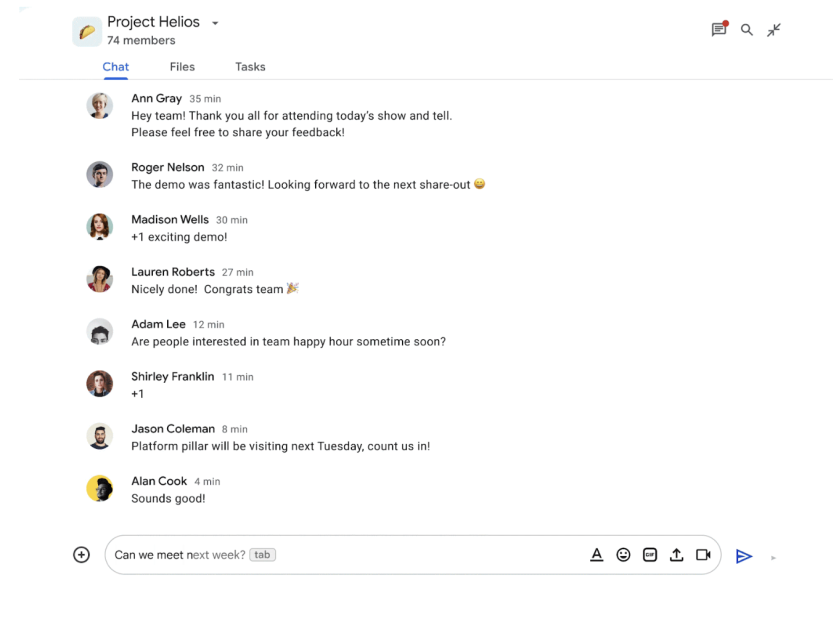
Google's Smart Compose tool is now available in Google Chat on web. It is a predictive text feature that suggests complete sentences or phrases for users, and it is a helpful tool for those in a rush to send a message.
The Smart Compose feature was already available to Gmail for writing high-quality emails and completing to finish them quickly and Google Docs to help reduce spelling and grammatical errors in the documents.
Google Chat Is Getting the Smart Compose Feature
Google continues to enhance its suite of productivity tools, and the latest addition to benefit users is the introduction of Smart Compose in Google Chat.
According to Google's latest workspace updates, this predictive text feature, already being used by Gmail, Docs, and Slides users, aims to expedite conversations by suggesting and completing sentences as users type, providing relevant contextual responses powered by AI.
Smart Compose in Google Chat employs machine learning algorithms to analyze the context of a conversation and offer suggestions for completing sentences. The feature learns to predict the most likely word or phrase a user intends to type, and by pressing the TAB button, it will automatically jump to the end of the composed sentence.
The extension of Smart Compose to Google Chat aligns with Google's commitment to making communication with colleagues quicker. It comes alongside Google Chat's Smart Reply feature that brings short responses for received messages.
Read Also : Google Bard Launches New Feature that Will Help Users Code, For Generation and Debugging
How to Turn Off the Smart Compose in Chat
While Smart Compose is a powerful tool, Google recognizes that not all users prefer or require its assistance. Therefore, users have the option to enable or disable the feature based on their personal preferences.
Those who wish to turn off Smart Compose in Google Chat can navigate to the app's settings and uncheck the box labeled "Enable predictive suggestions as you compose a message on web and desktop."
Google's AI Development
The integration of Smart Compose into Google Chat not only enhances the user experience but also aligns with Google's overarching goal of utilizing artificial intelligence (AI) to make daily tasks more efficient. Smart Compose on Google Chat provides users with valuable assistance, saving time and effort while maintaining clear and concise communication.
The expansion of Smart Compose brings more helpful features to some of Google's apps, improving its suite of productivity tools. The company aims to create a seamless and productive environment for users to connect and collaborate by bringing AI-powered features to Google Chat.
It is worth noting that Google has already made significant strides in leveraging AI for language assistance with the introduction of its Bard AI chatbot, which uses advanced natural language processing techniques to engage in conversations. Smart Compose further complements these capabilities by providing real-time predictive text assistance, ensuring that users have an array of intelligent tools at their disposal.
Related Article : Google Duet AI: How to Sign up for Workspace AI Tools Waitlist for Your Next Assisted Content

ⓒ 2025 TECHTIMES.com All rights reserved. Do not reproduce without permission.




