Google has unveiled a series of updates to the Chrome address bar, aiming to enhance user experience in web searches.
These changes encompass more intuitive autocompletion, automatic correction of typos, the ability to search within bookmark folders, suggestions for frequently visited sites, and an enhanced visual layout.
"Chrome can help you quickly find the website you're looking for, even if you made typos, can't remember the URL or need suggestions," the tech giant said in a blog post.

New Google Chrome Updates
One significant improvement involves the autocompletion of URLs based on users' past search terms. Previously, Chrome would only autocomplete URLs when the user began typing from the very start.
Now, for example, to navigate to Google Flights, users can simply type "flights," prompting the address bar to autocomplete it to "https://www.google.com/travel/flights."
Furthermore, Chrome now features an automatic typo correction function. If a user misspells a URL in the address bar, Chrome will promptly detect the error and provide suggestions based on previously visited websites.
This feature is available on desktop, Android, and iOS. Another notable addition allows users to search their bookmark folders directly from the Chrome address bar on both desktop and mobile. Users will receive suggestions from that specific collection by incorporating the folder name in the search query.
Read Also : Google Is Testing New Homepage Design Similar to News-Focused Interfaces of Rivals Bing, Yahoo
Suggestions for Popular Sites on New Google Chrome
Additionally, Chrome will now offer suggestions for popular sites, even if the user has never visited them before or if there's a typo in the URL. This proves beneficial when trying to recall a recommended website.
For instance, if a friend suggests exploring Google Earth, even if it's the first time visiting the site, as the user starts typing "Google Earth" in Chrome's address bar, the suggestion for the Google Earth website will appear.
The Chrome desktop address bar also receives an enhanced visual layout, ensuring better readability. Moreover, it has been optimized for responsiveness, delivering faster results from the moment that users begin typing.
These changes mark Google's concerted effort to refine the Chrome browser's functionality, providing users with a more seamless and efficient web search experience.
Related Article : Apple Rakes in $18-20 Billion from Google in iPhone Search Engine Dominance Deal-Grounds for Regulatory Probe?
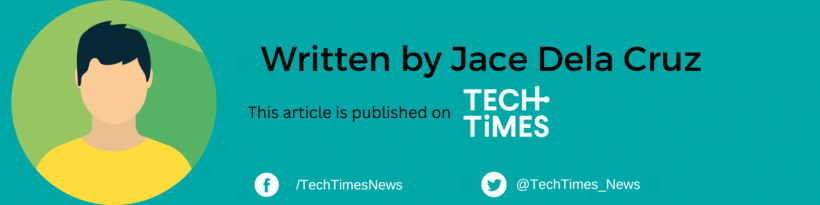
ⓒ 2025 TECHTIMES.com All rights reserved. Do not reproduce without permission.




