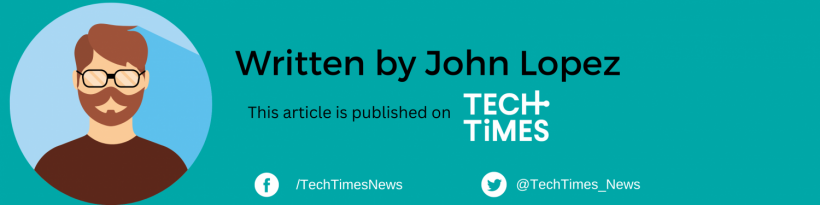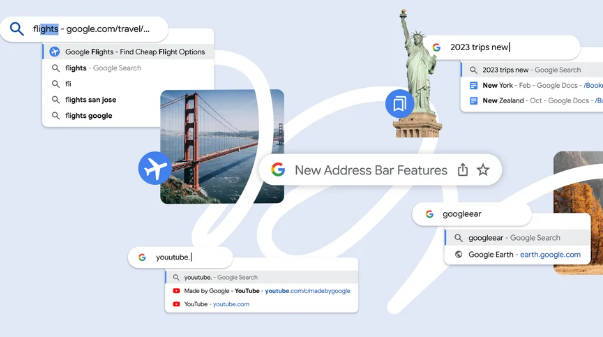
Google Chrome marks its 15th anniversary with a Material You redesign, introducing an array of enhancements to the address bar for a smoother, smarter browsing experience.
As Google Chrome celebrates its 15th anniversary and a fresh Material You redesign, it brings a bundle of exciting updates to the address bar, offering an enhanced browsing experience for its users.
These upgrades, which range from smarter autocompletion to typo fixes and improved layout, aim to make your online navigation smoother and more efficient.
Popular Site Suggestions
Perhaps the most noticeable and potentially controversial upgrade is the introduction of popular site suggestions.
Even if you have never visited a specific website or mistakenly typed a URL, Chrome will now suggest relevant sites right from the address bar.
Android Authority notes that whether this feature becomes a handy tool for users or an avenue for advertising remains to be seen. However, it is already available for both desktop and mobile users to try out.
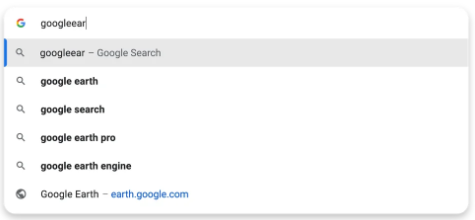
Suggestions for popular sites
Smarter Autocomplete
One of the most critical improvements to the Chrome address bar is smarter autocompletion. This new version does not just complete URLs that you have previously entered but also considers words you have used to search for websites.
For instance, if you have searched for "flights" before, typing "flights" again will autocomplete the URL for Google Flights. This feature was initially available but has now evolved to be more accurate and convenient. Initially, it is rolling out to desktop users.
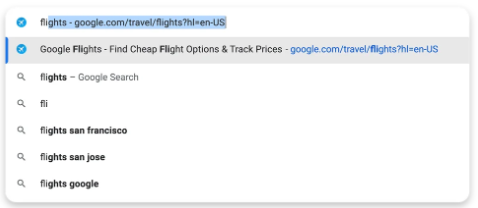
Smarter autocompletion
Automatic Typo Correction
No more fretting about those pesky typos when entering a website's URL. Google Chrome is now equipped to automatically detect and correct any typos you make in the address bar.
This feature ensures that you reach your desired destination without having to clear the URL or start over.
It is available on desktop and mobile, including Android and iOS, making your browsing experience smoother and less frustrating.
Read Also: YouTube Introduces Dedicated News Watch Experience Page to Tackle Misinformation
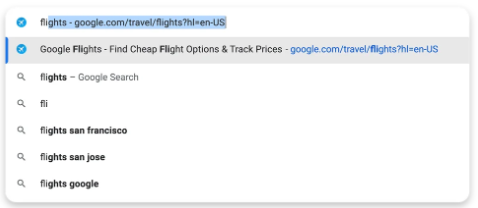
Smarter autocompletion
Bookmark Folder Searching
For those users who have diligently organized their bookmarks into folders, Chrome now allows you to search within these folders directly from the address bar.
All you need to do is include the folder name in your search query, and Chrome will present suggestions from that specific collection. This feature is especially beneficial for users with extensive bookmark collections.
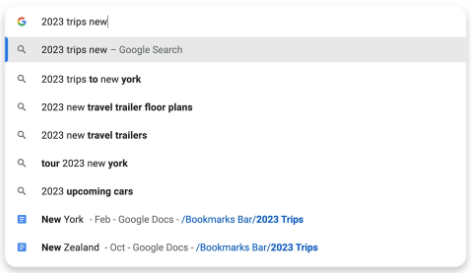
Searches within bookmark folders
Improved Layout and Responsiveness
The Chrome address bar's layout has received a facelift to make it more visually appealing and easier to read.
It now boasts a rounder, more responsive design, ensuring that you wait less for results as you type. These changes aim to provide a more comfortable and aesthetically pleasing browsing experience.
How to Get the Updates
To access these exciting updates, make sure you are using the latest version of Google Chrome.
On mobile, you can update the browser through your app store.
On the desktop, simply click the three-dot menu, select "Settings," and then "About Chrome." The browser will automatically download the update and prompt you to restart.
Stay posted here at Tech Times.
Related Article: Google Launches New Chrome Updates to Improve Web Search