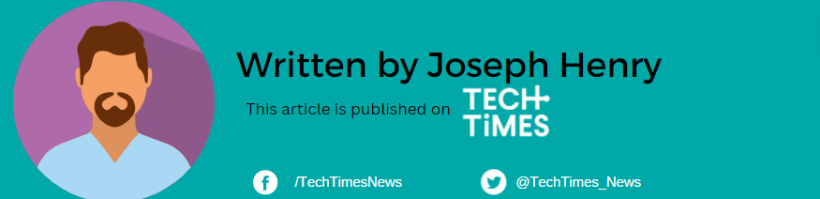YouTube, in its crackdown on ad blockers, has been caught running advertisements promoting ad blocker software. This contradictory move has left users scratching their heads and raises concerns about the platform's ad policies.
YouTube's Anti-Ad Blocker Campaign

YouTube recently initiated a global campaign urging users with ad blockers to either enable ads or consider opting for YouTube Premium for an ad-free experience. Non-premium users continuing to use ad blockers risked being banned from accessing videos on the platform.
Despite the video-streaming platform's stern stance against ad blockers, reports indicate that the platform displayed ads for Total Adblock, a browser extension designed to block ads, Cybernews discovered. This revelation has created confusion and sent mixed messages to users.
Related Article: Navigating YouTube's New AI Rules: Here's What Podcast Creators Need to Know
Scam Advertisements Run Rampant
Compounding the confusion, YouTube has been criticized for its lax approach to tackling scam advertisements on its platform.
MalwareBytes discovered scam ads, such as Quantum AI crypto scams, exposing users to potential financial losses. The platform's apparent disregard for scam ad prevention raises concerns.
The cybersecurity firm has hinted that YouTube needs to reevaluate its position and address fundamental issues surrounding its ad policies. The platform's failure to combat scam advertisements and its contradictory ad strategy has prompted calls for a more proactive approach.
Strategies to Circumvent YouTube's Ad Blocker Restrictions
Given YouTube's stringent measures against ad blockers, users are exploring various strategies to maintain an ad-free experience.
According to LifeHacker, this includes using third-party YouTube clients, going incognito with ad blockers enabled, trying different ad blockers and browsers, and implementing specific filters like the one for uBlock Origin suggested by users.
Third-Party YouTube Clients and Incognito Mode
Users can opt for third-party YouTube clients, such as Vinegar for Apple users or alternatives like NewTube and SmartTube for Android users, to enjoy ad-free content. Additionally, watching YouTube in incognito mode with the ad blocker enabled seems to be a temporary workaround, as the ad blocker pop-up appears to be account-based.
Consider Switching Ad Blockers and Browsers
Experimenting with different ad blockers and browsers has proven effective for some users. For instance, uBlock Origin in Firefox is reported to be still effective against YouTube's anti-ad blocker measures. AdGuard's paid ad blocker has also been suggested as a potential solution.
uBlock Origin Filter for YouTube
A specific filter for uBlock Origin has been proposed by users to counter the ad blocker pop-up on YouTube. This involves adding a set of filters in uBlock Origin settings, aiming to suppress the pop-up and maintain an uninterrupted ad-free experience.
Here's the exact filter to use for the extension.
"youtube.com##+js(set, yt.config_.openPopupConfig.supportedPopups.adBlockMessageViewModel, false) youtube.com##+js(set, Object.prototype.adBlocksFound, 0) youtube.com##+js(set, ytplayer.config.args.raw_player_response.adPlacements, []) youtube.com##+js(set, Object.prototype.hasAllowedInstreamAd, true"
Although ad blockers could likely drive more users to migrate to other video-viewing platforms, one research says that US teens still prefer YouTube over Netflix when browsing for clips to watch.
Read Also: YouTube Tweaks Recommendation System to Prevent Teens From Bingeing on Body Image Videos