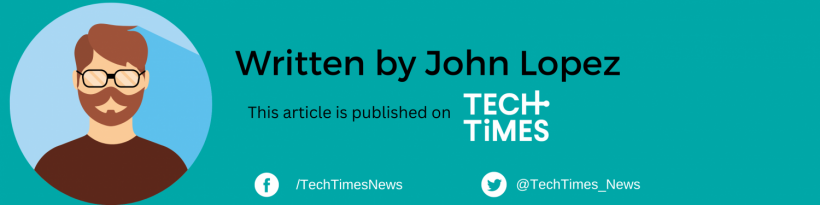Protecting your home Wi-Fi network is critical. Virgin Media has issued a 'vital' alert advising users to perform a thorough checkup on their routers to ensure maximum security and efficiency in the new year (via Express.co.uk).
The holiday season often brings an influx of guests and new devices connected to your network. This influx poses a potential security risk, so now is the time to strengthen your Wi-Fi defenses.
Virgin Media emphasizes the importance of this security check, highlighting the steps to protect your router effectively.

Virgin Media issues a crucial alert for a home Wi-Fi checkup, emphasizing router placement, password changes, and app usage for enhanced security in the new year.
The Importance of Router Placement
One of the fundamental aspects often overlooked is the placement of your Wi-Fi router. Virgin Media advises users to position their routers away from shared walls, ensuring the signal remains within their household.
This simple adjustment minimizes the risk of unauthorized access and enhances network security.
Changing Passwords and SSID
Regularly changing your Wi-Fi password acts as a crucial barrier against unwanted access. Virgin Media recommends creating strong, unique passwords using a mix of characters.
Additionally, swapping the SSID, the network's name, can add an extra layer of security by making it less recognizable to potential intruders.
Read Also: New Malware Exploits Google Accounts via Third-Party Cookie Hack, Granting Unauthorized Access
The Connect App
Virgin Media offers an intuitive solution through its Connect app, simplifying the process of password changes and device monitoring.
This user-friendly interface empowers users to manage connected devices effectively, identifying and disconnecting any unfamiliar devices that might have gained access.
Routine Reboot for Enhanced Security
Performing a monthly reboot of your Wi-Fi router ensures the installation of critical security updates. This straightforward process helps maintain the router's defenses against potential vulnerabilities, providing a robust shield for your network.
Additional Tips for Optimal Security
To further enhance security, it's advised to keep the router in an open, central space within your home, away from interference-causing devices like Bluetooth speakers, baby monitors, or cordless phones. This proactive approach ensures an uninterrupted and secure connection.
In a time where our reliance on Wi-Fi connectivity continues to grow, securing our networks becomes non-negotiable.
Virgin Media's urgent alert serves as a reminder of the essential steps required to fortify your home network against potential threats. By following these guidelines and utilizing the tools provided, users can safeguard their Wi-Fi connections effectively, ensuring a safe and efficient digital experience for all household members.
'Wi-Fi Hoarding' Hack
Bandwidth, Wi-Fi's lifeline, is shared among all users in a given area, making it critical to optimize its use. With this, the number of open tabs on one user's screen also affects performance.
This problem is simple to solve for PC users. To close the browser window and all its tabs, click the 'X' button in the upper right corner. Alternatively, close unnecessary tabs selectively.
Reboot your computer after the purge to ensure a clean slate. This step clears any reserved memory from closed tabs, freeing valuable RAM space.
Stay posted here at Tech Times.
Related Article: This 'Wi-Fi Hoarding' Hack Can Magically Improve Your Internet Connection: Here's How to Do It