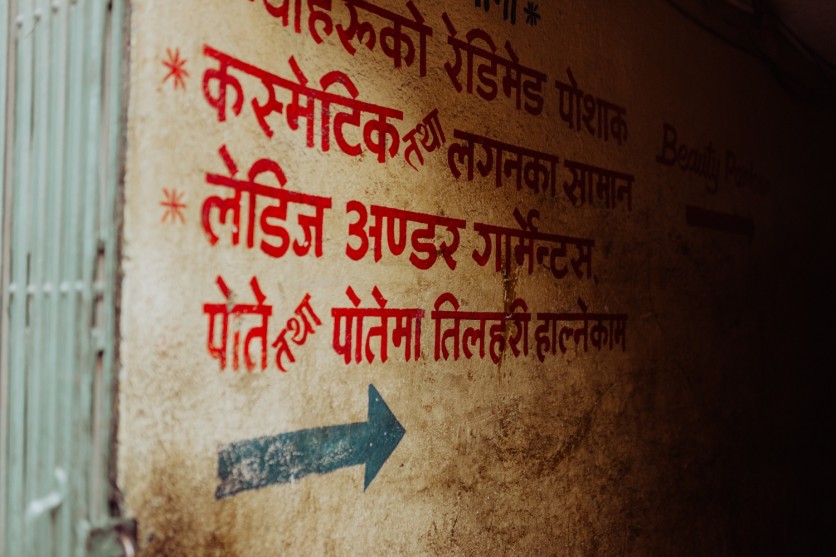
2020 is coming! Maybe one of your goals for this year is to have some memorable travels around the globe. But have you considered what languages they use in that country? Or whether you know how to speak that language? Luckily, Google Translate has been with us over the decade-- serving over 200 million people worldwide. However, Google can only operate through the use of the internet. How about when you're offline? Thankfully, Google is now making a change for the offline world.
Try the Offline Google Translate, It's Free and Easy!
Unknown for most people using Google translate, but the process of using this application even without coverage of the internet can still happen as long as you already downloaded it. Looks unreal? Not until we explain to you how to do it.
Before that, Google serves as the most used translation app around the world. With its over 200 million users, the app has gone widespread, and people are becoming leaned in on using it more, especially for travelers. As of now, the company is catering an over 100 languages to choose from. Users can download the app on a mobile, tablet, or even through a computer or laptop.
So, the news of Google translates to be able to be available offline finally seemed to be one of the best things for everyone that has been using the app.
'Offline Translation is Getting Better on Google'
It turns out that offline translating is having a bigger and bigger demand from the users that Google is now making huge changes and adding up some upgrades to the app. According to a blogpost of Sami Iqram-- Product Manager on Google Translate, the offline translation is becoming better on Google as the company decides to provide "59 languages available offline with 12 percent more accuracy and improved word choice, grammar and sentence structure."
Some of the newest languages that Google translate has added to their app are Arabic, Bengali, Gujarati, Kannada, Marathi, Tamil, Telugu, and Urdu.
"It can be particularly hard to pronounce and spell words in languages that are written in a script you're not familiar with. To help you in these cases, Translate offers transliteration, which gives an equivalent spelling in the alphabet you're used to," added by him.
How to Use Offline Mode of Google Translate?
Here are the steps to follow if you're in a foreign place without data access and you need to know how to say things in a foreign language:
- Make sure to download Google translate app
- Open the app
- Find the language you want to translate (if the language is not available, you need to download it first on the internet)
- Once you've chosen the language, tap it
- Click the 'download icon' beside the language
- You can now use the app offline!
For more Upgrades
There are languages that you can upgrade to have more accurate translations, here's how.
- Tap the 'Settings' icon at the bottom of the screen
- Pick 'Offline translation'
- Choose the upgrade option
An additional reminder, though, Google's offline mode translation cannot be available through a laptop nor desktop.
ALSO READ: Point and Translate: Google Translate App Update Introduces Word Lens Capability
ⓒ 2026 TECHTIMES.com All rights reserved. Do not reproduce without permission.




