Kanye West's presidential campaign claimed that the rapper's faulty iPhone clock should be blamed after West's ballot was filed 14 seconds after the deadline. According to 9TO5Mac's latest report, a drawback was faced by Kanye West after his presidential ballot was registered in Wisconsin about 14 seconds late.
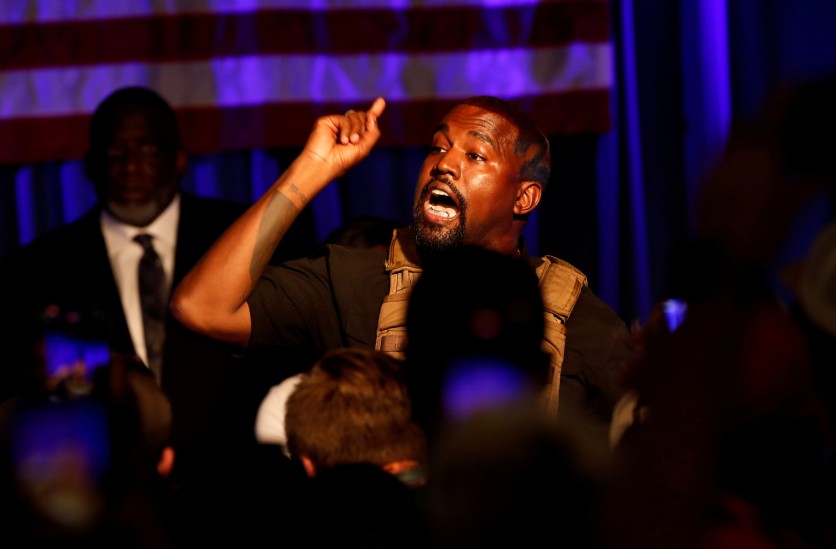
His lawyer explained various reasons why it happened, including suggesting that the celebrity's iPhone clock is "notoriously faulty." The Milwaukee Journal Sentinel's latest report stated that a state Elections Commission staffer admitted to one of West's campaign aides that she submitted the candidate's nomination papers a few seconds after the deadline, as stated in the 23-page document filed on Monday, Aug. 10.
However, the papers should be filed by "not later" than 5 p.m., the State law says.
Also Read : LOOK: Elon Musk Silences Bernie Sanders After Both Enganged in a Twitter War About 'Billionare Tax'
"The statutory provision does not distinguish between minutes and seconds," explained lawyer Michael Curran of Spring Green.
"For the average observer, arriving before 5:01 p.m. is arriving 'not later' than 5 p.m.," added Curran.
He also said that the phrase "no later" may indicate that the seconds from 5:00:00 to 5:00:59 are still considered within 5 p.m. Curran argued that the States law should accept Kanye West's nomination paper since their team was also hindered by an "overly aggressive" Democratic operative and media, as well as the state election officials, who locked their agency's door.
West's filing did not receive an immediate response from the state Democratic Party's officials.
Here's a guide to fix a faulty iPhone Clock's Alarm
Sometimes, your iPhone device's alarm won't set properly, which could lead to missed deadlines because of oversleeping, and many problems. According to Lifewire's previous report, there could be several reasons why an iPhone alarm is not working correctly.
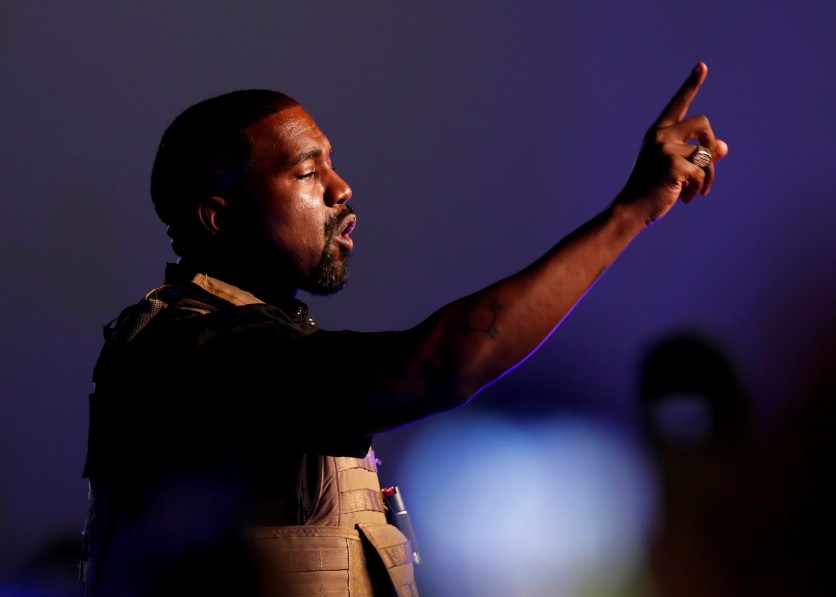
However, there are some methods that an iPhone user can use to fix the issue. One of the primary techniques is turning up the device's volume. It was explained that the iPhone lets its user control two sets of sounds using the same buttons. If the music streaming app runs on the device, the user will adjust the music's volume instead of the alarm.
This could lead to unnoticed silent alarm mode since the music's volume is still up. You can check your alarm's volume by navigating to the "Settings" option. Once you get there, you need to click the "Sounds and Haptics" option and make sure that "Ringer and Alerts" are turned on. If you want your device to change the music volume without adjusting the alarm sound, you can disable it by going to the "Change with Buttons" option.
Another method is by merely rebooting your iPhone. The report explained that it is one of the most common practices to fix any device's small issues. You can do this by holding down the power button until the "power-off" slider pops up. Other iPhone models will require you to simultaneously hold the power and volume-down buttons to reboot the device.
For more updates about the U.S. 2020 Presidential Election, always keep your tabs open here at TechTimes.
This article is owned by TechTimes,
Written by: Giuliano de Leon.
ⓒ 2026 TECHTIMES.com All rights reserved. Do not reproduce without permission.




