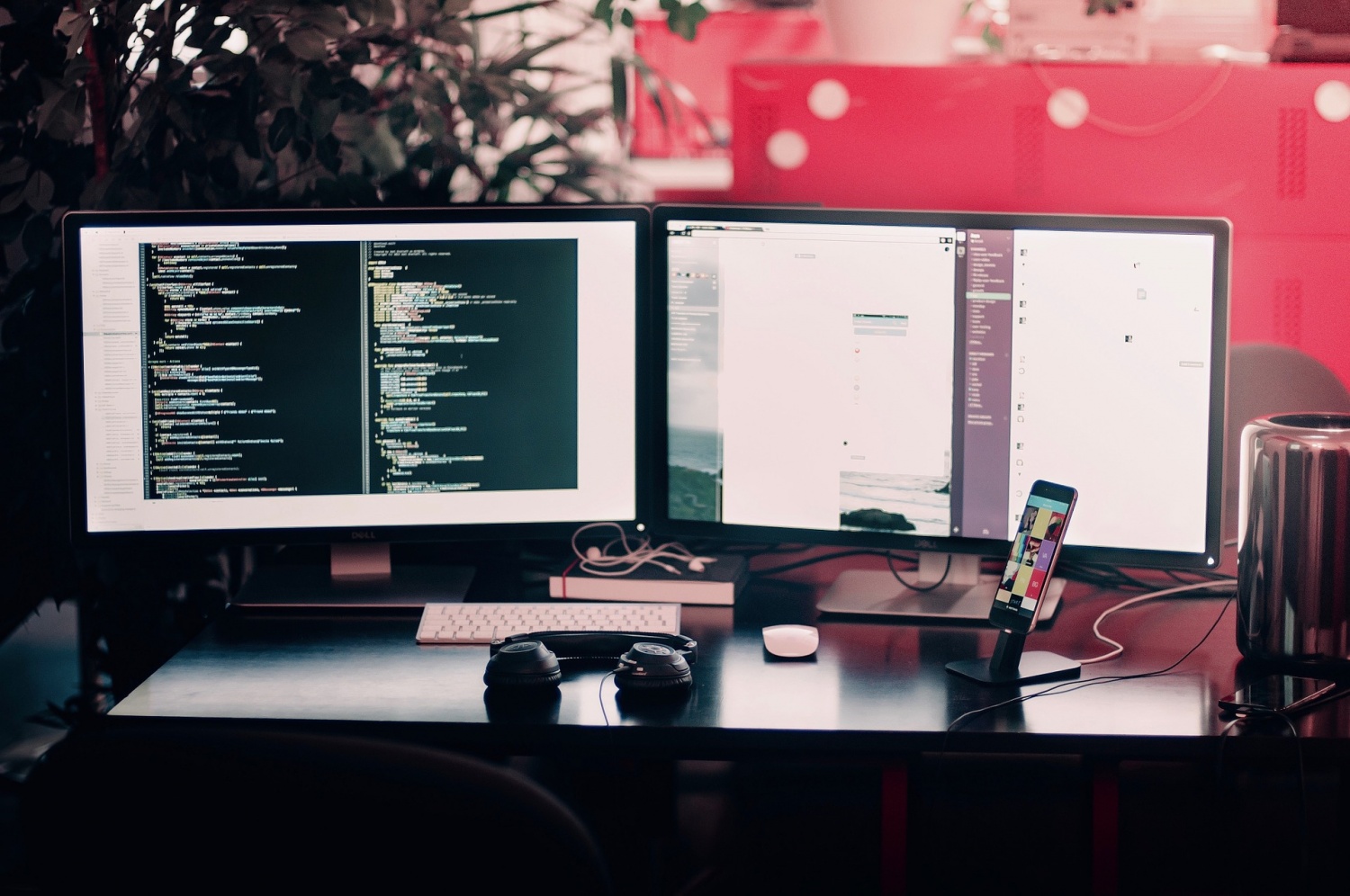
Have you ever experienced data loss on your computer? If you have, how did you feel back then? What a horror story! Right?
If you are in the habit of backing up your files at regular intervals, perhaps there is still a chance for you to get your important data back. But what if you are not a fan of backups? Is it possible to recover your lost files? The answer is yes - using a data recovery tool can help you out. However, there are plenty of programs that provide data recovery services. Which one should you pick?
Don't worry. We have tested a great quantity of data recovering software that is popular on the market. And here is the best data recovery software we have found.
Apeaksoft Data Recovery, produced by Apeaksoft Studio, is the best solution for you to restore your lost data safely without using a backup. In this review, you will get a better understanding of this recovery tool.
What can Apeaksoft Data Recovery do?
This software can handle all kinds of data loss issues, such as accidental deletion, computer crash, hard drive damage, and virus attack. You can use it to recover images, music, videos, documents, emails, and many other types of data with original format and quality. As for the supported devices, Apeaksoft allows you to revive files from your computer, recycle bin, hard drive, flash drive, memory card, mobile phones, and more.
Compared with other recovering software, Apeaksoft Data Recovery offers you a faster speed to scan and locate your lost file. And it enables you to preview the detected files before recovering so that you can get the exact file you want to retrieve separately. You can even save the scanning results as an SPF file on your computer for recovering files next time.
All your private information is well protected during the recovering process. What's more, it is compatible with Windows 10, Windows 8.1, Windows 8, Windows 7, Windows Vista, Windows XP, and Mac OS X 10.6 or above.
How to Recover Lost Data without Backup
It is surprisingly easy to recover the lost file(s) with Apeaksoft Data Recovery. Just follow the steps below:
Step 1. Download & Install This Recovery Application
First of all, you need to download Apeaksoft Data Recovery on your computer. After the installation, please double-click the desktop icon and open this software.
Step 2. Choose File Type & Location of the Lost File
In the main interface, you can select the file type and location of your lost file (if you can still remember). That would help to narrow the range and improve the accuracy. For example, if you want to recover an Excel file, you can select Documents here. Don't forget to choose a disk drive. Then click on the Scan button in the bottom right corner.
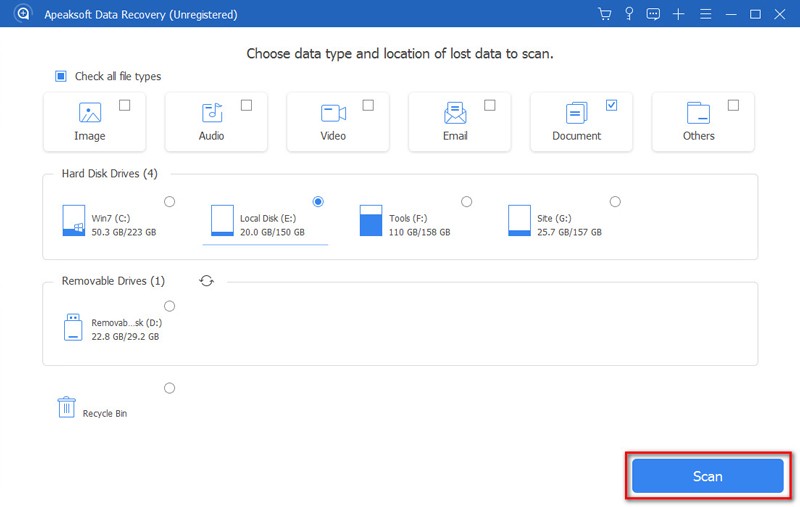
Step 3. Quick Scan Mode & Deep Scan Mode
After clicking Scan, this program will initiate the Quick Scan mode, which can detect and find your missing file in seconds. But if it doesn't work, that means your file is hidden in the depths of your hard disk. You should choose the Deep Scan mode to make a thorough search.
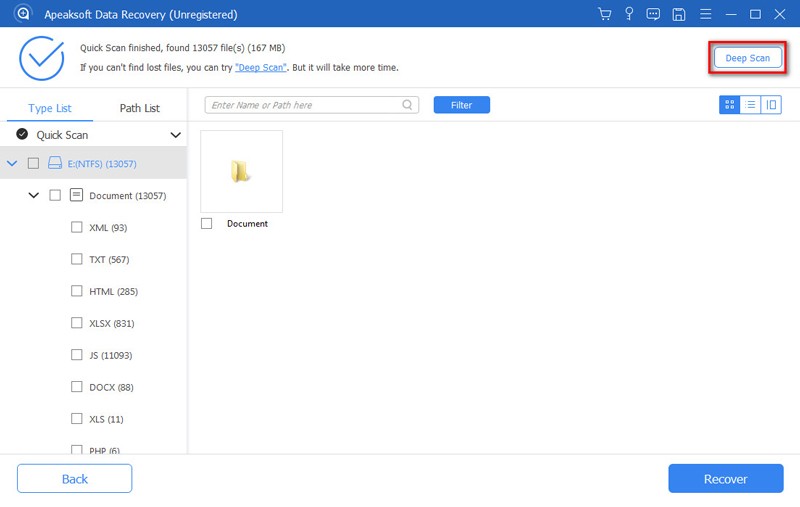
Step 4. Search for Your Lost File
Once the scanning is over, you can see 2 lists on the left - Type List and Path List. Type List means the detected files are sorted by file type. And Path List displays the scanning results in the order of file path. You can pick either one according to your need, as long as you can find your lost file. As what you want to recover is an Excel file, you should open the XLSX folder and search for your file.
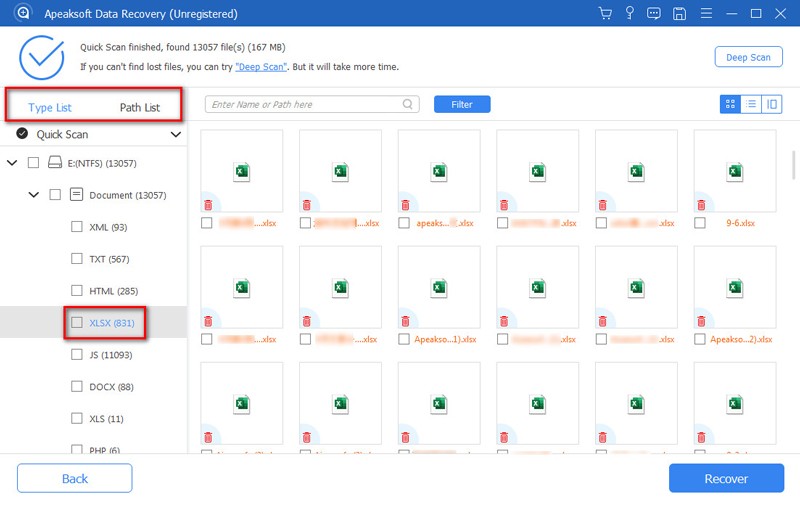
Step 5. Recover the File
Now you have found the file you want, just check the box under it and click the Recover button. If the recovery is finished, the folder that you chose to save the recovered file will pop up automatically.
If you find the steps above a little bit less intuitive, you can also watch this video to know how to find your lost data:
Following these instructions, you can recover any temp/deleted/overwritten/corrupted/lost files at ease. And with Apeaksoft Data Recovery, you don't need to be afraid of a power failure, software crashes, or other issues that may cause data loss anymore.
* This is a contributed article and this content does not necessarily represent the views of techtimes.com









