Facebook has released a new feature in Messenger called "Vanish Mode." This feature will really excite you since it can hide the secrets you just chatted about.
HITC's latest report explained that the new feature can help you send a message that will disappear once the person you're talking to reads it.
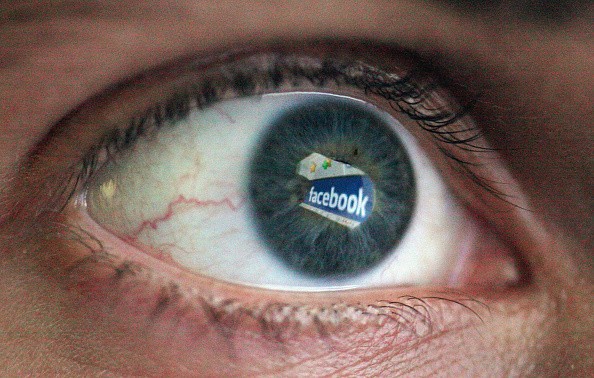
If you're having a secret chit chat with your friends, this feature will certainly help the group clean the conversation.
What's great about this is that you can set how long the message will stay in the chatbox. Once you decide how long it will be visible, the text will automatically disappear once the time is over, without any trace!
Facebook's Vanish Mode works just like Snapchat
According to Distractify's latest report, Facebook's latest update works just like Snapchat. This feature is the one that made it popular among people who were dating, especially teenagers.

Facebook not only released it in Messenger, but it also made the feature available on Instagram, another social media app owned by the giant social media company.
Many users are already amazed by the Vanish Mode. Here are some of their statements on Twitter.
Vanish mode on Facebook messenger is kinda cool, just like Snapchat — Ryan|Middle Management (@FourStarManager) November 10, 2020
“Vanish Mode” on Facebook messenger is literally a vibe! — Lianne-Marie (@lianneingram_) October 16, 2020
How to activate Facebook's Vanish Mode
Activating Facebook's Vanish Mode in Messenger is pretty simple. To help you do that, here's a quick guide you can easily follow.
1) All you need to do is open the Messenger App.
2) After doing this, you need to click the icon you can see in the top-right hand corner. This symbol looks just like a pencil inside a square.
3) After that, you need to press the word "secret," which is located in the upper-right corner of your screen.
4) Once you're done, choose the the person you want to have the secret conversation with.
5) After including your chose Facebook friend, just type the secret message you want to tell her or him.
6) You can also click the "timer" icon, which is located in the left side of the text box. Just choose how long you want the message to be visible.
7) After you're done with the selected period, all you need to do is send the message.
8) You can also activate the new feature while you're already messaging someone. All you need to do is swipe up and the option will appear.
For more news updates about Facebook's upcoming features, always keep your tabs open here at TechTimes.
Related Article : What is MeWe? Parler Rival Trails Second as Facebook and Twitter Alternative-Founder Dubbed as Social Media Inventor!
This article is owned by TechTimes.
Written by: Giuliano de Leon.
ⓒ 2026 TECHTIMES.com All rights reserved. Do not reproduce without permission.




