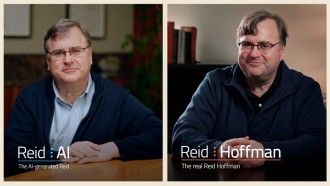The topic of mobile security may not be sexy, but it does merit far greater scrutiny. Mobile phones are at a particularly high risk of exposure or data leaks through WiFi networks, mobile hotspots, and a range of other means, all of which can leave their owners exposed and compromised.
Mobile security is any measure which phone users take to protect their phone from malicious actors who might wish to violate their personal privacy, corrupt their data, or even steal login passwords and banking information.
The number of potential attack vectors are manifold and the results are often deeply disturbing. It is far preferable therefore to ward off these matters before they cause issues. The following collection of Android apps are absolutely perfect for anyone who might wish to tighten their own personal security.
Web of Trust
The Web of Trust app ensures users can enjoy a safe browsing experience with a range of great tools and functions for the safety serious. The Web of Trust (WOT) filters potentially harmful websites via machine learning and crowd-sourced intelligence. The crowd wisdom over 140 million users has gone into making WOT one of the most robust mobile security apps on the market with a wide range of blacklists (including adult content and phishing sites).
WOT provides a safe browsing experience on your mobile, protects from rogue WiFi and enables app scanning as well. WOT is compatible with Chrome and Firefox browsers and can also be used on laptops, touchpads and desktops too. With over 56 millions websites ranked and rated, the Web of Trust is one of the most robust protections against malicious attackers.
LastPass
LastPass is one of the most respected names in passwords and password protection. It is both a password manager and password generator, which, crucially, locks passwords and personal information in a secure vault. The LastPass vault can also be used to create shopping profiles and to track personal information in notes. Once an account is created with LastPass the whole show can be managed from a single access password. From here, LastPass will autofill web browser apps and logins making password management a doddle.
Signal
In the crowded world of phone messaging apps you need to do something fairly special to stand out from the crowd. Signal believes they have found their truly unique selling point with the world's most robust privacy-preserving encryption. The end-to-end encryption which Singal employs is described by the company as state of the art. Unlike other messaging apps where privacy is an optional extra or something that can be toggled off and on, Signal gives users full privacy and encryption by default.
Signal's chairman is Brian Acton, the billionaire co-Founder of WhatsApp - a man who knows more than a thing or two about building a successful messaging app. Now he aims to complete the feat again, while preserving the privacy of users from intrusive surveillance.
Google Authenticator
This is a simple app to get to grips with, but one which can vastly improve your mobile security: the Google Authenticator app. Google authenticator is a mobile app which provides 2-factor authentication for a range of utilities. All you do is enable any app with Google authentication, and when you log in you will be asked to provide a code from the authenticator app. Simple open the app, copy the code, and paste it into the app for access. Your app should now be much harder to crack thanks to 2FA. For those who wish to try something different there are other authenticator apps available on the market including Microsoft Authenticator, Authy 2-Factor, FreeOTP Authenticator, and one from LastPass as well.
Bouncer
Bouncer is the app which manages app permissions, and controlling what has access to what. If you want to tag a location, take a photo, or even access your photo library - without granting ongoing access - Bouncer is the piece of kit for you. Bouncer can grant one off permissions, allowing permission and then revoking it after. The app can also be used to prevent data leaks, helping to preserve the battery life of the mobile in the process.
And Finally
With this collection of apps you can make your Android mobile experience far more safe and secure, but what if you were to lose your device or it were to fall into the wrong hands? Never fear, for such an event is covered with Find My Device by Google. Find my device allows you to track your phone and even to erase the data, should you wish to do so.
With this collection of apps your mobile and your data should be far safer and more secure in the future, allowing you to enjoy complete peace of mind while on the move.
* This is a contributed article and this content does not necessarily represent the views of techtimes.com