Android Auto, Google's mobile app that mimics the features of an Android device, now supports the popular ChargePoint EV Charger application. Previously in August 2020, the search engine giant company confirmed that it will expand Android Auto's third-party app support.

This means that the popular mobile apps of Google is expected to become more than a media and messaging platform. The tech giant company said that it will also be used for charging, parking, and navigation.
And now, Google kept its promise after confirming that its Android Auto mobile app now offers the EV charging application of ChargePoint. This is a great collaboration since ChargePoint is well-known for offering electric vehicle charging stations across Europe and North America.
Android Auto's ChargePoint App Support
Google and Chargepoint's collaboration will help electric car owners, who are using the search engine giant's popular Android Auto, to take advantage of ChargePoint's EV charging app.
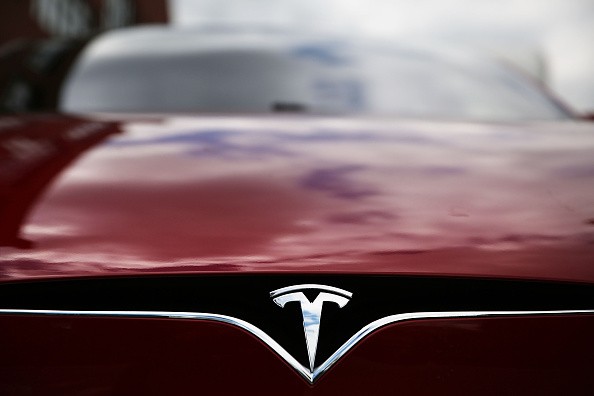
On the other hand, Android Community reported that the ChargePoint app's availability on Android Auto is a great deal right now since the number of electric vehicles manufactured by various companies, especially Tesla, is continuously increasing.
"We know that the shift to electric mobility relies on driver experience, and ChargePoint's Android Auto app is another pivotal step in the evolution already underway, driven by software and increased connectivity," said ChargePoint product's Vice President Bill Loewenthal, via Android Headlines.
He added that the Android Auto's ChargePoint EV charging application support will further inform and empower electric car owners.
Furthermore, Tesla owners can also take advantage of this innovation between Google and ChargePoint. However, they still need to buy a charger adapter before they use one of the company's EV charging stations.
How to Use ChargePoint app?
If you want to install the ChargePoint EV charging app on your Android Auto, here are the steps you need to follow so you can use it properly.
- The first thing you need to do is install ChargePoint's app and create your account.
- After that, you need to open it on your iPhone. Once it is running, you can now go to the Menu section and select the Account option.
- Once you are on your account, you can now use the Manage Cards option. After that, you need to add your ChargePoint pass to Apple Wallet.
- You can also use ChargePoint's EV charging app on your Apple Watch. If you want to know more details about it, all you need to do is click here.
For more news updates about Android Auto and its upcoming innovations, always keep your tabs open here at TechTimes.
Related Article : Google to Update Play Store, to Remove Apps With Misleading Names, Icons, and Graphics
This article is owned by TechTimes
Written by: Griffin Davis
ⓒ 2026 TECHTIMES.com All rights reserved. Do not reproduce without permission.




