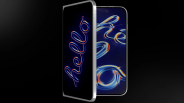Microsoft Windows 11's preview stage is now available to the users of the Azure Virtual Desktop, or formerly called the Windows Virtual Desktop.

As per RedmondMag, Azure Virtual Desktop is the virtual desktop infrastructure of Windows, allowing its users to access Windows 7 and even Windows 10 along with its apps remotely.
To be exact, Azure Virtual Desktop provides remote access to both the Windows 7 multi-session, and the Windows 7 single-session.
This time around, the virtual platform is opening its support for the newest operating system of Microsoft, the Windows 11, with its multi-session version, which is still at the preview phase.
Windows 11 Preview on Azure Virtual Desktop
Although Windows 11 is now available, it is worth noting that the OS is still at its preview stage, specifically designed for developers or other testers of the Microsoft software.
On the other hand, the general release of Windows 11 is yet to be announced, but some expect it to debut this year.
Nevertheless, the Windows 11 Preview still made it to the Azure Virtual Desktop for both the Education and Enterprise clients to test.
According to Microsoft, their new OS is best suited for those who are involved in either hybrid work or learning.
On top of that, the tech giant further boasted the Windows 11 to be more stable, secured, and manageable than its predecessor.
Azure Virtual Desktop, the cloud desktop and app virtualization services of Microsoft, supports three previews of Windows 11, namely the Windows 11 Enterprise multi-session + Microsoft 365 Apps, Windows 11 Enterprise multi-session, and Windows 11 Enterprise.
If it is still not clear by now, all of them are exclusively in the preview stage.
Meanwhile, BleepingComputer noted that using the Azure Virtual Desktop will require matched GPU support due to the premium graphics effects of the new OS, such as the rounded windows corners, fancy animations, and even the translucence.
How to Use Windows 11 on Azure Virtual Desktop
Just like in any platform, trying out the preview of Windows 11 via the Azure Virtual Desktop likewise requires users to register for the Windows Insider Program. After which, testers can immediately begin their experience of Windows 11 via the cloud-based platform.
All they have to do is to enter the Azure Marketplace, which will showcase the three WIndows 11 preview options.
Microsoft further noted that the Enterprise and Education customers can also use the Trusted Launch inside the preview of the Windows 11 to use the TPM 2.0. Doing that will enable its users to experience the full-blown security functions of the new Microsoft OS.
This article is owned by Tech Times
Written by Teejay Boris
ⓒ 2026 TECHTIMES.com All rights reserved. Do not reproduce without permission.