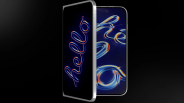Gaming monitors, gaming TVs. These displays are all over the market now, and they promise an excellent gaming experience one way or another. But the thing is, not all gaming-centric displays are made the same. There are certain things that you have to know about their specifications to make the right purchasing decision.

This guide will explain things such as panel types, refresh rates, and response times that are the advertised features of a lot of gaming displays.
Gaming Display 101: Resolution
First and foremost, we have to talk about the display's resolution. You have three main ones to choose from according to modern standards: Full HD (1080p), Quad-HD (1440p), and Ultra HD (4K).
According to PC Gamer, anything that goes below 1080p Full HD should be avoided at all costs. At the very least, 1080p should be your bare minimum for this gaming generation. That's because a low resolution can severely impact your games' visuals, meaning you won't get the "next-gen" feel that you're supposed to get with your gaming PC or console.

That's because 1080p is the de facto standard resolution for most displays these days, especially for gaming. With this resolution, you'll get reasonably sharp image quality at around 24 inches and below. In other words, it's not too big and not too small. As much as possible, however, avoid buying 1080p displays more significant than 24 inches because the image quality on those will be poor. If you want a bigger monitor, you'll need to buy something with a higher resolution.
As for 1440p and 4K, you can consider these "enthusiast-level." You'll need a reasonably powerful gaming system to play at these resolutions. Thankfully, the current-generation PlayStation 5 and Xbox Series X/S are more than capable of rendering games at 1440p or 4K, with very smooth frame rates at that.
Gaming Display Panel Types (IPS, TN, VA)
Many people aren't actually aware that a gaming display's panel type also affects the overall visual experience you'll get. There are three main ones: IPS, TN, and VA.
But if you want a concrete recommendation now, here's what you should know: IPS provides the best color accuracy and viewing angles; TN panels are the cheapest; and VA panels offer the best contrast and balance between visuals and overall performance, according to GamingScan.

Here are the three types of gaming display panels explained in more detail:
- IPS or in-plane switching is perhaps the most popular panel type used on modern gaming monitors and TVs. You should get a display with an IPS panel if you want to get the best viewing angles, for one (i.e. the image doesn't look bad or dim when you look at it at an angle), and if color accuracy is very important to you. The only problems with IPS displays are that they can be pretty expensive, and might have some so-called "backbleed issues." The infamous "IPS glow" problem is one of these.
- TN panels offer the fastest response times out there (perfect for fast-paced gaming, but we'll explore that later). Compared to IPS, however, TN panels sacrifice on color accuracy and viewing angles to gain performance. However, their very attractive price point is what makes them popular among gamers, especially those who prefer first-person shooters.
- VA panels have almost the same image quality as IPS for a lower price. However, they're also the worst performer of the three types, with the slowest response times and lowest refresh rates (more on this later) on the market. They can also suffer from problems such as ghosting and backlight bleed.
If you want to watch how these three panels differ in real-world tests, you can check out this comparison video done by the YouTube channel WePC:
Refresh Rates & Response Times
Simply put, a gaming monitor or TV's refresh rate and response time refer to how fast your inputs translate into the screen. If you want your actions (mouse movement, specifically) to reflect almost instantaneously on the screen, you'll need a panel that has a high refresh rate and response time.
First up, we're going to talk about refresh rates, which is represented by Hertz (Hz). It can be 60 Hz, 75 Hz, 144 Hz, 240 Hz, etc. According to Intel, refresh rate refers to how many times a display updates the image on the screen. The higher the refresh rate, the faster the screen updates the image that's being rendered. For example, a 144 Hz screen refreshes its image 144 times per second.
A high refresh rate would literally mean a much smoother gaming experience. If you play a lot of fast-paced games where every millisecond of movement counts, you need a high refresh rate monitor for that competitive advantage.

Secondly, response times also contribute to a smoother gaming experience. According to Newegg, the faster the response time, the smoother image appears on the screen. For a gaming monitor or gaming TV, you'll need at least a 5ms response time. Some displays, however, offer response times as low as 1ms.
HDMI, DisplayPort, or DVI?
A modern gaming display (one which has been made during the past few years) will always have either of these three cable types. But as much as possible, you'll want something with the latest HDMI version (HDMI 2.1, though older versions are still fine), or DisplayPort 2.0. These newest versions offer support for higher resolutions and refresh rates, and they're also often used now for new graphics cards and consoles.
DVI is still there, though it's starting to show its age. If you can, avoid something that only has a DVI port (or perhaps even an ancient VGA port), because you won't find any modern-day gaming system that still supports these connections.
Related: Top 5 Best TVs Perfect for Gaming
This article is owned by Tech Times
Written by RJ Pierce
ⓒ 2026 TECHTIMES.com All rights reserved. Do not reproduce without permission.