DDR5 vs DDR4 is the new battleground for PC enthusiasts these days, especially with the introduction of Intel's 12th gen Alder Lake processors. AMD is going to come in with their very own soon as well.
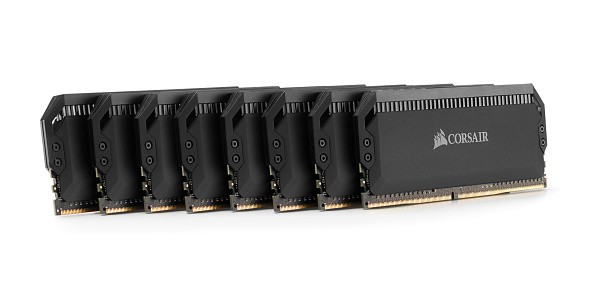
But this begs the question: do you really need the hardware change? And if so, is it going to be an actual upgrade? In this article, you will find out the important things you should know before you opt to buy (or not buy) into DDR5.
DDR5 vs DDR4 Baseline Comparison
Tom's Hardware details the intricacies of the hardware surrounding these two generations of computer memory. It gets super technical, but here are the most important things to know:
DDR5 clock speeds can max out at an insane 2TB per stick, but only for servers and data centers.
Regular desktop DDR5 sticks will max out at 128GB per stick in the long run, while early adopters will get 32GB sticks for now.
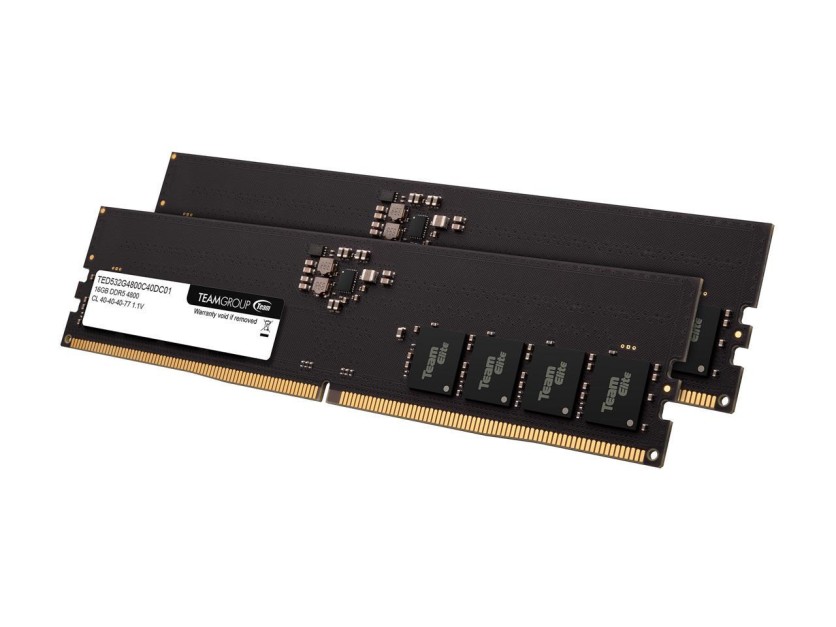
DDR4 clock speeds are relatively slower. You can get speeds as slow as 1600MHz, though the accepted baseline is 2133Mhz. Mainstream DDR5 can range from 3200Mhz to 4800Mhz.
DDR5 is more power-efficient than DDR4. If it is important that you keep your system's power draw as low as possible, however, try not to go for factory-overclocked kits.
Performance Talk: Gaming
The YouTube channel Hardware Unboxed did a massive 41-game benchmark comparing DDR5 and DDR4 memory, and they found out that going for the newer RAM did not net any noticeable performance gains.
This is, of course, aside from very specific games that are coded to take advantage of the new hardware. Their conclusion is that most modern games' performance will remain limited to the graphics card, instead of their CPU. For the uninitiated, memory plays a MASSIVE part in how your CPU performs.
In other words, if you want more gaming performance, it is still perfectly fine to stick with DDR4 instead of DDR5 memory, because it will all depend on how powerful your graphics card is.
What About Productivity?
Productivity tasks like video editing use your computer's hardware in a different way. Most of the time, they rely on the CPU and the RAM to get the job done, and this is where a use case for DDR5 can be made.
![#TechTimesLifeHack: Best Free Video Editing Software For iOS and Android [2021]](https://d.techtimes.com/en/full/394180/techtimeslifehack-best-free-video-editing-software-ios-android-2021.jpg?w=836&f=6b08a09cc9b4f016415c9b4c48ebf573)
PCMag benchmarked DDR5 and DDR4 on a slew of productivity software like Adobe Premiere Pro, Handbrake Encoder, 7Zip compression, and Blender, to name a few. DDR5 was indeed faster, but most of the time, the performance was almost negligible-again.
Pricing Concerns
DigitalTrends writes that when DDR5 kits were available, they were quite expensive. You can expect to pay upwards of $300 for a typical mainstream kit, but that is if the kit is in stock. It seems that just like graphics cards, DDR5 RAM sells out way faster than normal.
This can change, however, when AMD starts offering a DDR5 platform by next year with Zen 4. Intel is still the only one in play right now, which provides scarcity and drives prices up.
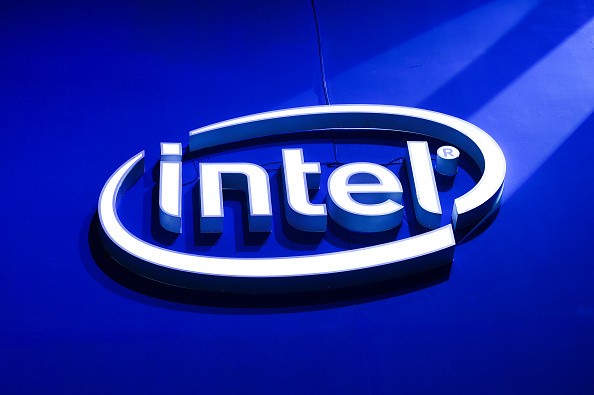
Conclusion
At the end of the day, it is still your decision whether or not you should be an early adopter of DDR5 technology. There is a performance bump, but it is negligible at best. Memory manufacturers will find a way to improve things and show a clear case for an upgrade, so maybe it will be good to wait for that.
Related Article : Intel Regains Lost Market Share To AMD With Alder Lake
This article is owned by Tech Times
Written by RJ Pierce
ⓒ 2026 TECHTIMES.com All rights reserved. Do not reproduce without permission.




