The new Google Digital Wellbeing widget has been launched by the search engine giant. This new Android feature is specifically designed to reduce your doomscrolling.

With all the negative things happening around the world, consumers tend to doomscroll without knowing it themselves. Without anyone reminding them, people will spend a lot of time browsing the internet for negative news.
Now, the long-rumored Android feature of Google has arrived. Now that it is rolling out, consumers can now take advantage of it to remind themselves of their doomscrolling habits.
Google Digital Wellbeing
According to XDA Developers' latest report, the new Google Digital Wellbeing feature can be added to your smartphone's home screen as a widget.
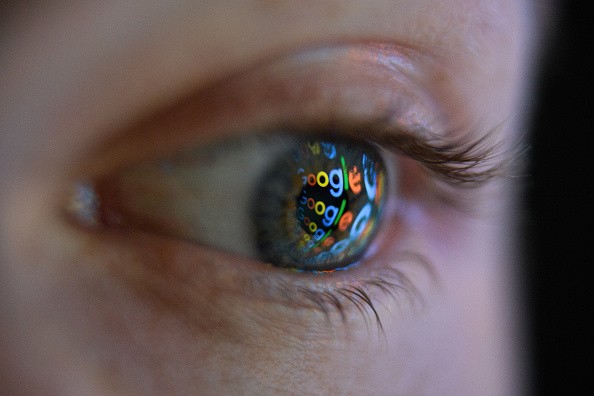
Once you activate it on your home screen, you will see the average time you spent using your device. It is a 2x3 configuration that can be expanded.
When you adjust it to a larger size, you will see the top applications you use throughout the day. Now, here are the following options you can choose from:
- Bedtime mode (Allows you to silence your device during bedtime automatically. It will also change the screen to black and white)
- Daily Timers (This option will show you the time you spent on your applications)
- Focus Mode (Enables you to pause applications that usually distract you. You can set adjust the time as well)
Right now, doomscrolling is a common habit for many people across the globe. The Conversation reported that one of the newest reasons is the conflict between Russia and Ukraine.
Experts warned that too much doomscrolling could affect your mood, as well as your cognition.
How To Access Google Digital Wellbeing
Accessing the new Google Digital Wellbeing is quite easy to do. If you want to be updated with the time you spent on social media and other online sites, here are the steps you need to follow:
- First, go to your smartphone Settings and look for the Digital Wellbeing and Parental Controls option.
- Just scroll down a little bit, and you will see the section. Once you are there, click that option.
- After that, you will be provided with the data that shows your time on Instagram, Messenger, Facebook, and other apps.
In other news, Google's Air Raid Alerts is now helping Ukrainians. Meanwhile, the Google Lens app has been updated, allowing consumers to browse their photos easier and faster.
For more news updates about Google and its upcoming products, always keep your tabs open here at TechTimes.
Related Article : Google's Android Update Now Allows Users to Pay Parking Using Voice Commands | Here's How
This article is owned by TechTimes
Written by: Griffin Davis
ⓒ 2026 TECHTIMES.com All rights reserved. Do not reproduce without permission.




