Your Facebook account, if it has served its purpose, will have contained almost, if not all, the most important details about yourself. It chronicles your biggest life milestones, your hopes, your dreams, and so much more. That is, assuming you've used it so much ever since you created your account all of those years ago.

But the one thing about the modern era is this: information is gold-and a potential curse. All of that juicy data on your profile? That is prime real estate for an identity thief if it's not secured the right way. As such, learning how to secure your Facebook account is a critical skill, and one you will know about in this guide today.
How To Secure Your Facebook Account? A STRONG Password
This is one of the most important steps to securing your account, straight from Facebook. And it is something you can absolutely never ignore.
Protect your password and make sure it is an excellent one. You'd be surprised at how many Americans neglect the security of their passwords, then get surprised when their accounts get hacked. According to Mashable, the most-used password in the US last year was "123456"--which is, pardon the words, quite dumb.
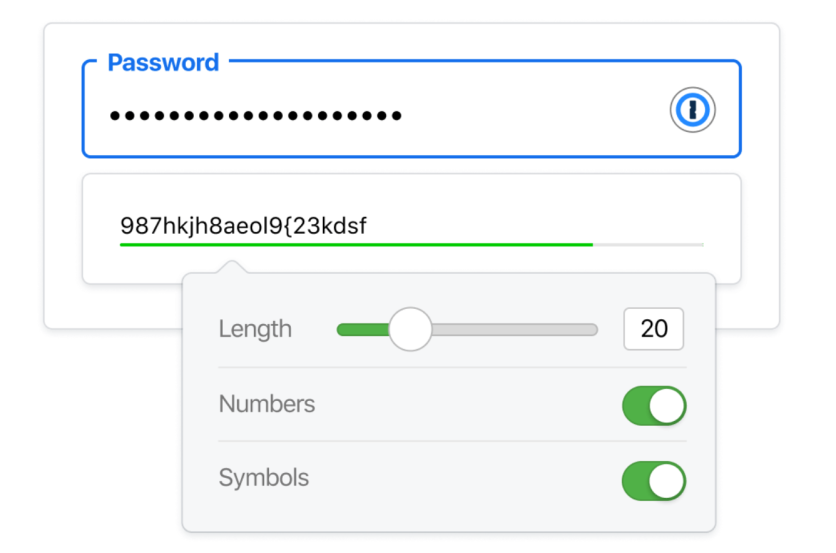
If you're using a similarly easy-to-guess password, do yourself a favor and change it. Try not to use anything in it that could be easily connected to you: i.e. your initials, your birthday, or even your wedding anniversary. And as much as possible, DO NOT use it everywhere else, and NEVER, EVER, share it with someone you know you cannot trust.
Tech Times has a quick guide on how to create a stronger, better password. Or maybe you'd like to watch this video instead:
Set Up Login Approvals
If somebody for some reason gets a hold of your password, that doesn't need to be the end of it. Another excellent layer of protection is a login approval, which you can set up in your Facebook profile, writes HowToGeek. A login approval can be sent directly to a device you always carry with you, like your smartphone.
To enable this nifty cybersecurity feature, all you need to do is to go to Settings > Security > Login Approvals. Click the check box which says "Require a login code to access my account from unknown browsers." Then, you have choices to where you want to send the login approval code, including an option to get codes even if you don't have your phone with you.
NEVER Accept Friend Requests From Strangers
This is something that all adults should already know since it's been taught to kids under five years old. But you'll be surprised as to how many folks still fall for this. Remember the phrase "don't take candy from a stranger?" Yes, that does apply here.
Learning how to secure your Facebook account is as simple as never accepting friend requests from people you don't know. ANYONE can create an account on Facebook and attempt to do things like scam you, steal your identity, or even worse.

Aside from that, being friends with these people opens up your account to spam messages and Timeline posts, while also allowing them to send you malicious links which might contain malware. That malware can do some particularly nasty things to the information on your profile.
Related Article : 'Facebook Protect' Forces Users to Upgrade Their Account Security | Here's How to Turn on Two-Factor Authentication
This article is owned by Tech Times
Written by RJ Pierce
ⓒ 2026 TECHTIMES.com All rights reserved. Do not reproduce without permission.




