
Carrying around hefty devices that store your files is inconvenient and rather pointless, given that we have free cloud backup services you can browse on the net. To be specific, pCloud provides everyone with a comprehensive, user-friendly cloud storage solution for both people and enterprises.
If you have yet to subscribe to cloud backups because they're either too technical or not user-friendly, you'll be relieved to know that pCloud keeps the technical aspect while considering the end user. Plus, it also helps free up device space, with maximum security, and lets you collaborate with your teams. You can also take advantage of their services for an 85% discount for 500GB, 2TB or 10TB Lifetime Plan on Black Friday.
What Is a Cloud Backup System?
Before we define cloud backup systems, know that cloud backup and storage are sometimes used interchangeably. While they share the same concept of storing data via the net, it often leads to confusion. So to be clear, cloud storage was developed similarly to physical storage but on the cloud and is utilized chiefly for data backup. You can store, share and protect all your data accessible via the internet.
Meanwhile, cloud backup means backing up specific data and putting it in a cloud storage system owned and maintained by a reliable provider (pCloud, for example). From there, you can synchronize data using cloud backup, meaning any changes to the original data will be mirrored in its cloud version. Or, protect specific data by modifying access control when you backup on the cloud.
What Is a Good Example of a Cloud Backup Service?
One example and one of the best cloud backup services is pCloud. When you start the backup to the cloud, pCloud will automatically begin storing the folders you choose in the cloud. Any changes you make will be reflected in your pCloud account and device. There are no file or speed limitations. You can easily access your PC files from any device. pCloud is accessible for Windows, Mac, and Linux desktops, mobile (Android and iOS), and online platforms.
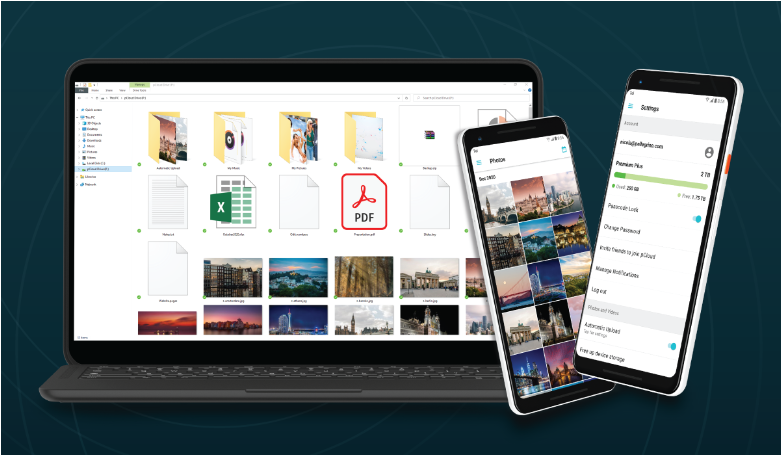
pCloud will preserve earlier versions of files in the Trash for up to 30 days by default. With Extended File History, you may extend that duration to one year. Your files will be safeguarded against theft, hard drive failure, and ransomware.
And when you upload files to pCloud, you'll always have access to the most recent version on your computer, phone, and other devices. Cloud's desktop program, or pCloud Drive, has a file synchronization option that links your computer's local files to pCloud Drive. It provides block-level sync, which allows for quicker file updates.
The backup will run in the background indefinitely and update to the cloud in real time. Simply download and install pCloud Drive to get started. Go to Preferences and then Backup. Then, after selecting folders, click "Back up." This makes it one of the easiest cloud backup services you can find.
Key Features and Benefits
Easy to use, built for beginners
Manages files where you can search, filter, and put data into the Trash
File sharing with teams and sending links to non-pCloud users
Stores and syncs all your versions in case you'll need them in the future
With maximum security for all your data
Available Lifetime Plan where you only have to pay once for a lifetime access
Regardless of how many files and folders you keep in pCloud, all your data will be accessible. You can access them through the browser, desktop, or mobile, and your data are very easy to handle compared to other cloud backup services. You can access various file-sharing options via the pCloud apps and online interface. Whether you work with pCloud users or not, you can share with anybody by simply sending them a link.
This cloud backup keeps versions of your files for a set amount of time in case you need to find an older version of your work. Everything is open to you, so you can easily keep track of all your cloud activities.
To ensure the security of your files, pCloud implements TLS/SSL encryption when data is sent from your device to the pCloud servers. Your files are also saved in a highly secure data storage space consists of at least three server locations.
What Is the Best Cloud Backup Provider?
If you are concerned about the security of your data, the best cloud backup solution is pCloud. You can begin backing up your important files to pCloud by just pressing a button, and you can stop and resume backup whenever you want. Different plugins are also available to let you work with other platforms, such as Facebook, Twitter, and other social networking apps.
With pCloud, you can immediately upload any sort of file to your account, regardless of size. Even HD video collections can be stored and backed up in the cloud. You have infinite capacities for all of your data with pCloud. And now, with the upcoming Black Friday Deal, you can enjoy these cloud backup services even more!
You'll get up to 85% discount for Individual Lifetime Plans with 500GB, 2TB, and 10 TB. 500GB will be cut down to 75% so that you can get it at $139. The 2TB is available for 76% off with a new price of $279. Then the 10TB plan will be 85% off for only $890.
ⓒ 2026 TECHTIMES.com All rights reserved. Do not reproduce without permission.




