Voicemails are an essential part of our daily lives. They provide a means of maintaining relationships with one's family, friends, and professional contacts.
But what happens if those voicemails are, for some reason, deleted? For this purpose, you must be familiar with saving voicemails on your phone. Here is a quick solution first shared by USA TODAY.
Save Important Voicemails With an iPhone
Apple makes it simple to store and forward voicemails to other people. This feature is wonderful to utilize for either business or personal use. Just be sure you only disclose information you are comfortable with others seeing.
To save or share a voicemail on an iPhone, open the Phone app and tap Voicemail in the bottom right corner. Then, next to the voicemail you want to save, tap the share button. It looks like a box with an arrow pointing out of it.
You can then share the voicemail using AirDrop, messages, mail, notes, or Voice Memo. Select Notes or Voice Memo to save the voicemail to your phone. You can access the saved news in either app and listen to it whenever possible.
Read Also : New Logitech Mevo Go App Transforms Smartphone Into Multi-Cam Setup! Features, Price, and More
If iCloud is enabled, both apps can back up the file. Next, select AirDrop and tap your computer name to save the voicemail. Connect both devices to the same network. Finally, accept the AirDrop and save the message. Message, Mail, or AirDrop a contact to send the voicemail.
Save Voicemails on an Android Phone
Saving voicemails on Android phones is a little more complicated. Different manufacturers develop Android phones, so saving voicemails varies slightly depending on your model. However, you can take some general steps to ensure that those important messages are recovered.
Go to the Voicemail section in your Phone app or open your Voicemail app. Then tap or hold the message you wish to save. Look for options like Save, Export, or Archive in the menu that appears. Tap OK or Save after selecting the storage location in your phone to which you want the message to be saved.
More Ways to Save Voicemail
If you have voicemails on a non-smartphone, you should record them on a computer. Some equipment is required, but not as much as you might think.
Install Audacity or another audio recording program on your computer. If you have a Mac, Garageband will suffice.
If your device has a headphone jack, get a 3.5mm audio cable and connect one end to your phone's headphone jack and the other to your computer's jack.
No jack? Turn up the volume on your phone and get a microphone, or place your phone near the opening for your computer's internal microphone to record manually.
Stop the recording when the message is finished. To keep the file, save it to your computer. The audio quality could be better, but at least the message will be recovered forever if your old device fails.
Stay posted here at Tech Times.
Related Article : Spotify Users Considering a Switch to Apple Music: Here's How to Transfer Your Playlists and Song Libraries
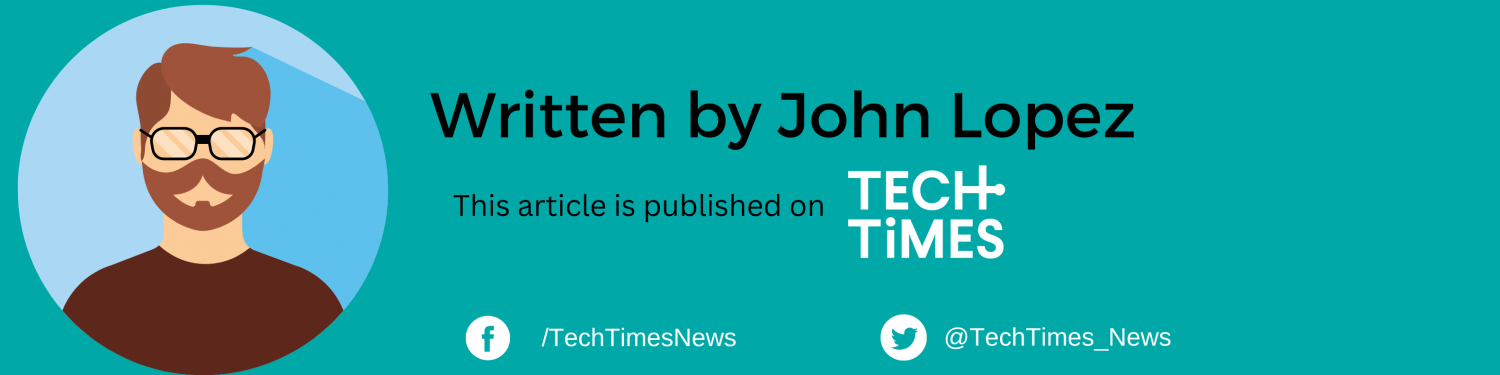
ⓒ 2026 TECHTIMES.com All rights reserved. Do not reproduce without permission.




