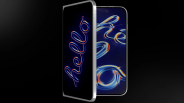Spotify is one of the most widely-used music streaming services available. The app allows users to access an extensive library of music, podcasts, and other audio content.
Also, the platform is accessible via various devices, including smartphones, tablets, laptops, and even smart speakers. Spotify is well-known for its user-friendly interface and personalized audio content recommendations.
Thinking of Leaving Spotify?
However, while Spotify has its upsides, it also has some disadvantages. Some users may find that the service's ad-supported free tier is too limited or that the platform's discovery features do not always surface the tunes they seek.
Furthermore, some users may prefer the sound quality or user interface of alternative music streaming services, such as Apple Music. The app has also been involved in a few issues in recent months, which may have caused some users to be skeptical.
Essentially Sports tells us that the co-founder of Spotify, Daniel Ek, has been criticized for betting on podcasts from creators like Joe Rogan, who had a guest on his show who helped spread dangerous conspiracies about the efficacy of the COVID vaccine. Also, Rogan has a long history of promoting various unfounded theories about the pandemic.
This issue is one of the many reasons people think of jumping ship.
Making The Switch
If you are a Spotify user considering switching to Apple Music, you might wonder how to transfer your playlists and song libraries from one service to the other.
Unfortunately, neither Spotify nor Apple Music has a built-in feature that automatically exports or imports playlists. Still, several third-party apps and websites can help.
According to Macworld, one such option is SongShift. This free app allows users to transfer playlists between Spotify and Apple Music and streaming services like YouTube Music, Tidal, and Deezer.
Other similar apps include FreeYourMusic and Soundizz, which charge a fee to transfer playlists between services.
Based on the same report, you must first have active subscriptions to both Spotify and Apple Music to use these services. Once you have created both accounts, you can log into both Spotify and Apple Music by downloading one of the apps or visiting the website.
Read Also : 'Retro Pod' App Viral: TikTok Trending Program Now Unavailable from the Apple App Store-Why?
Then, select one as the source and the other as the destination, select the playlists to transfer, and begin the process.
Remember that the transfer process may take some time, depending on the number of songs and playlists. Also, it is essential to remember that not all music may be available on both platforms so some music may be lost in the process.
However, these third-party apps are an excellent choice for users who want to switch between Spotify and Apple Music without losing their playlists and song libraries.
Are you still trying to decide between Spotify and Apple Music? This Tech Times article may assist you in weighing the benefits and drawbacks of the said music streaming platforms.
Stay posted here at Tech Times for more tips and tricks.
Related Article : Spotify Audiobook Guide: How to Get Started and What Audiobooks Should You Try Listening
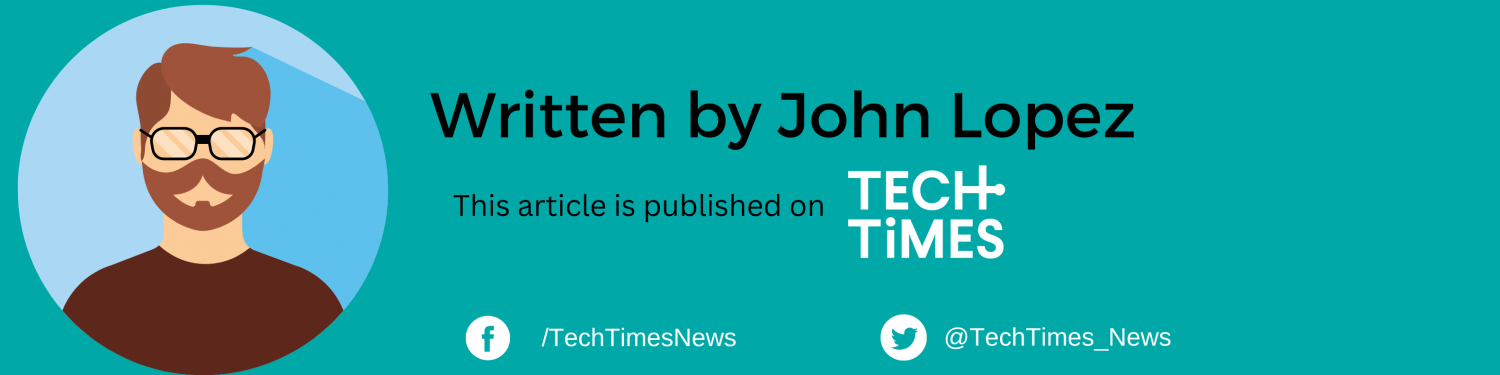
ⓒ 2026 TECHTIMES.com All rights reserved. Do not reproduce without permission.