Google is revamping Chrome's privacy by launching a new feature allowing users to unlock the incognito tabs via biometrics authentication.
Since hackers and online lurkers can access your secret tabs without you knowing, it's always important to have an extra layer of security for your safe browsing experience.
Android users could soon take advantage of this to secure their private information on a website.
Google Chrome Incognito Privacy Feature

According to a report by Sam Mobile, this change is primarily available to iOS users only. It's been existing since 2021, yet Android just got it recently.
Of course, the update is only for Samsung Galaxy and other Android-based users who want to unlock the incognito tab on their Chrome app.
It's easy to use because all you have to do is to touch it with your fingerprint to unlock the tabs on your browser on Android.
With this feature turned on, there's no way that someone can access your private browser, especially if he/she does not bypass the fingerprint authentication process.
According to Engadget, the feature was launched at first as an experimental feature. However, Google has yet to explore its full potential as an Android feature.
Related Article : Google Search Your Next Preferred Car to Know of its Inventory from Dealerships‚ Feature Coming
How to Enable this Incognito Unlock Feature
To switch on this Chrome feature, you first need to access the incognito tab of your mobile browser. Once you leave the app, the "Unlock Incognito" button."
You will notice another button, "See other tabs," on display. An extra overflow menu will pop out once you exit the settings or any other tabs in the incognito window.
If you're tired of seeing all incognito tabs at once, you can just force close the Chrome app to stop all the current operations.
Of course, you will be the only one that can access or deny the feature because it all boils down to the verification method via PIN code.
You can regularly check your Chrome to see if this feature works for you by clicking the three-dot menu in the browser's top-right corner.
By the time you leave Chrome, all of the open Incognito tabs will be locked in place. This will help you secure your confidential details stored on a page or domain.
In other news, YouTube has reportedly fixed the fake upload date bug that many users complained about this week.
According to some users, the bug allows them to post clips that have an erroneous date of posting. As such, when you post a tutorial video on Jan. 27, the upload date might appear to be on January 5, 2005, for example.
Many people think the company should immediately solve this mess because it might mislead people.
Read Also : Google Maps Now Supports Fitbit Sense 2, Versa 4; Here's What You Can Do With the App Via Smartwatch
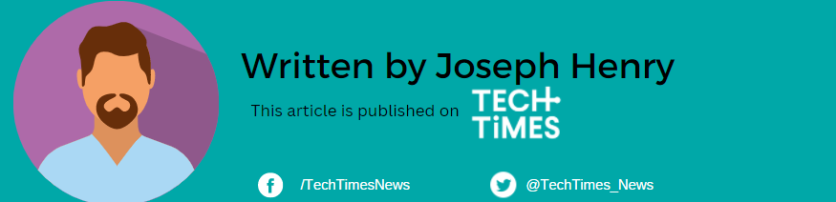
ⓒ 2026 TECHTIMES.com All rights reserved. Do not reproduce without permission.




