Google Nearby Share feature, Android's version of Apple's AirDrop, is now finally available to Windows PC users.
Previously, the wireless file transfer service of the renowned tech giant was only exclusive to Android mobile phones, tablets, and Chromebooks or ChromeOS machines.

But this time around, Windows users may now ditch their dangling cables when sharing files from their Android phone to their PC or laptop or vice versa.
Google's AirDrop Nearby Share is Now on Windows
The Nearby Share feature of Google for Android and ChromeOS is now embracing more users as it is now heading to Microsoft's Windows.
It is worth noting that iPhone and Mac users are enjoying the perks of the Apple ecosystem. They can seamlessly transfer their files from their phones and laptops without having to look for any third-party service. Airdrop lets them do so, XDA Developers reports.
On the other hand, Android and Windows users have to look for third-party options to transfer files easily and quickly. Until now that Google has finally started dishing out a beta version of its Nearby Share feature.
As per a report by 9to5 Google, the search giant initially hinted at the arrival of the file-sharing service to Windows last CES 2022. After more than a year, the beta version of the app is now up and running.
Users may now download the Nearby Share Beta app for Windows from the website of Android. Much like its mobile version, it uses Wi-Fi and Bluetooth to transfer files like lightning.
Google says it "quickly [transfers] photos, videos, documents, audio files or entire folders between your Android device and Windows PCs."
With its new Windows app version, the tech giant says that it should help Android users organize their files on their PCs or laptops. Not to mention it also lets them bring media files like videos and photos "on a larger screen."
How to Transfer Files from Android to PC
To transfer files from your Android phone or tablet to a Windows-powered PC or laptop, you need to download and install the Google Nearby Share app on the latter. It is a built-in function on Android, but you will have to manually get it yourself on Windows.
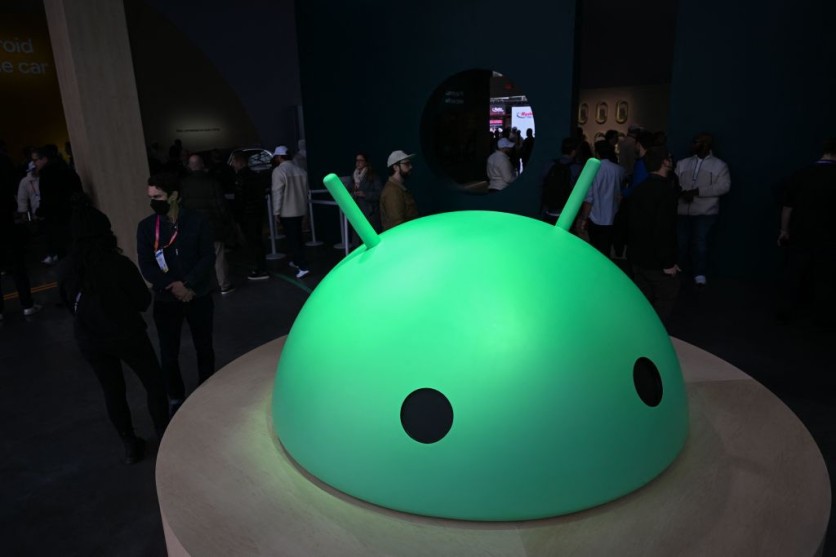
You may download the Nearby Share for Windows app on Android.com.
Once installation is out of the way, follow the steps below.
- Sign in to your Google Account on the Nearby Share app for Windows.
- Then, transfer files from your Android phone to your Windows PC or laptop.
- Once transferred, open the files on the Nearby Share Windows app.
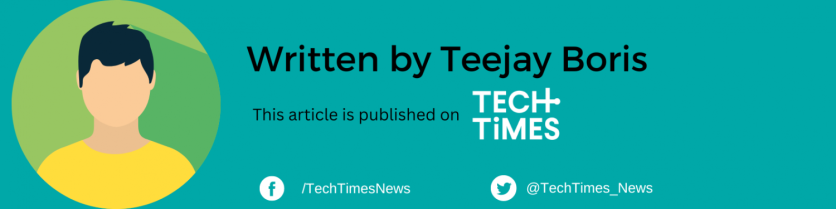
ⓒ 2026 TECHTIMES.com All rights reserved. Do not reproduce without permission.




