In TikTok, the trends are limitless. You can search for the most popular dance trends on the planet. You can also look for a more entertaining gimmick in the form of AI filters.
For anime and manga lovers, there's a special AI effect you can use to transform yourself into Goku, Ichigo, Marin, or any other fictional character.
If you want to get started with this manga filter, here's what you need to know.
TikTok Welcomes AI Avatars on the Platform

With so many art generators that are currently used not just by usual visitors, but also content and brand influencers, it's no wonder why these trends are dominating the platform.
Midjourney and DALL-E, for instance, can allow you to generate artificially-crafted images which suit your desire. Say, for example, if you want to produce an AI-generated version of the Mona Lisa, you can simply type "Mona Lisa" and wait until the results show up.
With AI tools, the rise of AI filters has become as popular as the current dance gimmicks in the video-sharing space.
If you're familiar with AI greenscreen, it's a text-to-image filter that allows you to instantly get the background you want. Just type forest and there you go, you have a forest backdrop for your 15-second clip.
If this is not enough for you, you can also use AI Sky, which makes your ceiling extra special thanks to 3D effects. You can turn it into a galaxy, a winter wonderland, or a summer paradise.
Related Article : Viral TikTok Face Filters Could Affect Mental Health, Concerning Experts
How to Use Manga Filter on TikTok
@itsrosebij__ This manga filter is spot onnnnn ♬ Ghibli-style nostalgic waltz - MaSssuguMusic
As Inverse shares, you can access the AI Manga filter right away by tapping the plus sign icon. Once you open your video, just click "Effects" and type "AI Manga" in the search bar. You can now see the various filters beside this effect.
Once you're done selecting the Manga filter, the next thing to do is to scan your face. Wait for a few seconds and the anime version of yourself will be uploaded shortly.
This filter which lets you become a manga character, is not the same as Lensa AI. The latter is focused on generating surreal images.
Anyway, this AI Manga tool is a great feature for those who want to collect cartoonish avatars of themselves that are imagined from another world.
Depending on the angle of your selfie or the object beside you, your selfie can get other features that are common to the anime realm. As such, if you take a selfie beside a food bowl, it can generate a cleavage. If you want a six-pack abs, you can use some apples at home.
Meanwhile, you can explore other TikTok filters, including the Beauty Mode, Fantasy Filter v11, G6 Filter, Bling Filter, Clown Filter, Inverted Filter, and Anime Cartoon Eyes.
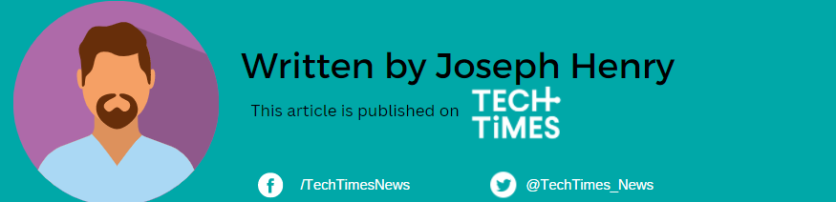
ⓒ 2025 TECHTIMES.com All rights reserved. Do not reproduce without permission.




