Some new graduates are struggling to create a resume that can help them land a job. However, with the wide accessibility of AI, it seems that not all people can maximize chatbots.
Google's Bard AI can change the game for those who want to stand out among other applicants. It's simply amazing how this AI-driven chatbot functions once you get the hang out of it.
Is Google Bard the Same With ChatGPT?
![How to Make a Resume Using Google's Bard [2023]](https://d.techtimes.com/en/full/432050/how-make-resume-using-googles-bard-2023.jpg?w=836&f=b3aa2df8c868d89a50fc7a3a9646ef7e)
ChatGPT is indisputably more popular than Google's Bard AI, but it does not mean that the latter should be taken out of your AI option. It's still viable, but it's more limited than OpenAI's tool.
Most people already knew GPT-4, but Google's creation should also be considered given that it can produce resumes in a matter of seconds.
Can Everyone Access Google Bard?
As of the moment, some people, mainly from the US and the UK can use the AI chatbot. As we said earlier, it's still quite limited as Google seeks more improvements to add.
However, if you want to sign up for the tool, you can simply join the waitlist by directing to the homepage of Google Bard. Then, tap "Join Waitlist" and sign into your Gmail account.
Related Article : Google Says Bard AI Chatbot Is Getting Better at Math, Programming
How to Use Google Bard AI to Create an Irresistible Resume
Bard excels in personalizing a person's resume and with this, each content is expected to be unique from others. If you aim to make an AI resume out of this AI chatbot, then you have gone to the right place.
For best practice, you can give Bard more accurate information about your professional background and experience. Giving it specific contexts will help it polish your resume with ease.
What's more, you can reformat it to suit the other jobs you want to apply to. It's highly personalized and tailored for a specific role.
Another tip when using Bard in building a resume is to use the right prompts. You can use the prompt below as a template.
"I am applying for the position of [job title]. Analyze my current resume and tell me which resume format I should use for that role and what skills I should highlight to stand out from other applicants."
It should be noted that to arrive at the best results, you can manually format the resume output. Don't forget to verify the input because the Bard AI sometimes produces minor errors.
How to Use Google Bard in Creating Cover Letter
Once you're finished with the resume, you can start crafting a cover letter. To do this, simply copy and paste all the texts from the resume you use in the Teal Job Application Tracker to Bard.
Next, go back to the Job Application Tracker and again, copy and paste the responsibilities into the AI. Remember to stick with the "Compose a cover letter using my resume and a job description" for best results.
Before you submit it to HR, review the cover letter and read it yourself.
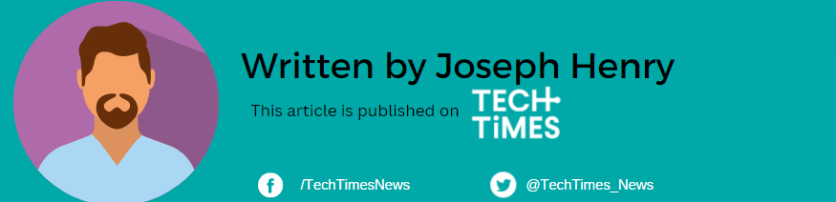
ⓒ 2026 TECHTIMES.com All rights reserved. Do not reproduce without permission.




